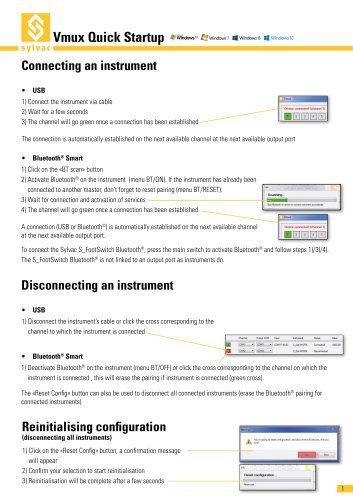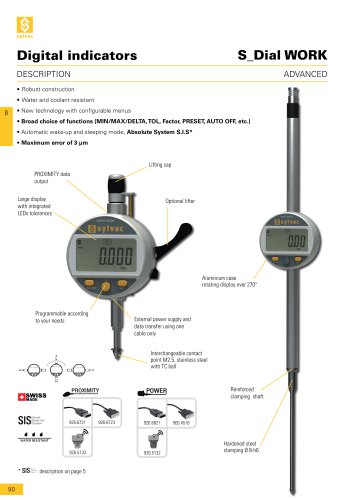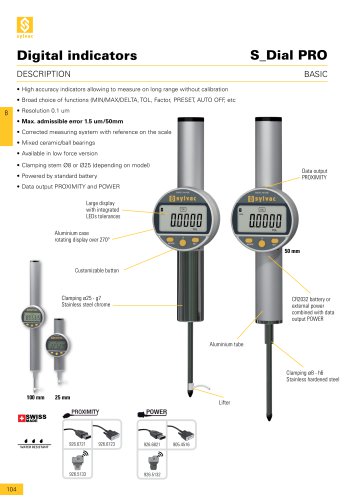Excertos do catálogo

Sylvac Bluetooth Smart How to use the Bluetooth® data wireless communication system Dial gauge Custom application Touchpad Android, iOS or Windows 8.1 + Bluetooth® 4.0 Smartphone Android, iOS or Windows 8.1 + Bluetooth® 4.0 Computer Apple or Windows 8.1* + Bluetooth® 4.0 *available in 2015 Configuration Indication on the gauge 1° Symbol 2° Symbol 3° Symbol New connection 1° Switch on Bluetooth® Smart compatible software and scan for new devices 2° Start the instrument. By default the Bluetooth® module is active and the instrument is available for connection during 120s (advertising mode) 3° As soon as the device is detected, a connection is established automatically. If no connnection is established during 120s, reactivate the Bluetooth® module using the BT/ON menu 4° Instrument is ready to communicate (connected mode) Pairing Pairing with master is automatically done at first connection. To connect the instrument to a new master (new pairing), it is necessary to clear all pairing information on the instrument using the BT/RESET menu.
Abrir o catálogo na página 1
Swiss manufacturer of precision measuring instruments since 1969 Specifications Radio frequency Latency (from not connected state to send data) Open space : up to 15m Industrial environment : 1-5m Autonomy depending on measuring mode : - Continuous : always connected with 4 values/sec - Saver : the instrument sends value only when the position has changed - Blind / Push : the value is sent from the instrument (button) or requested from the computer Up to 2 months Up to 5 months Up to 7 months Detailed specifications on www.sylvac.ch/bluetooth 2) 1 ... 8 dial gauge(s) per dongle Vmux light...
Abrir o catálogo na página 2Todos os catálogos e folhetos técnicos SYLVAC
-
Vmux
6 Páginas
-
Catalogue E13 EN
321 Páginas
-
Feeler Gage SMART
2 Páginas
-
Wireless transmission
10 Páginas
-
Applications
1 Páginas
-
Catalogo e9.1
277 Páginas
-
e8
20 Páginas
-
Catalogue Sylvac E9 EN (2016)
249 Páginas
-
Catalogue edition 8
209 Páginas
-
Program Summary
20 Páginas
-
Booklet of the company
12 Páginas
-
PS16 V1 brochure
12 Páginas
-
Flyer Xtreme Bluetooth
2 Páginas
-
Flyer UL4
2 Páginas
-
Flyer D400S
2 Páginas
-
Flyer D70S/H/I
2 Páginas
-
Flyer Ultra Light Caliper Giant
1 Páginas
-
Flyer Sylvac BT Smart App
2 Páginas
-
New products 2014
29 Páginas
-
Leaflet S_Mike PRO BT
2 Páginas
-
Leaflet S_Dial ANALOG NANO BT
2 Páginas
-
Leaflet S_Cal EVO BT
2 Páginas
-
Leaflet Bluetooth Smart
2 Páginas
-
Leaflet S_Dial PRO Basic
2 Páginas
-
Sylvac 2014
219 Páginas