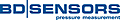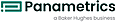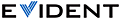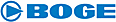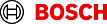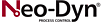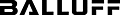Excertos do catálogo

Document: Instructions for use Document number: 2.7554.00.0522.0100000 Language: In the German language, this document is the original version in the EU language of the manufacturer and is labelled with the German national flag. In the language of a country of use, this document is a translation of the original version and labelled with the national flag of the country of use. This document is referred to as "instructions" in the following text. Number of pages in this manual including the title page: 12 These instructions are valid for the product 2480.00.91.43 WPM Repeater This document...
Abrir o catálogo na página 2
Intended use . . . . . . . . . . . . . . . . . . . . . . . . . . . . . . . . . . . . . . . . . . . . . . . . . . . . . . . . . . . . . . . . 4 System requirements . . . . . . . . . . . . . . . . . . . . . . . . . . . . . . . . . . . . . . . . . . . . . . . . . . . . . . . . . . 4 Autor's rights . . . . . . . . . . . . . . . . . . . . . . . . . . . . . . . . . . . . . . . . . . . . . . . . . . . . . . . . . . . . . . . . 4
Abrir o catálogo na página 3
Intended use The WPM repeaters are used to extend the WPM system for areas where no press control is required, but the monitoring of tools is to be carried out. System requirements The WPM repeaters are intended solely for use with the WPM cloud application. You need a running WPM cloud application for operation. The WPM cloud application must be accessible via port 8883. The WPM repeater can be integrated either via WLAN or via LAN into the company network. Autor's rights The product WPM Repeater and these instructions are protected by copyright. Reproduction without approval shall be...
Abrir o catálogo na página 4
COMMISSIONING Please proceed as follows to commission the WPM repeaters: 1) Create the WPM repeater in the cloud application as gateway at the desired location. Note: As the password, use the printed MAC address. This should look like this: ac-23-3f-c0-7f-f9 2) Import the configuration file available on the cloud onto the supplied USB stick. 3) Edit the network configuration (network.config) on the USB stick according to your requirements. The points highlighted in red in the example must be edited in any case. The other points can be changed according to your needs or remain unchanged....
Abrir o catálogo na página 5
Commissioning config wifi-iface - option device 'radio0' - option network 'wwan' - option mode 'sta' - option ssid 'YOUR_SSID' - option encryption 'psk2' - option key 'YOUR_PASSWORD' 6) Plug in the power supply unit and switch on the device. 7) Plug the USB stick with the configuration into the repeater. 8) The LED ring on the repeater changes to a green/blue LED and starts to fill the LED circuit slowly. 9) When the LED ring is completely lit in green, you can remove the USB stick and the installation was successful. Note: If the LED ring lights up red, there was an error during the...
Abrir o catálogo na página 6
Firmware update FIRMWARE UPDATE To update the WPM repeater firmware, import the Firmware update file onto the WPM USB stick and plug it into the WPM repeater. When the LED ring is completely lit in blue, the stick can be removed and the update process is started. NOTICE Damage to the device Do not disconnect the power supply during this process to avoid damaging the device.
Abrir o catálogo na página 7
TROUBLESHOOTING If an error occurs during configuration, this will be indicated by the colours of the LED ring. In addition, a LOG file is written to the USB stick for more in-depth analysis. If the following table does not result in a solution, send the LOG file to our support for error analysis. In particular for checking the network configuration, an ifconfig.old.XXX.log is saved to the USB stick in the "Logs" directory ifconfig.new.acXXX.log. In this file, you can find the assigned IP address of the gateway before configuration and after configuration. LED ring Colour/status Import...
Abrir o catálogo na página 8
C Cloud application 5 Company network 4 Configuration 8 Configuration file 5 Connect Network cable 5 WLAN 5 Copyright 2 4 E Error 6 cause 6 Error analysis 8 T Tools Monitoring 4 Troubleshooting 6 U USB stick 5 6 W WLAN 4 WPM Cloud 4 WPM cloud 6 WPM configuration 8 8 WPM System Extension 4 F Firmware file 8 Firmware update 7 file 7 G Gateway 5 IP address 8 I Installation 6 L LAN 4 LED circuit 6 LED ring 6 7 8 LOG file 8 M MAC address 5 8 N Network 5 Network configuration 5 Network settings check 8 network.config 5 P Password 5 Power supply unit 6 Press control 4 R Repeater restart 8 Repeater...
Abrir o catálogo na página 11
Business Area Standard Parts LÄPPLE AUTOMOTIVE FIBRO LÄPPLE TECHNOLOGY FIBRO GMBH www.fibro.de/downloads-springs-gas spring
Abrir o catálogo na página 12Todos os catálogos e folhetos técnicos FIBRO GmbH
-
DATA SHEET COLLECTION FIBROTOR® VR.NC.
10 Páginas
-
Flex Cam Unit
88 Páginas
-
RECIRCULATING BALL BUSHES
12 Páginas
-
TRAINING CUSTOMER SERVICE / SERVICE
16 Páginas
-
THE CLEVER OPTION PILLAR CAM
2 Páginas
-
INTERACTIVE PRODUCT CONFIGURATOR
2 Páginas
-
AERIAL CAM UNIT 2016.27.
38 Páginas
-
OVERVIEW OEM-APPROVED LIST CAM UNITS
4 Páginas
-
Standard parts
1355 Páginas
-
Guide Elements
330 Páginas
-
GROUND PRECISION COMPONENTS
247 Páginas
-
NUOVI PRODOTTI NELL´AREA CURSORI
197 Páginas
-
FETU Electronic Thread Tapping
8 Páginas
-
COMPOSITE PLATE SYSTEM
32 Páginas
-
Composite Plate System
32 Páginas
-
Catalog PDF (Peripherie)
63 Páginas
-
Cam Slide Units for toolmaking
5 Páginas
-
Catalog PDF (Elastomer)
33 Páginas
-
Catalog PDF (Fibrochemie)
21 Páginas
-
Standard Parts SYNOPSIS
32 Páginas
-
Controllable Gas Springs / 可调节 空气弹簧
84 Páginas
Catálogos arquivados
-
Electro-mechanical transporters
12 Páginas
-
Pneumatic transporters
4 Páginas
-
Precision Ground Plates and Flat Bars
19 Páginas
-
BOLT LOCK SYSTEM
16 Páginas
-
Spacer for die release
4 Páginas
-
Projection Planning Manual
64 Páginas
-
Standard Parts SYNOPSIS
16 Páginas
-
ROTARY TABLES
7 Páginas
-
Spring Plungers
4 Páginas
-
Lifter unit with pillar guidance
4 Páginas
-
2490.14. Compact gas springs
6 Páginas
-
Gas spring CX, Compact Xtreme
6 Páginas
-
Hose press, pneumatic / Hose shears
2 Páginas
-
Gas Spring, DS for Die Separation
6 Páginas
-
In-Die Tapping Units (FTU)
12 Páginas