 Website:
wenglor sensoric GmbH
Website:
wenglor sensoric GmbH
Group: wenglor
Catalog excerpts

weQube is the smart camera which combines numerous features on a powerful platform. Thanks to the intelligent, modular software concept weQube adjusts to your situation time and time again and is the perfect answer to your needs: Whether you wish to use weQube for image processing, for scanning, or both – simply choose the software packages you need. Try yourself and experience how your processes are significantly simplified. You need. weQube.
Open the catalog to page 2
Illlllllllllllllllllllllllllll llllllllllllllllllllllllllllll weQube has many basic functions as a standard making its use even more simple and productive for you: Numerous demo projects for easier configuration. Choose a template that matches your industry and application and apply the preset configurations to your application. Region of interest can be customized by using different forms (e.g. circle, rectangular, polygon). Choosing relevant regions will make image processing even faster. Statistics module: • Calculates mean values • Maps maximum/minimum numbers at a point in time or over...
Open the catalog to page 3
The scan software package transforms weQube into a 1D/2D code scanner for reliable decoding of even damaged or poorly readable codes by means of integrated code reconstruction. 1D codes: weQubeDecode deciphers all established barcodes. 2D codes: DataMatrix and QR codes are read in motion and at high speed. weQubeDecode quickly and reliably reads printed and directly marked codes. Match-code comparison: weQubeDecode compares the current parameter content to a previously defined reference value.
Open the catalog to page 4
Illlllllllllllllllllllllllllll llllllllllllllllllllllllllllll Measurement module: Determines the dimensional accuracy of distances, lengths, and angles. Object module: Detects objects according to their size, counts them and sorts them by size or focal point. Binarization module with various customizable image filters: checks the presence and performs threshold analyses. Reference image comparison: Compares defined sections of your image to a reference image. weQubeVision combines any number of image processing functions in one application. At high speed: A separate communication...
Open the catalog to page 5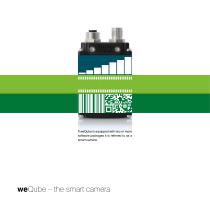
Illlllllllllllllllllllllllllll If weQube is equipped with two or more software packages it is referred to as a smart camera.
Open the catalog to page 6
weQube fully adjusts to your requirements, today and tomorrow. Upgrades allow weQube to grow with you. And your common future is secured: being state-of-the-art. With weQube you are fully equipped also for future challenges. The modular, expandable software concept allows you to remain flexible and to react confidently to new challenges. weQubeUp – new software packages
Open the catalog to page 7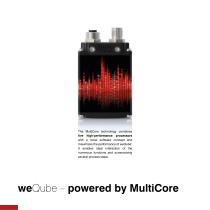
The MultiCore technology combines five high-performance processors with a novel software concept and maximizes the performance of weQube: It enables ideal interaction of the numerous functions and summarizing several process steps. weQube – powered by MultiCore
Open the catalog to page 8
Industrial Ethernet without time loss Thanks to a separate communication processor weQube continues to operate with the same performance and speed during data communication as before. Optimal object detection thanks to 3D tracking Objects can be moved in any direction in the visible area and - weQube still detects them. Choose between particularly quick tracking in X/Y direction or highly flexible 360° tracking. In case of batch changes reproduction of the focal point is possible in addition. Offline remote maintenance with Teach + Teach + allows for rapid, location-independent project...
Open the catalog to page 9
Convince yourself of the functionality and intuitive usability of an all-rounder like weQube. Perfect usability
Open the catalog to page 10
The menu-driven, graphic display enables you to make many settings on site: For example, adjust your application or view information regarding the current measured values. Use the set-up wizard to adjust settings directly on the display: • Subsequent teaching of six freely selectable parameters • Storing and loading sensor configurations • Defining start projects • Switching between projects • Creating Teach+ files at the push of a button • Changing network settings • Changing the password • Making basic display settings (language, alignment, display intensity, display mode) View all...
Open the catalog to page 11
Control weQube from your mobile office The web server is suitable for all formats and end devices and enables you to make numerous settings independent of your location: • Displaying live image • Subsequent teaching of six freely selectable parameters • Storing and loading sensor configurations • Defining start projects • Switching between projects • Creating Teach+ files at the push of a button • Changing network settings • Changing the password
Open the catalog to page 12
Replaceable screening grid with polarizing filter If the screening grid becomes scratched or damaged during welding it can simply be replaced to restore clear view. The version with integrated circular polarizing filter also prevents irritating reflexions. Convenient micro SD card weQube stores all settings on a micro SD card. This ensures that the settings are always backed up and gives you even more flexibility. • Duplicating your application can easily be done - by configuring it once and using it in several places! • Switch rapidly between different settings • Replacement of a sensor...
Open the catalog to page 13
Descriptive images – this is what counts in industrial image processing. weQube combines the integrated, powerful illumination with a special optical system and thus creates ideal conditions for excellent image quality. Excellent image quality
Open the catalog to page 14
Optical system with unique luminous field The special optical system specifically designed for weQube evenly distributes the light of the integrated illumination and ensures optimal illumination of your application. Loss of brightness at the image edges is prevented. 12 powerful LEDs (white light/red light/infrared light) No need for external illumination: 12 integrated LEDs make additional light sources unnecessary in most cases. Use weQube even in difficult light conditions: By controlling individual LED areas reflexions are avoided. The autofocus automatically focuses your application...
Open the catalog to page 15All Wenglor sensoric GmbH catalogs and technical brochures
-
P1KH008
2 Pages
-
WP04NAT80
2 Pages
-
OY1TA603P0003
2 Pages
-
P1KY001
2 Pages
-
ZAI02PN02
2 Pages
-
INTT203
2 Pages
-
I08H016
2 Pages
-
TIF352U0089
2 Pages
-
FIS-0003-0104
2 Pages
-
FFAT046
2 Pages
-
FFAF002
2 Pages
-
CP35MHT80
2 Pages
-
CP24MHT80
2 Pages
-
CP08MHT80
2 Pages
-
CP25QXVT80
2 Pages
-
weFlux²
9 Pages
-
Top Performance in 2D and 3D
44 Pages
-
InoxSens
94 Pages
-
S2DF004
2 Pages
-
Product Flyer Ultrasonic
5 Pages
-
Brochure 2D/3D Sensors
44 Pages
-
IO-Link Catalog
121 Pages
-
Light Curtains
4 Pages
-
Inductive Sensors
6 Pages
-
Industrial Communication
8 Pages
-
Catalog Fluid Sensors
50 Pages
-
Corporate Brochure
15 Pages
-
Inox Sens Catalog
86 Pages
-
New Standards for Precision
6 Pages






































