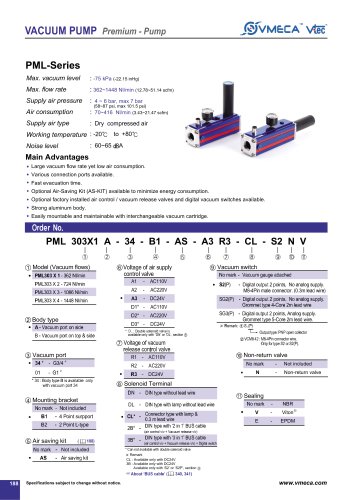Catalog excerpts

VACUUM SWITCH No Mark : Lead Wire Type (3m)
Open the catalog to page 1
VACUUM SWITCH Circuit Diagrams Output Type Setting Pressure Positive Pressure Vacuum Pressure
Open the catalog to page 2
VACUUM SWITCH # Turn power "On" by using a pressure setting trimmer. Turn the dial clockwise to increase pressure setting. # Turn the dial counterclockwise to decrease pressure setting. # Do not forcefully over-turn the setting trimmer to prevent it from breaking. A well fitted flat-head screwdriver is to be used gently when setting the trimmer. Positive & Vacuum
Open the catalog to page 3All VMECA catalogs and technical brochures
-
VBF Series
4 Pages
-
Mini Cartridge Catalog
4 Pages
-
Micro Cartridge Catalog
1 Pages
-
VMECA Mega Pm Pump
5 Pages
-
VMECA Micro Cartridge Pump
6 Pages
-
VMECA Mega Pump
4 Pages
-
Maxflex Pump ( L series)
6 Pages
-
VMECA Conveying Pump
4 Pages
-
VMECA V-Pump (VLS series)
5 Pages
-
VMECA V-Pump (VS series)
5 Pages
-
VMECA MD Pump (MDL series)
5 Pages
-
VMECA MD Pump (MD series)
5 Pages
-
VMECA PM Pump (PML series)
6 Pages
-
VMECA PM Pump (PM series)
6 Pages
-
VMECA Mini-Keyboard Pump
4 Pages
-
VMECA Midi-Keyboard Pump
12 Pages
-
VMECA Mega-Keyboard Pump
12 Pages
-
VMECA Mini Pump (X type)
4 Pages
-
VMECA Mini Pump (M type)
8 Pages
-
VMECA X Duplex Pump
6 Pages
-
VMECA M- Duplex Pump
6 Pages
-
VMECA Air & Vacuum Manifolds
3 Pages
-
VMECA Vacuum silencers
1 Pages
-
VMECA Pressure Gauges
1 Pages
-
VMECA Vacuum Gauges
1 Pages
-
VMECA Mega Vacuum Filters
1 Pages
-
VMECA Bowl Vacuum Filters
1 Pages
-
VMECA Turtle Vacuum Filters
1 Pages
-
VMECA Line Vacuum Filters
1 Pages
-
VMECA Smart Plungers
12 Pages
-
VMECA VBU series vacuum cups
2 Pages
-
VMECA - Innovated New Products
24 Pages
-
VMECA Vacuum Technology - I
343 Pages
-
VMECA Vacuum Conveyor
32 Pages
-
VMECA VBF-series Suction Cup
4 Pages
-
VMECA Mega Turtle Pump
13 Pages