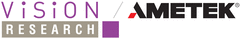 Website:
Vision Research
Website:
Vision Research
Group: AMETEK
Catalog excerpts

By Toni Lucatorto and Frank Mazella, Vision Research Today's advanced high-speed cameras are used to record phenomena that are otherwise not visible to the naked eye by capturing the details of fast-moving events. While the images can be incredible, the high frame rates and pixel resolutions used can generate extreme amounts of data in a short period of time. This makes it imperative to optimize the high-speed imaging workflow for the application at hand. Best practices for downloading images from the camera's RAM depend on the available time between each shot and whether the camera is linked to a computer, used in a stand-alone configuration, or part of a multi-camera setup. Whether imaging in a laboratory, outdoors, or on a movie set, planning an efficient workflow is vital to achieving the best results. FILE TYPE MATTERS A high-speed camera's sensor records raw data, with image processing applied as metadata. The raw files can be considered the camera's digital negative. For scientific and industrial applications, it is important to use images in this raw format for measurements to ensure the integrity of the data. For the cinema industry, the raw format is preferred for editing because it provides the highest-quality images. Converting raw files to interpolated or compressed formats has advantages too. The files can become much more manageable in size, depending upon the file type and algorithm, and compatibility with common video players and editing programs is guaranteed. CREATING AN EFFICIENT LABORATORY WORKFLOW High-speed cameras help scientists make new discoveries every day. In the laboratory, the camera is typically "tethered" via Ethernet to a computer used to control the camera. After the camera acquires and stores the images, the raw files can be saved directly to the tethered computer's hard drive. The camera's software can save and recall the settings used for a specific experiment and make basic measurements immediately. After analysis is finished, the files are often archived in a compressed file format such as AVI or QuickTime, which can also be used for presentations and publications. High-speed cameras were key for a laboratory study of drop-particle collisions, which involved capturing the interactions of a particle with a drop of liquid in mid-air.1 For this study, researchers used high-speed cameras at 4,000 frames per second (fps) to capture both the front and side view of the water forming around beads and various materials. The information gained from particle wettability studies is crucial to a variety of fields, such as tablet coating within the pharmaceutical industry and certain kinds of heavy crude oil refinement. https://youtu.be/fGtwid4QZN8
Open the catalog to page 1
Optimizing Workflow For High-Speed Imaging Applications For applications such as ballistic studies, high-speed cameras can capture the moment a projectile impacts an object or material and how it rotates while traveling through the air. Because bullets can be shot repeatedly in fast succession, measurements aren't performed until after all images are acquired. This makes it useful to choose a camera with larger RAM, which can then be partitioned. Multiple shots can be taken in succession and then offloaded for later analysis. CAPTURING FLEETING OUTDOOR EVENTS High-speed cameras are often...
Open the catalog to page 2
VTSTO M ctvtLOftDBif mif.IH.JW \METEK footage, the researchers calculated the striking distance and speed of the discharge flowing down from the storm cloud and up from the lightning rod. This information could be used to better understand how lightning rods work and to make them safer. If the subject is repetitive and requires very short downtime between shots, it is possible to partition the camera's RAM and use a continuous recording function. With this, the camera will automatically save each shot after it is triggered and then re-arm itself to be ready for the next shot right...
Open the catalog to page 3
cameras, they are often used to capture detailed, dramatic movements in fight scenes and explosions. In this setting, the camera is typically operated with on-camera controls or with a dedicated remote-control unit, with multiple video monitors and viewfinders used to compose the shot and monitor focus and exposure. After shots in RAM are reviewed, they are transferred to fast, secure, solid-state portable media drives that can hold up to 2 terabytes of raw data. Downtime on the movie set can add significant costs to budgets that may already be in the millions of dollars. For this reason,...
Open the catalog to page 4All Vision Research catalogs and technical brochures
-
PHANTOM S711
4 Pages
-
PHANTOM S641
4 Pages
-
PHANTOM Miro® C321 Airborne
4 Pages
-
PHANTOM TE2010
4 Pages
-
PHANTOM T4040 T2540
4 Pages
-
PHANTOM S991
4 Pages
-
Miro C
4 Pages
-
VEO-SERIES
4 Pages
-
TMX-SERIES
4 Pages
-
Phantom S640
2 Pages
-
Phantom VEO 1310
2 Pages
-
CineMag V and CineStation
2 Pages
-
N5
2 Pages
-
S200
2 Pages
-
v2512
4 Pages
-
v2640 ONYX
4 Pages
-
Schlieren Whitepaper
4 Pages
-
Explosives Whitepaper
6 Pages
-
Microfluidics Whitepaper
3 Pages
-
DIC Whitepaper
3 Pages
-
Phantom® Flex4K-GS
4 Pages
-
Phantom® VEO
6 Pages
-
Phantom® VE04K
4 Pages
-
Phantom® VEO4K-PL
4 Pages
-
Flex4K
4 Pages
Archived catalogs
-
PHANTOM T1340
4 Pages
-
Phantom® v1840 / v2640
4 Pages
-
v2640
4 Pages






























