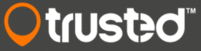
Catalog excerpts

help documents AND MOUNT TRUSTED HARDWARE 2 Manage device. Log in to the Trusted Data Portal. Configure device. Edit settings to fit your tracking needs. 3 Activate device. Place magnet left of ‘Activate with magnet’ on the label.* 4 Mount device. Follow the instructions below when possible. * Hold magnet still until LED flashes red continuously. Note: It may take up to 15 minutes for new devices to stop blinking and appear online. Get started 5 tips for installation We recommend that you read the full manual to learn how to give your Trusted hardware the best conditions for a long energy-effective life. But to get started, keep these 5 tips in mind. Install with label facing up or pointing outwards to an open view of the sky whenever possible. Choose a safe, discreet location to avoid detection, removal or vandalism. Install the device on a solid flat area directly on assets to best track movements and vibrations. Install where the device is unlikely to suffer direct impacts (tree branches, tools, or the ground etc.). Never install the device where it is completely surrounded or covered in metal or similar materials
Open the catalog to page 1
Best practices Guidelines for installation A Trusted device has many various use cases and can be installed in countless places on very different assets. But there are two general guidelines that serve as best practices for installation. You should aim to fulfill these two whenever possible. Give your Trusted hardware the best conditions for a long energy-effective life by keeping the following in mind: Secure optimal conditions for connectivity of GSM and GPS signals Place the hardware away from potential hazards and in a discreet place to avoid detection 1. Optimal connectivity Secure a...
Open the catalog to page 2
2. Safe location Choose safe and discreet location Even though Trusted devices are very robust, it is still recommended to avoid any clear and obvious hazards. This will protect both the device and the parts used for installation, such as screws or magnets. Keep in mind the maximum levels of operation stated in the product sheets to maintain product warranty. Ensure that the following conditions are respected to maintain product warranty. Max impact/shock/ vibration value: 8 g. Operating temperature range: -30 °C to +85 °C. Install where the device is unlikely to suffer direct impacts (tree...
Open the catalog to page 3
Fleet overview Place device for best GPS reception. Follow the guidelines for Best practices whenever possible. When installing devices on similar assets, consider choosing a similar mounting location. Utilization data Running hours Place directly on assets in a flat area to best track motion and vibrations. Install away from places of direct impacts of stone or debries. Consider installing with additional protective shield. Service intervals based on distance Place device for best GPS reception. Follow the guidelines for Best practices whenever possible. When installing devices on similar...
Open the catalog to page 4
RHTP data Humidity and temperature Place device so the RHT sensor has clear access to the surrounding air/environment while being close to the assets you want to keep safe. Remember the device should not be entirely surrounded by metal. Test location by checking the quality of your signal in your data on Trusted Data Portal before installing permanently. Miscellaneous Other things to consider You are off to the best of starts with your Trusted hardware by following the tips above. These last few tips are meant as a help to make the process even easier. When installing devices on similar...
Open the catalog to page 5
Installation kits Mount with screws or quality magnets Trusted hardware is designed to be installed with either screws or magnets. Screws are best for permanent installations. But if you want the flexibility of moving the device between different assets, a magnet kit is the recommended option. When attaching devices with screws, be careful not tighten too hard as this could exceed the recommended torque moment of 3 Nm and compromise the durability of the device. Both installation kits are available from Trusted (sold separately). Support options Support or personal service For support or...
Open the catalog to page 6




