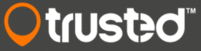
Catalog excerpts
help documents A GOOD START WITH TRUSTED DATA TRACKING Follow these steps Log in to the Trusted Data Portal Visit trustedglobal.com and click LOG IN to access the Trusted Data Portal and manage your device(s). New users are sent login information in an e-mail from Trusted A/S. Edit device settings to fit your use case Navigate to your device(s) and click EDIT to set up a transmission schedule that fits your needs. Configure as needed. Updated configurations will be sent to the device(s) upon its next transmission. Activate your device before mounting Place a magnet left of ACTIVATE WITH MAGNET on the label and hold it still until the LED flashes CONTINUOUSLY. The device is now active. It may take up to 15 minutes for new devices to stop blinking and for data to appear online. Mount your device on your asset Mount the device away from potential hazards and in a discreet place to avoid attracting attention. Aim to secure optimal conditions for connectivity of GSM and GPS signals whenever possible.
Open the catalog to page 1First login Log in to the Trusted Data Portal Visit trustedglobal.com and click LOG IN to access the Trusted Data Portal and manage your device(s). New users are sent login information in an e-mail from Trusted A/S. Upon your first login, you must accept the TRUSTED DATA PROCESSING AGREEMENT. Hereafter you will be directed to a map of your units. A pop-up will invite you to keep connected with your Trusted data tracking solution by accepting communication about updates and news from Trusted A/S. Navigate within the Trusted Data Portal by clicking items in the top menu. Basic settings Edit...
Open the catalog to page 2Triggers: Log or Transmission. A TRIGGER activates the individual sensors in your device. It tells the device to detect and record all instances of any input to this sensor under the circumstances you specify. To turn on, choose either LOG or TRANSMISSION. When set to LOG, your device will record and store the sensor data internally and send it at the next scheduled transmission. LOG is sufficient in most use cases and recommended because it is most energy-effective. When set to TRANSMISSION, data will be sent immediately when recorded. Use TRANSMISSION if you want data from any specific...
Open the catalog to page 3Multi edit Most of the settings above can be made to entire groups of devices at once. Click MY UNITS in the top menu and navigate to a group of devices. Click the large tile to see a list of devices. Select and click EDIT at the bottom. Choose from the dropdown menu SELECT SETTING. Configure and click SUBMIT CHANGES to save. Activate your device Hardware activation process Place a magnet on the label to the left of ACTIVATE WITH MAGNET and hold it still until the LED begins to flash CONTINUOUSLY. Leave for 5-8 seconds and then release. Your device is now active. It may take up to 15...
Open the catalog to page 4




