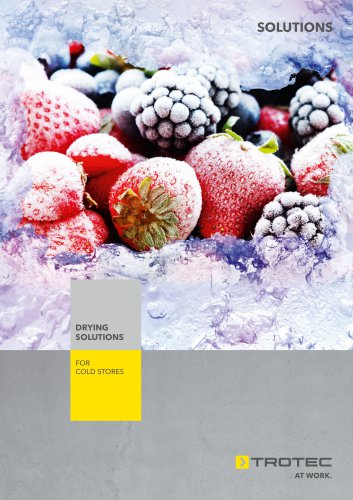Website:
Trotec GmbH
Website:
Trotec GmbH
Group: Trotec
Catalog excerpts

EN OPERATING MANUAL SUBMERGED WASTE WATER PUMP
Open the catalog to page 1
You can download the current version of the operating manual and the EU declaration of conformity via the following link: Notes regarding the operating manual TWP 9000 ES Symbols Warning of electrical voltage This symbol indicates dangers to the life and health of persons due to electrical voltage. Warning This signal word indicates a hazard with an average risk level which, if not avoided, can result in serious injury or death. Caution This signal word indicates a hazard with a low risk level which, if not avoided, can result in minor or moderate injury. Note This signal word indicates...
Open the catalog to page 2
This appliance can be used by children aged from 8 years and above and persons with reduced physical, sensory or mental capabilities or lack of experience and knowledge if they have been given supervision or instruction concerning use of the appliance in a safe way and understand the hazards involved. Children shall not play with the appliance. Cleaning and user maintenance shall not be made by children without supervision. General safety • Do not use the device in potentially explosive rooms or areas and do not install it there. Do not use the device in aggressive atmosphere. Check...
Open the catalog to page 3
Keep in mind, that lubricants are used within the device. These might potentially cause damages or contaminations if emitted. Do not use the device for drinking water or in garden ponds with either a fish population or valuable plants. The device is not to be carried by holding it at the power supply cable or hose. Do not fasten it there either. Do not place any objects on the device – not even to weight it down. The device will sink to the ground due to its own weight. After the set-up of the device, its mains plug must be readily accessible during operation. Wear sturdy shoes to protect...
Open the catalog to page 4
Do not use damaged power cables or mains plugs This symbol indicates that the device must no longer be operated if the power cable is damaged. Staying in water prohibited This symbol indicates that the device must not be operated with persons or animals in the water. Do not use at freezing temperatures This symbol indicates that the device must be protected from frost. Keep out of the reach of children – not a toy This symbol indicates that the device is not a toy and is thus not suitable for children. Do not pull the mains plug by the power cable This symbol indicates that you must not...
Open the catalog to page 5
Connection for connection system Float switch locking device Float switch Power cable Air intake opening (with cover panel) Transport handle / attachment for nylon cord Connection options Hose connection for an inner diameter of 25 mm (with hose clamp) Hose connection for a G1" / DN25 internal thread Hose connection for an inner diameter of 38 mm (with hose clamp) Hose connection for a G1½" / DN40 internal thread submerged waste water pump TWP 4036 E / TWP 7536 E / TWP 9000 ES / TWP 11000 ES
Open the catalog to page 6
Note If you store or transport the device improperly, the device may be damaged. Note the information regarding transport and storage of the device. Transport Before transporting the device, observe the following: • Hold onto the mains plug while pulling the power cable out of the mains socket. • Do not use the power cable to drag the device. • Only carry the device by the transport handle. • Do not carry the device by holding it at the power cable or hose. Storage When the device is not being used, observe the following storage conditions: • Dry and protected from frost and heat • In an...
Open the catalog to page 7
Hose line without thread 1. Slide an appropriate hose clamp onto the hose. 2. Push the hose (inner diameter 25 mm or 38 mm) onto the reducer (7) all the way to the stop. Installing the connection system 1. Press the red button on the elbow (8). 2. Push the elbow (8) onto the pump connection (2). In order to remove the connection system, press the red button on the elbow (8) and pull it off. 3. Affix the hose by means of the hose clamp. Pipe connection or hose connection with internal thread 1. Screw the pipe connection or hose connection (internal thread G1" / DN25) onto the reducer (7)....
Open the catalog to page 8
Adjusting the float switch The device comes equipped with a float switch (4) which switches the device on or off automatically according to the water level. Check the float switch (4) for proper functioning at regular intervals. Switching point If required, lock the float switch (4) by means of the float switch locking device (3). To do so, push the float switch locking device (3) from above into the respective holder on the housing with the float switch (4) pointing downwards. In order to adjust the desired pumping height, insert the cable of the float switch (4) through the float switch...
Open the catalog to page 9
Positioning the device Please observe the following information regarding the device set-up and before switching the device on: • The float switch must be able to move freely. The shaft into which the device is lowered must not restrict the mobility of the float switch in any way. • Do not leave the device running unattended. • Make sure that the device is firmly placed on the ground or safely suspended. • When using the device in bodies of water with natural, muddy ground, hook or set the device up at a slightly elevation position, e.g. on bricks. • Check whether the hose or pipe was...
Open the catalog to page 10
Operation Switching the device on Once you have completely installed the device as described in the Start-up chapter, you can switch it on. ð The device will be switched off as soon as the float switch reaches the set or the minimum switch-off height. Warning of electrical voltage Do not touch the mains plug with wet or damp hands. Info The device has an automatic ventilation function. If the liquid level is low, any air that is sucked in or that remains in the pump will escape. In addition, liquids may escape at this point. If the device has trouble with the air intake when the liquid...
Open the catalog to page 11All Trotec GmbH catalogs and technical brochures
-
INNOVATION 1 2024
186 Pages
-
INNOVATIONS 2|2020
176 Pages
-
DAMAGE RESTORATION 1|2020
56 Pages
-
HOME APPLIANCES 1|2020
140 Pages
-
INNOVATIONS 1|2020
118 Pages
-
Drying solutions for cold stores
12 Pages
-
Tents – working sheltered
20 Pages
-
Trotec Value Protection Range
12 Pages
-
Trotec PowerTools program
74 Pages
-
MultiMeasure Basic
40 Pages
-
Measurement
92 Pages
-
Machines
118 Pages