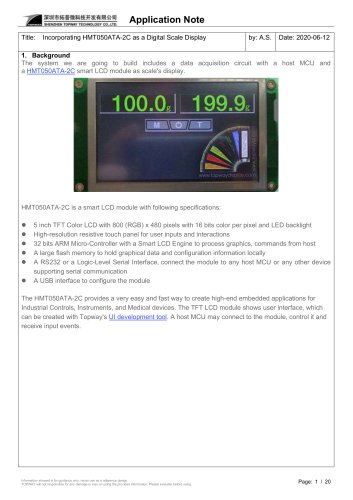Website:
TOPWAY LCD
Website:
TOPWAY LCD
Catalog excerpts

Smart TFT LCD Module- RGTools TOPWAY reserves the right to update the functionality of the products without prior notice.
Open the catalog to page 2
Smart TFT LCD Module- RGTools
Open the catalog to page 3
Smart TFT LCD Module- RGTools TOPWAY reserves the right to update the functionality of the products without prior notice.
Open the catalog to page 4
Quick Start Smart TFT LCD Module- RGTools Install TOPWAY RGTools Note: RGTools support Windows XP, Windows Vista and Window 7 (Administrator Mode) Import pictures design UI flow Note: RGTools support BMP(32bit), BMP(24bit), JPG, PNG, etc picture format Download to Smart TFT LCD Module Note: Use High quality USB(A) to USB(mini) cable directly attach to the PC motherboard for better power and signaling Power on & display Note: Please refer to the user manual for connection polarity and voltage. Connect to host Show real time data Note: RS-232C terminal is common grounded with the supply (some...
Open the catalog to page 5
Smart TFT LCD Module- RGTools 2 Basic Descriptions TOPWAY Smart TFT LCD Modules provide a display engine with a versatile range of TFT display sizes and Touch-Panels to support a wide range of industrial and instrumentation applications. The pre-loaded User Interface (UI) reduces the host system’s workload and provides a much faster interaction with the user. UI designs are implemented under usage of RGTools allowing designs with zero coding. It dramatically simplifies and speeds up the whole product design process. Smart TFT LCD Module Highlight Standard RS232-C communication interface...
Open the catalog to page 6
Smart TFT LCD Module- RGTools 3 Smart TFT LCD Module Features and Functions 3.1 Basic Concept Page Elements Image Recourses Each display interface is a PAGE. It could contain / link with all the predefined content (e.g. background image, page elements, etc. ) 18 type page elements could be use on screen 2 action type elements, 5 Character (Alpha Numeric) type elements, 6 image type elements, 5 graphics type elements Most of them are linked with VP variable to generate dynamic display content. Image Recourses include background images (IMG_BKG), icon images (IMG_ICO) and animation images...
Open the catalog to page 7
Smart TFT LCD Module- RGTools Page Elements Action Type Elements Descriptions Touch Key Element could place inside a page. It will be triggered by user touching on its assigned area Touch Key assigned area could provide visual touch response (e.g. inverse color or show a icon, etc) TPK Touch Key It will also report to the host machine about its ID (Page_ID / Key_ID, operated VP_address and value, etc) Its call functions could provide various kinds of actions (e.g. keyboards, value operations, page jump, etc.) Virtual Key is a non-display element. It could be defined in a PAGE and trigged by...
Open the catalog to page 8
Smart TFT LCD Module- RGTools Graphics Type Elements Details Mnemonic Name Progress Bar element links with VP_N16 and display a bar based on its value. The bar length is a percentage of the defined max/min value with the VP_N16 value. An ICON pointer could also be link with it as an option Graph Element Graph Element display graphical plot of the VP_G16 content It provide real time update of the VP_G16 value Bitmap Element Bitmap Element display a mono picture content which store inside VP_BP1 it show picture in 1bpp It provide LUT for mapping 0 and 1 to different defined color It provide...
Open the catalog to page 9
Page, IMAGE Resource and VP Variables Page and IMAGE Resource Mnemonic Name PAGE Descriptions Page is the basic unit of display. It links to elements and background Image(background color) predefined in RGTools IMG_BKG Background Image Background Image is one of the Picture Resources. Picture files could be imported into RGTools as Background Image. It could also be used (automated crop) as TPK touch down effect image. Icon is one of the Picture Recourses. Smart TFT LCD Module- RGTools Icon files could be imported into the RGTools and linked by various elements. (e.g. TPK ,IDX ,I32/16 ,B16...
Open the catalog to page 10
Smart TFT LCD Module- RGTools 4 RGTools UI designs are implemented under usage of RGTools allowing designs with zero coding. It dramatically simplifies and speeds up the whole product design process. RGTools Layout Provide basic software operation, View options, tools options, etc There are four type of tools - file tools for project open, save, compile output, etc - alignment and display filter tools - display elements tools - compile and download tools Resource windows (right click on the resources) - built new page, - import pictures (IMG_BKG, IMG_ICO, IMG_ANI) - allocated VP variable...
Open the catalog to page 11
Smart TFT LCD Module- RGTools RGTools Menu Start At the start up of the RGTools, It will pop up a Welcome interface for use to select the previous Edited Project, Create a New Project or Open Project somewhere else. New Project (Menu - File - New Project) For New Project, user can type in the project name and select the folder for that project. It is important to ensure to select the correct screen size that match the target Smart TFT LCD Module. After click the OK button, RGTools will create two folders in to the Project Folder. In this case, it creates D:\TOPWAY_PROJECT\demo01...
Open the catalog to page 12
Smart TFT LCD Module- RGTools RGTools Options (Menu - Tools - Options) In this window, user can - fine adjust all the image color tone during compile by setting Image Gamma - Select Compile Options - Output Project Image File - Open Output folder after compile - Compile Project before download - Save the project before compile Project Setting (Menu - Tools - Project Setting) In this window, user can set - "Start Page" to show at power on - power on "Backlight Brightness" level - select one of the "Screen Saver Mode" (*1) - set "Buzzer" beeping length (0=no sound) - set RTC (real time clock)...
Open the catalog to page 13
Smart TFT LCD Module- RGTools Font Setting (Menu - Tools - Font Setting) There are 2 sections of Fonts. Font Config <1>, the Font Width and Height are fixed and mainly for ASCII Char. (with some default font, vary by model) Font Config <2>, provide more free option about Size and Decoding selection. (without font by default) Right click on the font table, select "build" could build the font with several options. It is suggested to delete the un-used Font area for reduce the memory allocation. Font Config <1> Table Font Config <2> Table 4.3.10 Built Project Files (Menu - Tools - Built...
Open the catalog to page 14All TOPWAY LCD catalogs and technical brochures
-
10.1" TFT LCD Module
1 Pages
-
MONO Product
2 Pages
-
LMT050DNCFWU-NNA-2
15 Pages
-
LMT080TDGP01
16 Pages
-
HKT035BTB-1D
36 Pages
-
HMT050AMC-C
17 Pages
-
HMT043ATA-6C
31 Pages
-
TM035PDHG09
42 Pages
-
TM035PDHG03
31 Pages
-
TM028HDZP01
28 Pages
-
LM256160DCW-1
14 Pages
-
LM12896FCW-1
17 Pages
-
LM12832KCW
13 Pages
-
LM2088EFW-9
12 Pages
-
LM3122AGG-2
12 Pages
-
LM240160YCW
18 Pages
-
LM6093ACW
14 Pages
-
HMT104ATA-C
11 Pages
-
HMT101ATA-D
36 Pages
-
HKT080ATA-C
1 Pages
-
HMT080ATA
1 Pages
-
HKT070DTA-1C
11 Pages
-
HMT070DTA-D
1 Pages
-
HKT070DMC-2C
19 Pages
-
HMT070ETD-C
31 Pages
-
HMT070ETD-1D
34 Pages
-
HMT056ATA-C
1 Pages
-
HMT050CB-1C
31 Pages
-
HMT050DTA-D
1 Pages
-
HKT050ATA-C
1 Pages
-
HMT043ATA-7C
32 Pages
-
HMT043GTA-1D
37 Pages
-
HKT043BMC-2C
17 Pages
-
HMT043ATA-3C
11 Pages
-
HMT043BMC-C
1 Pages
-
HMT043ATA-4C
11 Pages
-
HKT043BMC-C
1 Pages
-
HKT043ATA-1C
12 Pages
-
HMT035ATA-D
13 Pages
-
HMT028ATB-C
12 Pages
-
HKT104ATA-C
31 Pages
-
HMT068BTA-C
33 Pages
-
HMT070ATA-1C
32 Pages
-
HMT080ATA-C
33 Pages
-
HMT090ATA-C
30 Pages
-
HMT101ATA-C
33 Pages
-
HMT050ATA-2C
31 Pages
-
HMT043ATA-2C
32 Pages
-
IC Raio RA6963 LCD Controller
42 Pages
-
IC Epson S1D13L01 LCD Controller
118 Pages
-
IC EPSON S1D13700 LCD Controller
133 Pages
-
EPSON S1D13709 LCD Controller
192 Pages
-
Samsung S6B0108 LCD Driver
23 Pages
-
Avant SBN0064G LCD Driver
37 Pages
-
Avant SBN6400G LCD Driver
34 Pages
-
EPSON SED1335 LCD Controller
95 Pages
-
SGS-THOMSON ST7282
23 Pages
-
Raio RA6963 LCD Controller
42 Pages
-
Raio RA8875 TFT LCD Controller
174 Pages
-
Raio RA8835 LCD Controller
93 Pages
-
RAIO RA8803 LCD Controller
8 Pages
-
HMT035ATA-1C
1 Pages
-
Smart LCD introduction
14 Pages
-
Topway company introduction
14 Pages
-
TFT module in bezel
1 Pages
-
Topway TFT LCD
1 Pages
-
LM12864L Series
1 Pages
-
LM12864T Series
1 Pages
-
LM12864F Series
1 Pages
-
LM6060C Series
1 Pages
-
LM12864M Series
1 Pages
-
LM6029A Series
1 Pages
-
LM6059B Series
1 Pages
-
LM24048A Series
1 Pages
-
LM13232A Series
1 Pages
-
LM160160A Series
1 Pages
-
LMB402C Series
1 Pages
-
LMB242A Series
1 Pages
-
LMB204C Series
1 Pages
-
LM3121 Series
1 Pages
-
LMB404A Series
1 Pages
-
HMT043FC-1C
1 Pages
-
LM3123 Series
1 Pages
-
LMB204B Series
1 Pages
-
LMB202E Series
1 Pages
-
LMB202D Series
1 Pages
-
LMB164A Series
1 Pages
-
LMB162G Series
1 Pages
-
LMB162H Series
1 Pages
-
LMB162N Series
1 Pages
-
LMB162A Series
1 Pages
-
LMB0820D Series
1 Pages
-
LMB0820C Series
1 Pages
-
LMB0820A Series
1 Pages
-
LMB081N Series
1 Pages
-
LMB081A Series
1 Pages
-
LMB162X series
1 Pages
-
LMT057DNAFWU-AAN series
1 Pages
-
LMT057DNAFWU-AAA series
1 Pages
-
LMT104SDH01 Series
1 Pages
-
TOPWAY Product List (Y2012)
4 Pages
-
TFT LCD module
1 Pages
-
Without controller
1 Pages
-
Chinese fonts
1 Pages
-
Built-in controller
1 Pages
-
Character module
1 Pages