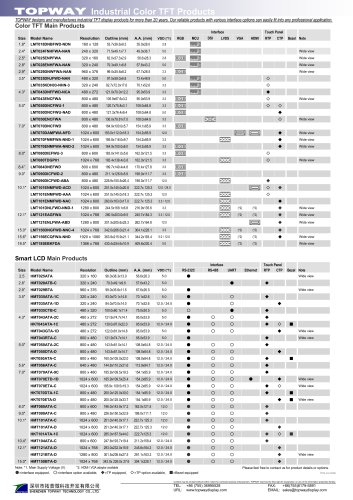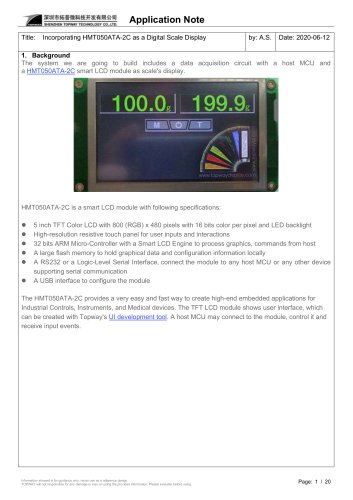Website:
TOPWAY LCD
Website:
TOPWAY LCD
Catalog excerpts

HMT050AMC-CLCD Module User Manual Prepared by: Document Name: HMT050AMC-C-Manual-Rev0.2.doc Page: 1 of 16
Open the catalog to page 1
LCD Module User Manual Document Name: HMT050AMC-C-Manual-Rev0.2.doc Page: 2 of 16
Open the catalog to page 2
TOPWAY LCD Module User Manual HMT050AMC-C 1 Basic Specification TOPWAY HMT050AMC-C is a Smart TFT Module with 32bit MCU on board. Its graphics engine provides numbers of outstanding features. It supports TOPWAY TML for preload and pre-design display interface that simplify the host operation and development time. Suitable for industry control, instrumentation, medical electronics, power electric equipment applications. Screen Size(Diagonal): Resolution : Color Depth : Pixel Configuration : Display Mode : Viewing Direction : Outline Dimension : Active Area : Backlight: Command I/F: Power...
Open the catalog to page 3
TOPWAY LCD Module User Manual HMT050AMC-C 1.3 Terminal Function RS485 Interface terminal (K2/K4) Note: *1. TML files and image files preload through this terminal. *2. Standard “USB-drive” functions provided. *3. During the files transfer, all others display functions will be suspended. 2 Absolute Maximum Ratings Items Notes: *1 .This rating applies to all parts of the module and should not be exceeded. *2.The operating temperature only guarantees operation of the circuit. The contrast, response speed and the other specification related to electro-optical display quality is determined at...
Open the catalog to page 4
TOPWAY LCD Module User Manual HMT050AMC-C *2.Normal display condition *3.USB-drive (high-speed) Document Name: HMT050AMC-C-Manual-Rev0.2.doc Page: 5 of 16
Open the catalog to page 5
LCD Module User Manual Function Specifications Basic Operation Function Descriptions HMT050AMC-C TML/XML files Picture files ICONS files Custom Memories Touch Panel VP variables Control and Draw Engine TML files, images, icons are stored inside the flash memory area. They are pre-loaded into the HMT050AMC-C via USB. The GUI’s appearance and responses are based on the preloaded TML files The Control- and Drawing- Engine executes RS485 / Modbus RTU commands. Document Name: HMT050AMC-C-Manual-Rev0.2.doc Page: 6 of 16
Open the catalog to page 6
LCD Module User Manual Quick Start Guide Install TOPWAY Graphics Editor Import pictures 2. design UI flow Connect to Slave 5. Show real time data Modbus configuration Descriptions The HMT050AMC-C needs to add the configuration file "modbus.xml" to the project generated by the TOPWAY RGTools to describe the relationship between the screen variables and the registers of the Modbus Slave device. Please refer to Appendix A for "Modbus.xml" formating. Document Name: HMT050AMC-C-Manual-Rev0.2.doc Page: 7 of 16
Open the catalog to page 7
TOPWAY LCD Module User Manual HMT050AMC-C Document Name: HMT050AMC-C-Manual-Rev0.2.doc Page: 8 of 16
Open the catalog to page 8
LCD Module User Manual 6 LCD Module Design and Handling Precautions Please ensure V0, VCOM is adjustable, to enable LCD module get the best contrast ratio under different temperatures, view angles and positions. Normally display quality should be judged under the best contrast ratio within viewable area. Unexpected display pattern may com out under abnormal contrast ratio. Never operate the LCD module exceed the absolute maximum ratings. Never apply signal to the LCD module without power supply. Keep signal line as short as possible to reduce external noise interference. IC chip (e.g. TAB...
Open the catalog to page 9
LCD Module User Manual the electric circuit of LCD module. Only clean LCD with a soft dry cloth, Isopropyl Alcohol or Ethyl Alcohol. Other solvents (e.g. water) may damage the LCD. Never add force to components of LCD module. It may cause invisible damage or degrade the module's reliability. When mounting LCD module, please make sure it is free from twisting, warping and bending. Do not add excessive force on surface of LCD, which may cause the display color change abnormally. LCD panel is made with glass. Any mechanical shock (e.g. dropping from high place) will damage the LCD module....
Open the catalog to page 10
LCD Module User Manual double side adhesive. The countersink area should be flat and clean to ensure the double side adhesive installation result. The Bezel is recommend to keep a gap (≥0.3mm each side) around the cover lens for tolerance. It is recommended to provide an additional support bracket with gasket for backside support when necessary (e.g. TFT module without mounding structure). They should only provide appropriate support and keep the module in place. The mounting structure should be strong enough to prevent external uneven force or twist act onto the module 考虑到制作误差,建议面框与 CTP...
Open the catalog to page 11
LCD Module User Manual are B≥0.50mm; C≥0.50mm. (Figure 4) The bezel side wall should keep space E= 0.2 ~ 0.3mm from the RTP. (Figure 4) 在设计面框与 RTP 组装时,应考虑到面框内侧与 RTP 外 侧的间距 E≥0.2mm. (附图 4) 通常设计时: RTP 的可视区 V.A. 应不小于 TFT 的可视区 V.A. 及 RTP 的动作区 A.A. 应不小于 TFT 的动作区 A.A. (附图 5) In general design, RTP V.A. should be bigger than the TFT V.A. and RTP A.A. should be bigger than th
Open the catalog to page 12
TOPWAY LCD Module User Manual HMT050AMC-C <Modbus> <config> <relative <relative <relative <relative <relative </config> <global> <Read condition = "always" vpaddr_condition="0x080 slaveID="1" mbaddr ="0x40008" mblen= "2" /> <BLCtrl condition = "==" vpaddr_condition="0x08000 value_type="const" vpaddr_val ="64" /> <BeepCtrl condition = "==" vpaddr_condition="0x080 value_type="variable" vpaddr_val ="0x80034" /> </global> <Page PageNo="1"> <Read condition = "always" vpaddr_condition="0x080 slaveID="1" mbaddr ="0x40000" mblen= "3" /> </Page> MB= MODBUS M(^ '&: *1. MB VP, ^«<config>+« URL:...
Open the catalog to page 13
LCD Module User Manual 元素: 描述屏工程中变量与 modbus 地址变量的映射关系 属性 描述 vpaddr 屏的变量地址 0x80000: 16 位数据变量 0x20000: 32 位数据变量 0x30000: 64 位数据变量 vplen 变量个数,请填入 1 slaveID 操作的 Modbus Slave 设备 ID 号 mbaddr Modbus 寄存器地址 0x coil : 地址 0x00000~0x0270F 1x input : 地址 0x10000~0x1270F 3x input Register : 地址 0x30000~0x3270F 4x holding Redister : 地址 0x40000~0x4270F mblen Modbus 地址数量, 需要使 modbus 和 vpaddr 地址变量比特位相等 元素: 依条件执行读取 Modbus 地址变量 属性 描述 condition 执行条件 "always",">","==","<","!=",">=","<=" vpaddr_condition 条件左值变量地址,参数为 16 进制数值以"0x"开头的屏变量地址 0x80000: 16 位数据变量 0x20000: 32 位数据变量 0x30000: 64 位数据变量...
Open the catalog to page 14All TOPWAY LCD catalogs and technical brochures
-
Topway Display main product
1 Pages
-
TOPWAY Smart LCD SGTools Handbook
108 Pages
-
10.1" TFT LCD Module
1 Pages
-
MONO Product
2 Pages
-
LMT050DNCFWU-NNA-2
15 Pages
-
LMT080TDGP01
16 Pages
-
HKT035BTB-1D
36 Pages
-
HMT043ATA-6C
31 Pages
-
TM035PDHG09
42 Pages
-
TM035PDHG03
31 Pages
-
TM028HDZP01
28 Pages
-
LM256160DCW-1
14 Pages
-
LM12896FCW-1
17 Pages
-
LM12832KCW
13 Pages
-
LM2088EFW-9
12 Pages
-
LM3122AGG-2
12 Pages
-
LM240160YCW
18 Pages
-
LM6093ACW
14 Pages
-
HMT104ATA-C
11 Pages
-
HMT101ATA-D
36 Pages
-
HKT080ATA-C
1 Pages
-
HMT080ATA
1 Pages
-
HKT070DTA-1C
11 Pages
-
HMT070DTA-D
1 Pages
-
HKT070DMC-2C
19 Pages
-
HMT070ETD-C
31 Pages
-
HMT070ETD-1D
34 Pages
-
HMT056ATA-C
1 Pages
-
HMT050CB-1C
31 Pages
-
HMT050DTA-D
1 Pages
-
HKT050ATA-C
1 Pages
-
HMT043ATA-7C
32 Pages
-
HMT043GTA-1D
37 Pages
-
HKT043BMC-2C
17 Pages
-
HMT043ATA-3C
11 Pages
-
HMT043BMC-C
1 Pages
-
HMT043ATA-4C
11 Pages
-
HKT043BMC-C
1 Pages
-
HKT043ATA-1C
12 Pages
-
HMT035ATA-D
13 Pages
-
HMT028ATB-C
12 Pages
-
HKT104ATA-C
31 Pages
-
HMT068BTA-C
33 Pages
-
HMT070ATA-1C
32 Pages
-
HMT080ATA-C
33 Pages
-
HMT090ATA-C
30 Pages
-
HMT101ATA-C
33 Pages
-
HMT050ATA-2C
31 Pages
-
HMT043ATA-2C
32 Pages
-
IC Raio RA6963 LCD Controller
42 Pages
-
IC Epson S1D13L01 LCD Controller
118 Pages
-
IC EPSON S1D13700 LCD Controller
133 Pages
-
EPSON S1D13709 LCD Controller
192 Pages
-
Samsung S6B0108 LCD Driver
23 Pages
-
Avant SBN0064G LCD Driver
37 Pages
-
Avant SBN6400G LCD Driver
34 Pages
-
EPSON SED1335 LCD Controller
95 Pages
-
SGS-THOMSON ST7282
23 Pages
-
Raio RA6963 LCD Controller
42 Pages
-
Raio RA8875 TFT LCD Controller
174 Pages
-
Raio RA8835 LCD Controller
93 Pages
-
RAIO RA8803 LCD Controller
8 Pages
-
HMT035ATA-1C
1 Pages
-
Smart LCD introduction
14 Pages
-
Topway company introduction
14 Pages
-
TFT module in bezel
1 Pages
-
Topway TFT LCD
1 Pages
-
LM12864L Series
1 Pages
-
LM12864T Series
1 Pages
-
LM12864F Series
1 Pages
-
LM6060C Series
1 Pages
-
LM12864M Series
1 Pages
-
LM6029A Series
1 Pages
-
LM6059B Series
1 Pages
-
LM24048A Series
1 Pages
-
LM13232A Series
1 Pages
-
LM160160A Series
1 Pages
-
LMB402C Series
1 Pages
-
LMB242A Series
1 Pages
-
LMB204C Series
1 Pages
-
LM3121 Series
1 Pages
-
LMB404A Series
1 Pages
-
HMT043FC-1C
1 Pages
-
LM3123 Series
1 Pages
-
LMB204B Series
1 Pages
-
LMB202E Series
1 Pages
-
LMB202D Series
1 Pages
-
LMB164A Series
1 Pages
-
LMB162G Series
1 Pages
-
LMB162H Series
1 Pages
-
LMB162N Series
1 Pages
-
LMB162A Series
1 Pages
-
LMB0820D Series
1 Pages
-
LMB0820C Series
1 Pages
-
LMB0820A Series
1 Pages
-
LMB081N Series
1 Pages
-
LMB081A Series
1 Pages
-
LMB162X series
1 Pages
-
LMT057DNAFWU-AAN series
1 Pages
-
LMT057DNAFWU-AAA series
1 Pages
-
LMT104SDH01 Series
1 Pages
-
TOPWAY Product List (Y2012)
4 Pages
-
TFT LCD module
1 Pages
-
Without controller
1 Pages
-
Chinese fonts
1 Pages
-
Built-in controller
1 Pages
-
Character module
1 Pages