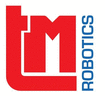 Website:
TM Robotics
Website:
TM Robotics
Group: SHIBAURA MACHINE
Catalog excerpts

POWERFUL ASSISTANCE TO ALL PHASES OF AUTOMATION FACILITIES, FROM PLANNING, INSTALLATION TO ENHANCEMENT TSAssist - Toshiba Machine’s New Generation Robot Programming Tool High Performance 3D Simulation Accurate simulation with interference check, locus display, timer (cycle time measurement), placing simple workpieces and model shapes, loading 3D CAD data, saving 3D simulation to a video file, and multi-angle view These functions enable highly-accurate and a high-quality estimation of robot-automation processes. From simple outline simulation to “get the picture” to accurate simulation closer to actual machine implementation, TSAssist powerfully assists all phases of robot-automation system life cycle, from initial “sketch,” planning, proposal, designing and installation, to improvement and re-purposing of existing facilities. Highly Functional Program Editor Robot language input support (keyword suggestions), Outline display, Split display In point data (taught position information) editor, sort, search, filter functions. And in 3D Editor Mode, robot can be guided by mouse dragging and by clicking on object model surface. No complex position calculation is necessary. With these functions, programming can be done efficiently and with minimum mistakes. Easy Operation Easy-to-understand, intuitive screen design, ribbon interface, window-dock function for customize-able operator panels Beginners will find it easy to understand and can quickly learn robot programing skills. For experienced robot users, TSAssist helps making robot programs efficiently by customization. Solution Function A simulation environment for a production line including multiple robots can be archived into a folder. Multiple Language Support Switch-able with English, Chinese (Traditional and Simplified) and Japanese. TSAssist allows smooth collaboration with overseas installations. Note : Conversion software “VirfitAgent” is required in order to load 3D CAD data. High Performance 3D Simulation s Interference check s Locus display s Timer (cycle time measurement) s Placing simple workpieces and model shapes s Loading 3D CAD data s Saving 3D simulation to a video file s Multi-angle view
Open the catalog to page 1
ROBOT PROGRAMMING PC APPLICATION Highly Functional Program Editor s Robot language input support (keyword suggestions) s Outline display s Split display s Point data editor’s sort, search, and filter functions s 3D editor mode, robot guidance and teaching by mouse Easy Operation s Easy-to-understand, intuitive screen design s Ribbon interface s Customized operation panels by window-dock function HEAD OFFICE Control Systems Sales Department, Control Systems Division 2068-3, Ooka, Numazu-shi, Shizuoka-ken 410-8510, Japan TEL:[81]-(0)55-926-5032 FAX:[81]-(0)55-925-6527 Unit 2, Bridge Gate...
Open the catalog to page 2All TM Robotics catalogs and technical brochures
-
THL series
32 Pages
-
TSVision3D
2 Pages
-
General Robot Lineup
8 Pages
-
Robot 3D vision systems
5 Pages
-
TH1200A
2 Pages
-
THE400
2 Pages
-
TSVision3D software Solution
21 Pages
-
TVM Series - 6-axis Robots
2 Pages
-
BAIII Series - Cartesian Robots
230 Pages
-
TVL700
2 Pages
-
TVL500
2 Pages
-
TV1000H
2 Pages
-
TV1000
2 Pages
-
TV800
2 Pages
-
Robot Controller TS3100
3 Pages
-
TH550
2 Pages
-
TH250A
2 Pages
-
TH180
1 Pages
-
TH350A
2 Pages
-
TH850A
2 Pages
-
TH1050A
2 Pages
-
THP700
2 Pages
-
THP550
2 Pages
-
TSL3000E Controller
3 Pages
-
TH Series - SCARA Robot
14 Pages
-
THL900
2 Pages
-
THL700
2 Pages
-
THL600
2 Pages
-
THL500
2 Pages
-
THL1000
2 Pages
-
THL800
2 Pages
-
THL400
2 Pages
-
THL300
2 Pages
-
TH450A
2 Pages
-
SCARA THL RANGE
10 Pages
-
TH650A
2 Pages
-
Cartesian linear actuators
1 Pages
Archived catalogs
-
TH1200A
1 Pages
-
TH450
1 Pages
-
SCARA Robot TH Series
20 Pages
-
Product range TH/SR Series
2 Pages
-
BA II Arm Robot Catalog
247 Pages













































