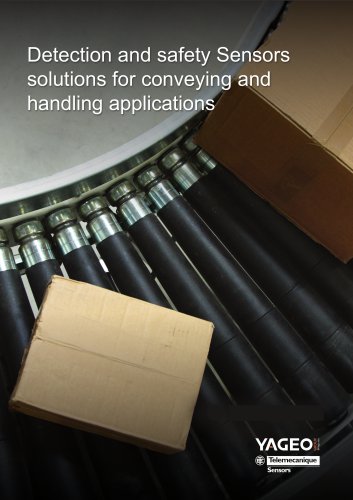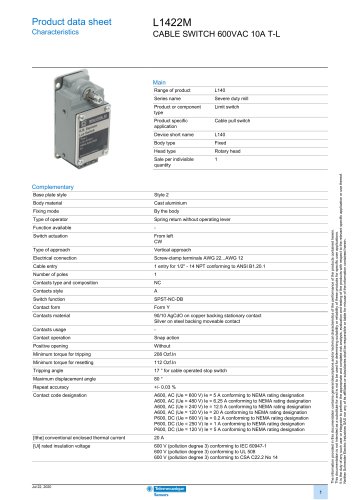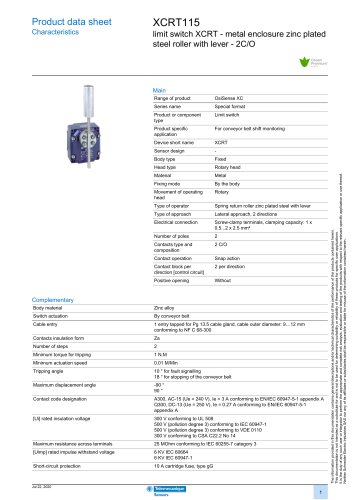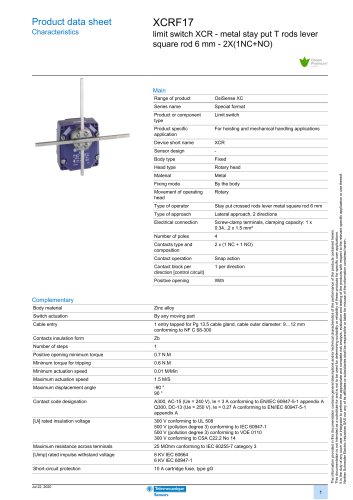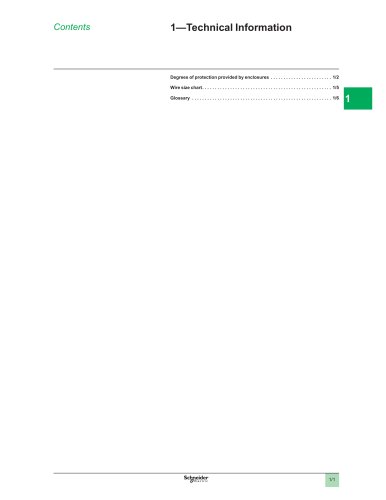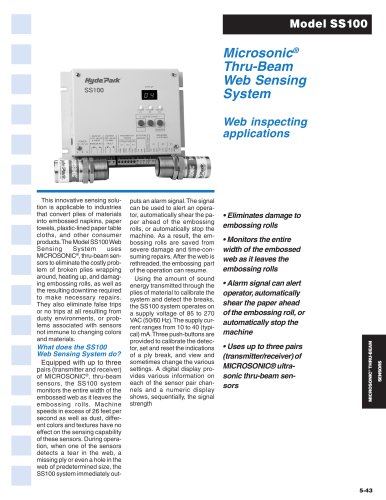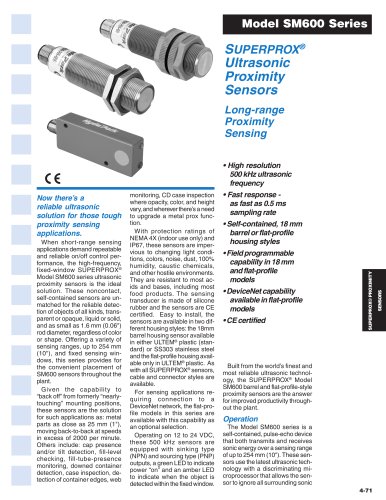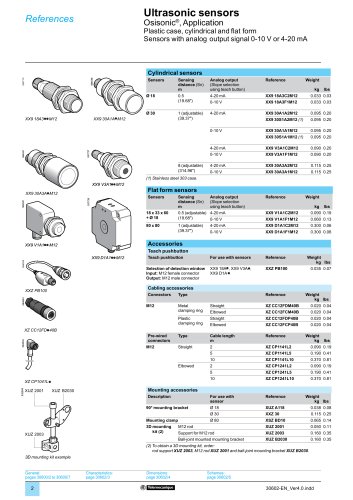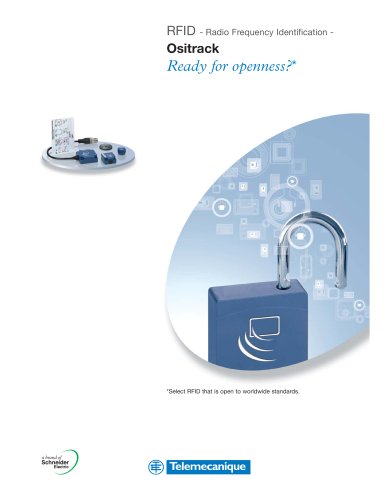Catalog excerpts

gap-type sensors which stop machine processes upon sens- dition, this SUPERPROX® mi- croprocessor-based series (Model SM505 through Model sensors is rate sensitive. Even with a back-to-back, no-gap con- dition, the operator can, through set the speed below which the output switches off, causing the particular machine under control to stop. Another potentiometer time delay desired to restart the particular machine under control once the resumed container speed is at or above the set rate. This time delay feature prevents the output from switching on pre- maturely when the container models, these self-contained throughout the packaging line and easily configured to auto- matically control the synchro- nized starting and stopping of conveyor lines and the starting machines to run longer before shutdown due to a line backup, and to start earlier once the movement begins, the result is a smoother, more efficient con- tainer handling system. These sensors can be used in either single-file or mass-wide conveyor operations with all types SUPERPROX® sensors, a simple its within which the container mo- tion is monitored and detected. tainer motion is monitored as soon as a back-to-back, no-gap condition exists. In mass-wide applications, container motion is monitored when a container moves laterally to within 8 in. of This SUPERPROX® sensor series detects the movement of either plastic, glass, or metal (1-1/2") in diameter on single file and mass conveyors. By using the unique "window" sensing fea- ture with two potentiometers and posite side of the container, movement is reliably detected. The container pass line nearest respectively for setting a fore- ground and background sensing • Easy push-button • Rate adjustments: Single file, Mass wide, • SUPERPROX® hous- • AC-powered model
Open the catalog to page 1
Control Compartment A unique feature available to the user of these sensors is the facility to quickly set up each sensor for a specific mo- tion sensing application. The sensor is configured through three slide switches, ton (See Figure 2) located inside a wa- ter-tight control compartment on the sensor. To access the controls, remove the small square cover on the back of the sensor. Simply loosen the two flat- head cover screws and insert a small- blade screwdriver in either the top or bottom slot to remove the cover. A short plastic tether prevents separation of the cover from the...
Open the catalog to page 2
place a container on the conveyor against the rail nearest to the sensor with the main body area directly in front of the sensor and press the LIMITS push-but- ton once. Again, while the push-button is depressed, the LED is amber. Upon re- lease of the push-button, the LED turns green indicating the background and fore- ground window limits have been success- fully set. If 30 seconds elapse before the foreground window limits are set, the lim- its revert back to the previous settings. At the same time, the sensor output switches from OFF to ON, placing the sensor into the operational mode,...
Open the catalog to page 3
background target aligned with sensor and within sensing range before re- peating background limits Place a container on conveyor with the container directly in front of the sensor before pressing LIMITS push-button for setting the foreground limits. Press and release LIMITS push-button: • Green - Foreground limits accepted; sensor is ready for detecting container motion. • Flashing Red - Foreground limits not accepted; verify the container is centered and parallel with sensor face (flashing red LED lasts for 10 seconds or until the push-button is pressed again). Move container away from...
Open the catalog to page 4
Sensor Wire Connections Outputs DC Cable Models DC Cable Models AC Cable Models 12 TO 24 VDC INTERNAL EXTERNAL INTERNAL DC (+) EXTERNAL DC COM BROWN RED LOAD DC (+) WHITE CURRENT LIMIT SM505A SERIES LINE BLACK NPN AC POWER TRIAC PNP GREEN WHITE RED LOAD NEUTRAL LOAD DC COM BLACK WHITE GREEN (SINKING) (SOURCING) LOAD RED SM555A SERIES AC Connector Models DC Connector Models INTERNAL BLACK LOAD INTERNAL EXTERNAL WITH AC105 CABLE EXTERNAL BROWN BROWN LOAD DC (+) BROWN LINE BLACK CURRENT LIMIT NPN AC POWER TRIAC PNP WHITE WHITE LOAD NEUTRAL LOAD BLUE BLUE LOAD BLACK BLACK WHITE (SINKING)...
Open the catalog to page 5
Mounting Accessories Multi-colored LED sensing indicator Red LED output indicator AC222 AC213 R .750 1.91 cm 92 mm (3.63) .750 1.91 cm 79 mm (3.13) 44 mm (1.75) 14.3 mm (.56) 13 mm (.52) .376 0.96 cm .204 DIA THRU 0.52 cm 1.186 3.01 cm 78 mm (3.06) 51 mm (2.00) 65mm (2.56) .064 0.16 cm .438 1.11 cm Sensing face (outline of SUPERPROX ref.) .128 0.33 cm Upper mtg. bracket stainless steel Note: Bracket is able to be rotated 95 mm (3.75) 147 mm (5.78) 13.2 mm (.52) 143 mm (5.63) 101.60 mm (4.00) 19.00 mm (.75) 38.0 mm (1.50) 52 mm (2.06) AC229 45.7 mm (1.80) 64 mm REF (2.52) 65.00 mm (2.56) 2x...
Open the catalog to page 6
Selection Chart Proximity Motion Sensing •= Most commonly stocked sensors * = See definition in Sensing Terms. All possible sensor configurations are not listed here.
Open the catalog to page 7All Telemecanique Sensors catalogs and technical brochures
-
Photo-electric sensors OsiSense XU
186 Pages
-
Safety light curtains XUSL range
38 Pages
-
Ultrasonic sensors XX range
79 Pages
-
Limit switches XC Standard range
161 Pages
-
Limit switches XC Special range
67 Pages
-
limit switch XCMN
6 Pages
-
L1422M
2 Pages
-
limit switch XCRT
5 Pages
-
limit switch XCR
5 Pages
-
limit switch XCKL
6 Pages
-
Ultrasonic sensors OsiSense XX
36 Pages
-
Limit switches OsiSense XC Standard
146 Pages
-
New 2011 sensors catalog
24 Pages
-
Model VM18 Proximity
6 Pages
-
Osiconcept Photoelectric Sensor
2 Pages
-
PhotoVirtu™ Photoelectric Sensor
4 Pages
-
Osicap Capacitive Sensors
8 Pages
Archived catalogs
-
Osiris XUA Photoelectric Sensor
2 Pages
-
Virtu™ 30A Catalog
4 Pages
-
Virtu™ Product Brochure
8 Pages