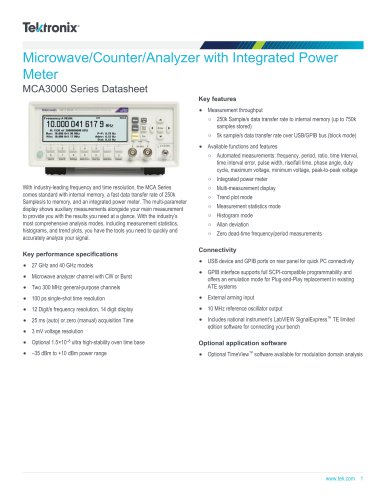Catalog excerpts

Digital Storage Oscilloscope TBS1000C Series Datasheet • • • • • Trigger frequency counter Pan and Zoom capability Multi-language user interface with support for 10 languages in the user interface and front panel overlay Small footprint and light weight Fanless design contributes to low noise operation USB 2.0 host port on the front panel for quick and easy data storage. USB 2.0 device port on rear panel to connect to a PC and remotely control the instrument. Education The TBS1000C Series Digital Storage Oscilloscope offers affordable performance in a compact design. It is designed to meet the needs of today's educational institutions, embedded design engineers, and maker community. The instrument includes a 7-inch WVGA color display with up to 1 GS/s sample rate, bandwidths from 50 MHz to 200 MHz and a five-year warranty. The instrument comes with an innovative courseware system that integrates the lab exercises with step-by-step instructions for use, by the students. HelpEverywhere® system provides useful tips and hints throughout the user interface, to make the instrument more approachable to a new user. HelpEverywhere® provides helpful on-screen tips for users Built-in oscilloscope handbook provides operating instructions and oscilloscope fundamentals Integrated courseware feature provides lab exercise guidance on the display Autoset, Cursors, and Automated measurements can be disabled to help educators to teach basic concepts to students 200 MHz, 100 MHz, 70 MHz, and 50 MHz bandwidth models 2-channel models 1 GS/s sample rate on all channels 20k point record length on all channels Advanced triggers include pulse, runt, and line triggers Five-year warranty 7-inch WVGA color display with 15 horizontal divisions that shows 50% more signal 32 automated measurements Dual window FFT with simultaneous time an
Open the catalog to page 1
TBS1000C Series Oscilloscope Datasheet Figure 1: TBS1000C front panel Image Reference Description Image Reference Description Multipurpose knob for waveform navigation, zoom, and cursors Probe Compensation Dedicated control knobs per channel Save Recall USB Host port for save/recall
Open the catalog to page 2
TBS1000C Series Oscilloscope Datasheet Figure 2: TBS1000C rear panel Image Reference USB device port for remote control Kensington Lock Designed to make you learn and work faster The TBS1000C Series Oscilloscope is designed for quick hands-on learning and easy operation with just the right combination of features and capabilities. Dedicated front panel controls provide easy access to all the important settings. The graticule with 10 vertical divisions and 15 horizontal divisions enables you to see more signals per screen. The large menus with clearly labeled and colored information on the...
Open the catalog to page 3
TBS1000C Series Oscilloscope Datasheet Versatile triggering and acquisition modes The trigger system is designed for troubleshooting today's mixed signal designs. Beyond a basic edge trigger, it also includes pulse width and runt triggering, which are especially useful for troubleshooting digital sections of your designs. Pulse width triggering is perfect for hunting narrow glitches or time out conditions. Runt trigger is designed to capture signals that are shorter in amplitude than expected. The TBS1000C Series Oscilloscope offers several acquisition modes. The default acquisition mode is...
Open the catalog to page 4
TBS1000C Series Oscilloscope Datasheet HelpEverywhere® The HelpEverywhere® system provides help text with graphics to explain the different settings on the instrument, making it easier for new users to know which measurement to use and interpret the results. Help is provided in the same language as the user interface. Figure 8: Scope Intro covers basic oscilloscope and TBS1000C usage Figure 7: HelpEverywhere® tips explain important settings. Features such as Autoset, Cursors, and automated measurements can be disabled on the instruments. By disabling features, students can learn the basic...
Open the catalog to page 5
TBS1000C Series Oscilloscope Datasheet PC connectivity Easily capture, save, and analyze measurement results by connecting to your PC to the USB device port on the rear of the instrument and using the OpenChoice® PC Communications Software available on the Tektronix website. Simply pull screen images and waveform data into the stand-alone desktop application or directly into Microsoft Word and Excel. Figure 10: The Courseware function allows students to see lab information on the instrument display Flexible data transfer The USB host port on the front of the instrument makes it easy to save...
Open the catalog to page 6
TBS1000C Series Oscilloscope Datasheet Specifications All specifications are guaranteed unless noted otherwise. All specifications apply to all models unless noted otherwise. Model overview Parameters Sample Rate Record Length Vertical system - Analog channels Vertical resolution Input sensitivity range 1 mV/div to 10 V/div max. in 1-2-5 sequence with probe attenuation set to 1X ±3.0 % step gain, derated at 0.1 %/°C above 30 °C Maximum Input Voltage 300 VRMS, Installation Category II; derate above 4 MHz at 20 dB per decade to 200 MHz Offset range 1 mV/div to 50 mV/div: ± 1 V 100 mV/div to...
Open the catalog to page 7
TBS1000C Series Oscilloscope Datasheet 2 ns/div to 100 sec/div in a 1-2-4 sequence Horizontal zoom Horizontally expand or compress a live or stopped waveform Deskew range Trigger system External trigger input Trigger modes Auto, Normal, Single Sequence Trigger Types Edge Positive or negative slope on any channel. Coupling includes DC, HF reject, LF reject, and noise reject. Pulse Width Trigger on width of positive or negative pulses that are >, <, =, or ≠ a specified period of time. Trigger on a pulse that crosses one threshold but fails to cross a second threshold before crossing the first...
Open the catalog to page 8
TBS1000C Series Oscilloscope Datasheet Display system Display Type Display Resolution 800 horizontal by 480 vertical displayed pixels (WVGA) Waveform styles Vectors, Variable persistence, and Infinite persistence. Input Output Ports USB 2.0 Host Port Supports USB mass storage devices Rear-panel connector allows for communication/control of oscilloscope through USBTMC or GPIB with a TEK-USB-488 Probe Compensator Amplitude Kensington Style Lock Rear-panel security slot connects to standard Kensington style lock Power source Power source Power source frequency Power consumption Physical...
Open the catalog to page 9All Tektronix catalogs and technical brochures
-
4200A-SCS Parameter Analyzer
44 Pages