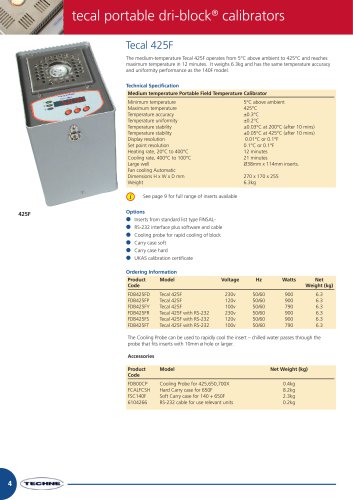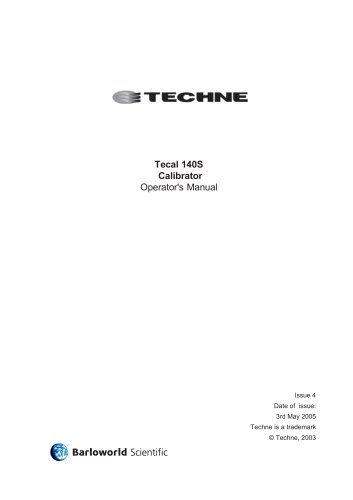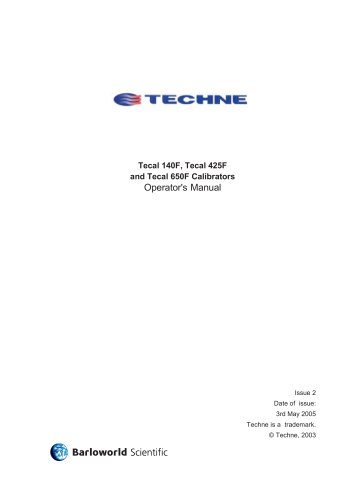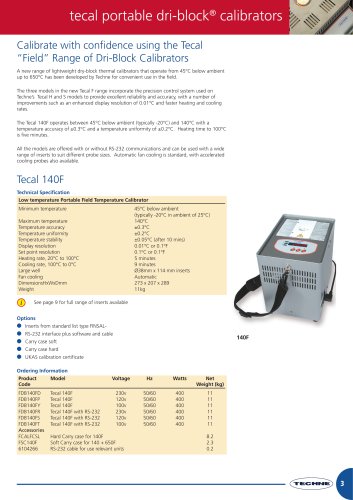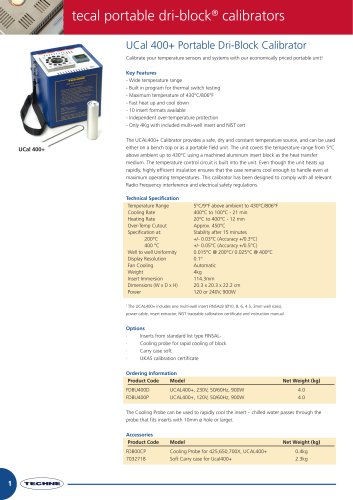Catalog excerpts

Tecal 425H Calibrator Operator's Manual Issue 7 Date of issue: 3rd May 2005 Techne is a trademark © Techne, 2003
Open the catalog to page 1
CONTENTS Tecal 425HCalibrator Operator’s Manual page SAFETY AND INSTALLATION English Français Deutsch Español THE CALIBRATOR Applications Warning Packing Specification Working conditions THE FRONT PANEL Front panel controls When you switch on Configure Menu MANUAL MODE PROGRAM MODE Run Program New Program Program Running Display Switch Test Program Delete Cooling Probe After use RS232 SERIAL INTERFACE To Retrieve Test Results To Retrieve a Program TECHNICAL INFORMATION 24 General advice General Fault finding Replacement parts Accessories Inserts GLOSSARY
Open the catalog to page 3
Please read all the information in this booklet before using the unit. Warning HIGH TEMPERATURES ARE DANGEROUS: they can cause serious burns to operators and ignite combustible material. Techne have taken great care in the design of these units to protect operators from hazards, but users should pay attention to the following points: • USE CARE AND WEAR PROTECTIVE GLOVES TO PROTECT HANDS; • DO NOT put hot objects on or near combustible objects; • DO NOT operate the unit close to inflammable liquids or gases; • DO NOT place any liquid directly in your unit; • At all times USE COMMON SENSE....
Open the catalog to page 6
Introduction Veuillez lire attentivement toutes les instructions de ce document avant d’utiliser l’appareil. Sécurité de l’opérateur Tous les utilisateurs de produits Techne doivent avoir pris connaissance des manuels et instructions nécessaires à la garantie de leur sécurité. Important : cet appareil doit impérativement être manipulé par un personnel qualifié et utilisé selon les instructions données dans ce document, en accord avec les normes et procédures de sécurité générales. Dans le cas où cet appareil ne serait pas utilisé selon les consignes précisées par Techne, la protection pour...
Open the catalog to page 7
Einleitung Bitte lesen Sie diese Bedienungsanleitung komplett bevor Sie dieses Gerät benutzen. Warnung HOHE TEMPERATUREN SIND GEFÄHRLICH: sie können dem Bediener ernsthafte Verletzungen zufügen und brennbare Materialien können sich leicht entzünden. Techne hat bei der Konstruktion dieses Gerätes sehr darauf geachtet, daß der Bediener vor Gefahren geschützt ist. Dennoch sollten Sie auf die folgenden Punkte achten: • SEIEN SIE VORSICHTIG UND TRAGEN SIE SCHUTZHANDSCHUHE • Legen Sie heiße Gegenstände NICHT auf oder in die Nähe von leicht brennbaren Materialien; vermeiden Sie Arbeiten in der...
Open the catalog to page 8
Introducción Le rogamos lea cuidadosamente la información contenida en este folleto antes de manipular el aparato. TECAL 425H OPERATOR’S MANUAL 5. Los símbolos, que pueden aparecer junto a las luces indicadoras en el panel frontal del equipo, tienen los siguientes significados: : Indicador de potencia Aviso LAS TEMPERATURAS ELEVADAS SON PELIGROSAS: pueden causarle graves quemaduras y provocar fuego en materiales combustibles. Techne ha puesto gran cuidado en el diseño de estos aparatos para proteger al usuario de cualquier peligro; aún así se deberá prestar atención a los siguientes puntos:...
Open the catalog to page 9
INTRODUCTION Before using the Tecal Calibrator, make sure you have read this manual carefully. If you have any queries, contact your supplier. The Tecal Calibrator is designed to provide safe and convenient calibration of a wide range of thermal sensors. It features fast heat up times, with accuracy and repeatability. The Tecal Calibrator can calibrate temperature probes without the need to return them to a specialist laboratory. To ensure accuracy the unit must be operated in an environment with a stable ambient temperature. The thermal sensors are placed in a well in the temperature...
Open the catalog to page 10
Programs that are created and saved on th calibrator can be modified and deleted from the calibrator or from a PC. Data that is saved on the calibrator can be created only whilst running a program from the calibrator. This data can only be viewed from a PC, and can only be deleted by the PC. The calibrator can hold up to 10 programs and 25 sets of data. The number of programs is restricted to 10 and the number of data sets is restricted to 25. They can both be as short or as long as you like. The longer they are the less memory is available for saving other programs or data. Switch test In...
Open the catalog to page 11
Specification The figures stated in the specification are as measured 0-50 mm from the base of the well of the insert, using an SPRT, at the time of calibration. Tecal 425 Measuring zone 0 to 50 mm 0" to 2" from base of well from base of well 114.3 mm 4.5" 20°C above ambient 36°F above Depth of well in insert Temperature range ambient to 425°C to 797°F Temperature accuracy in measuring zone ±0.3°C ±0.54°F Temperature uniformity in measuring zone ±0.2°C 0.36°F Temperature stability after 1 hr ±0.05°C ±0.09°F Display resolution 0.1°C 0.1°F Heat up rate 15 minutes 20°C to 400°C 68°F to 752°F...
Open the catalog to page 12
THE FRONT PANEL The control panel of the Tecal units consists of a membrane keypad, an alphanumeric LCD panel, an LED display and three LEDs. The LCD panel can display up to four lines of characters and shows the parameters for the selected mode, or the options available for each function. The LED Display shows the actual temperature of the block. The keypad consists of eight keys. A diagram of the control panel is shown below: MAIN MENU manual mode program mode configure TECAL CALIBRATOR ON/OFF MNOP
Open the catalog to page 13
The Front Panel Controls The ESC key ON/OFF MNOP The ESC key allows the operator to exit the current sub-menu and go back to the next higher level menu. Where a word can be entered, then successive presses of this key will toggle through the letters ABCD. The UP ARROW key ON/OFF MNOP The " key allows the operator to move up the current sub-menu. This key can also be used to increase numeric values in some fields. Where a word can be entered, then successive presses of this key will toggle through the letters EFGH until the ENTER key is pressed. The DOWN ARROW Button ON/OFF MNOP The # key...
Open the catalog to page 14All Techne Calibration catalogs and technical brochures
-
Dynalene SF
2 Pages
-
Tecal 425F
1 Pages
-
Tecal 425S Calibrator
20 Pages
-
Tecal 140S Calibrator
18 Pages
-
Tecal 140H Calibrators
30 Pages
-
handheld thermometers
1 Pages
-
Tecal 140F
1 Pages