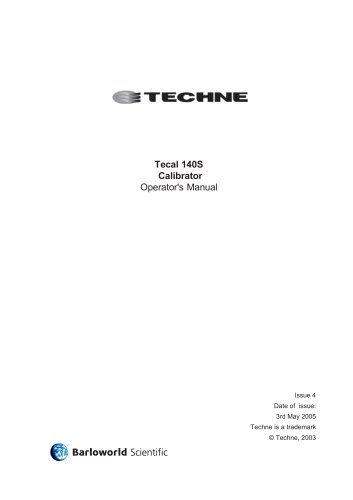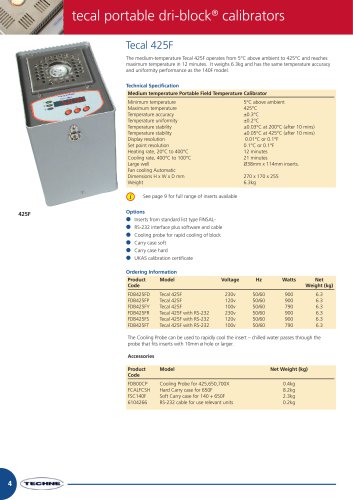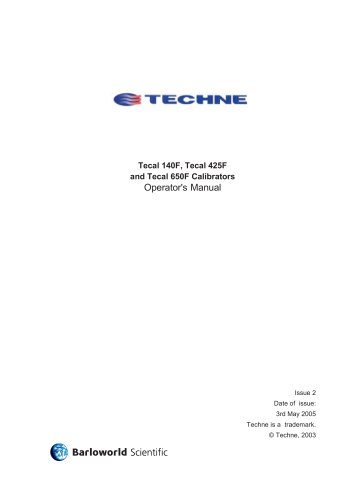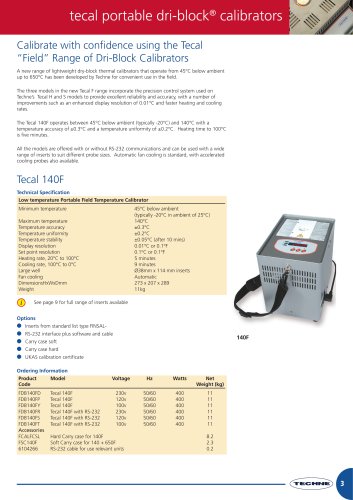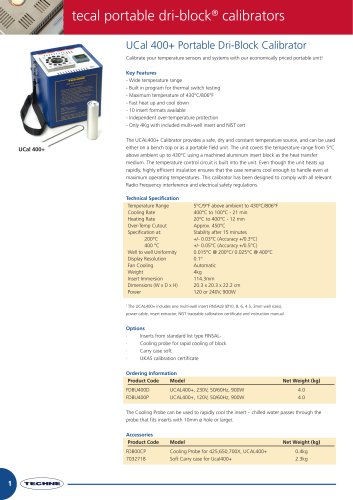Catalog excerpts

Tecal 140S Calibrator Operator's Manual Issue 4 Date of issue: 3rd May 2005 Techne is a trademark © Techne, 2003
Open the catalog to page 1
TECAL 140S OPERATOR’S MANUAL CONTENTS Tecal 140S Calibrator Operator’s Manual page SAFETY AND INSTALLATION English Français Deutsch Español THE CALIBRATOR Applications Warning Specification Working Conditions Packing WHEN YOU SWITCH ON Front Panel controls Setting the Units for Temperature Setting the Operating Temperature Water Cooling After Use RS232 SERIAL INTERFACE Sending data to the PC (Auto Control) TECHNICAL INFORMATION General advice General Fault finding Replacement parts Accessories Inserts
Open the catalog to page 3
TECAL 140S OPERATOR’S MANUAL
Open the catalog to page 4
TECAL 140S OPERATOR’S MANUAL
Open the catalog to page 5
TECAL 140S OPERATOR’S MANUAL Please read all the information in this booklet before using the unit. Warning HIGH TEMPERATURES ARE DANGEROUS: they can cause serious burns to operators and ignite combustible material. Techne have taken great care in the design of these units to protect operators from hazards, but users should pay attention to the following points: • USE CARE AND WEAR PROTECTIVE GLOVES TO PROTECT HANDS; • DO NOT put hot objects on or near combustible objects; • DO NOT operate the unit close to inflammable liquids or gases; • DO NOT place any liquid directly in your unit; • At...
Open the catalog to page 6
TECAL 140S OPERATOR’S MANUAL Après utilisation Veuillez lire attentivement toutes les instructions de ce document avant d’utiliser l’appareil. Avertissement DANGER DE TEMPERATURES ELEVEES : les opérateurs peuvent subir de graves brûlures et les matériaux combustibles risquent de prendre feu. Techne a apporté un soin tout particulier à la conception de ces appareils de façon à assurer une protection maximale des opérateurs, mais il est recommandé aux utilisateurs de porter une attention spéciale aux points suivants : • PROCEDER AVEC SOIN ET PORTER DES GANTS POUR SE PROTEGER LES MAINS. • NE...
Open the catalog to page 7
TECAL 140S OPERATOR’S MANUAL Bitte lesen Sie diese Bedienungsanleitung komplett bevor Sie dieses Gerät benutzen. Warnung HOHE TEMPERATUREN SIND GEFÄHRLICH: sie können dem Bediener ernsthafte Verletzungen zufügen und brennbare Materialien können sich leicht entzünden. Techne hat bei der Konstruktion dieses Gerätes sehr darauf geachtet, daß der Bediener vor Gefahren geschützt ist. Dennoch sollten Sie auf die folgenden Punkte achten: · SEIEN SIE VORSICHTIG UND TRAGEN SIE SCHUTZHANDSCHUHE · Legen Sie heiße Gegenstände NICHT auf oder in die Nähe von leicht brennbaren Materialien; vermeiden Sie...
Open the catalog to page 8
TECAL 140S OPERATOR’S MANUAL Introducción Le rogamos lea cuidadosamente la información contenida en este folleto antes de manipular el aparato. Aviso LAS TEMPERATURAS ELEVADAS SON PELIGROSAS: pueden causarle graves quemaduras y provocar fuego en materiales combustibles. Techne ha puesto gran cuidado en el diseño de estos aparatos para proteger al usuario de cualquier peligro; aún así se deberá prestar atención a los siguientes puntos: • EXTREME LAS PRECAUCIONES Y UTILICE GUANTES PARA PROTEGERSE LAS MANOS; • NO coloque objetos calientes encima o cerca de objetos combustibles; • NO maneje el...
Open the catalog to page 9
TECAL 140S OPERATOR’S MANUAL THE CALIBRATOR The Tecal Calibrator is designed to provide safe and convenient calibration of a wide range of thermal sensors. It features fast heat up times, with accuracy and repeatability. Applications Before using the Tecal, make sure you have read this manual carefully. If you have any queries, contact your supplier. The Tecal unit can calibrate temperature probes without the need to return them to a specialist laboratory. To ensure accuracy the unit must be operated in an environment with a stable ambient temperature. The thermal sensors are placed in a...
Open the catalog to page 10
TECAL 140S OPERATOR’S MANUAL Specification The figures stated in the specification are as measured 0-50 mm from the base of the well of the insert, using an SPRT, at the time of calibration. Measuring zone 0 to 50 mm 0" to 2" from base of well from base of well Depth of well in insert 114.3 mm 4.5" Temperature range -40°C to 140°C * -40°F to 284°F * Temperature accuracy in measuring zone ±0.3°C ±0.54°F Temperature uniformity in measuring zone ±0.2°C at 100°C 0.36°F at 182°F Temperature stability after 10 minutes ±0.05°C ±0.09°F Display resolution 0.1°C 0.1°F Heat up rate 5 minutes 20°C to...
Open the catalog to page 11
TECAL 140S OPERATOR’S MANUAL WHEN YOU SWITCH ON When you first switch on, the display will show the edition of the software which your unit uses. For example software issue "3.13" would be shown as follows: It will display this for 1 second, then the actual temperature of the block will be indicated. The Front Panel Controls The front panel controls consist of three buttons for controlling the display, a five digit LED display and three indicators. The SET temperature Button The SET temperature button displays the set temperature when pressed. The UP ARROW Button When the SET temperature...
Open the catalog to page 12
TECAL 140S OPERATOR’S MANUAL The DOWN ARROW Button When the SET temperature button is held down and the DOWN ARROW button is pressed, the set temperature is decreased. Speed of Change of Set Temperature Each press of the UP ARROW or DOWN ARROW buttons will increase or decrease the set temperature by 0.1°C. If the buttons are held down the temperature change will accelerate to 5° per second Power Indicator The top indicator shows that there is power to the unit Power to the Block Indicator The next indicator shows when there is power to the block. When the set temperature is different to the...
Open the catalog to page 13
TECAL 140S OPERATOR’S MANUAL Setting the units for temperature The unit will normally be set to display in °C, if you require it to work and display in °F press both the UP ARROW and DOWN ARROW buttons at the same time. To convert back, press both buttons again. Setting the Operating Temperature 1. To display the set temperature on the digital display, press and hold the SET Temperature button. To adjust the set temperature, press the SET Temperature button and hold it while pressing the UP or DOWN buttons. When the SET Temperature button is released, the measured temperature is displayed...
Open the catalog to page 14All Techne Calibration catalogs and technical brochures
-
Dynalene SF
2 Pages
-
Tecal 425F
1 Pages
-
Tecal 425S Calibrator
20 Pages
-
Tecal 425H Calibrator
30 Pages
-
Tecal 140H Calibrators
30 Pages
-
handheld thermometers
1 Pages
-
Tecal 140F
1 Pages