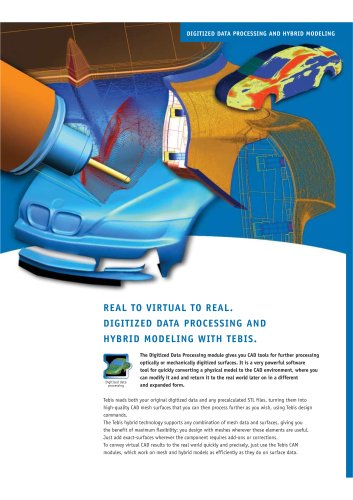Catalog excerpts

Tebis Viewer – a must for knowledge-based and time-saving manufacturing processes Tebis Viewer systems provide process stations with access to the digital data environment, both before and after NC programming. They thus complete the process chain from preparation of a proposal to machine manufacturing and assembly. Tebis Viewer When combined with Tebis CAD/CAM seats, Tebis Viewers accelerate processes and increase process reliability. The current CAD dataset, including all information accumulated in a CAD model during the previous process step, will always be passed on to the next process. Every employee will have access to the same centrally stored data version. The benefits are even more apparent in the workshop: When machine operators can apply their practical know-how to the manufacturing process, workshop expenses are reduced and unproductive setup time and downtime are avoided.
Open the catalog to page 1
Tebis Viewer stations as an integrating component in the process chain Cost estimating Dimensioning Documentation Target geometry Dimensioning Documentation Target geometry Magazines Machines Actual geometry Job plan Toolpaths Tools Features Dimensioning Documentation Target geometry Tebis Geometr y V iewer Tebis Geometr y V iewer Importing and processing data Manufacturing planning Comparing engineering levels Analyzing Measuring Checking To achieve a high degree of standardization and automation in your processes, structured databases are indispensable for tools, NC templates, features,...
Open the catalog to page 2
Tebis Viewer systems are available in a basic version (Geometry Viewer) and with an NC Viewer upgrade. Tebis Viewers can thus be employed both before and after programming. The Geometry Viewer is well suited for estimating, production planning and assembly. For a consistent workflow up to the machine, the NC Viewer upgrade is indispensable. It assists employees at tool output, and is also useful for machine operators by helping ensure short downtimes and the safety of processes at their stations. Magazines Machines Actual geometry Job plan Toolpaths Tools Features Dimensioning Documentation...
Open the catalog to page 3
Versatile and comprehensive functions Tebis Viewers are suitable for users with little CAD/CAM experience. They allow fast, convenient, and simple extraction and entry of exactly the right information at the right time – and without needing to refer to paper documentation. High degree of user-friendliness Less experienced users can utilize the Tebis Viewer after just a short training period. As with all Tebis applications, the logical structure of CAD files is clearly displayed in a structure tree. Total interface functionality Regardless of whether the CAD dataset was created with Tebis or...
Open the catalog to page 4
Extracting data from views Like conventional paper drawings, the Tebis Viewer provides freely definable views displaying and dimensioning the part or assembly from various angles and in different sections. But users can also decide which information at any detail level is to be displayed something not possible with hard-copy drawings. Various views can be saved and reused at a later time, for example, for email inquiries or printouts. Upgrade NC Viewer The Tebis Viewer provides more than highly accurate visualization and documentation. Using the NC Viewer option, workshop personnel can...
Open the catalog to page 5
Continuous flow of information for all parties The Tebis Viewer is the link between state-of-the-art computeraided processes and many years of practical experience in the workshop. Complex CAD/CAM processes and solid manufacturing know-how are thus ideally combined. In the preparation of a proposal, the monitor displays each detail required for calculation of manufacturing expenses and material costs. Part quality can be checked accurately. Because errors and inconsistencies are easily identified, problems and necessary corrections – for example, for radii, undercuts, and drag direction –...
Open the catalog to page 6
Machine operators also benefit from NC Viewer. During the mechanical manufacturing, they can view and simulate the toolpaths supplied by NC programming and obtain information for manufacturing all relevant backgrounds such as blank and part geometries, individual setups, and used tools. Using the NC Viewer, the technology parameters used by the NC programmer (for example, RPM or feed rate) can be adjusted and cutting parameters (such as cutting depth or stepover) can be viewed in the job plan. NC paths can be output directly. Spontaneous transfer to another machine control is possible, as...
Open the catalog to page 7
User interfaces available Two different graphical user interfaces (GUIs) are available in Tebis Viewer systems. Both can be freely combined with other Tebis stations. Transfer of information between the software is problem free and does not require additional training. The GUIs reflect the proven Tebis standard interface design and are consistent across all Tebis CAD/CAM systems. The Viewer New Edition provides a self-contained interface, similar to Windows. Transparent manufacturing processes provide fast, integrated communication Tebis Viewer technology leverages the flexibility and speed...
Open the catalog to page 8All TEBIS catalogs and technical brochures
-
Multiple setup
2 Pages
-
Tebis Viewer pages 2
2 Pages
-
5 Axis Trimming
4 Pages
-
DNC
4 Pages
-
Frontends01
4 Pages
-
Simulator
8 Pages
-
Lathe_A4_2011
6 Pages
-
Tebis_ProductRange
45 Pages
-
wire-edm
8 Pages
-
laser-cutting
4 Pages
-
TEBIS-FARO INTEGRATION
4 Pages
-
tebis Products
45 Pages
-
FEATURE DESIGN
8 Pages
-
ELECTRODE DESIGN
4 Pages
-
THE TEBIS BREP PRODUCT GROUP
12 Pages