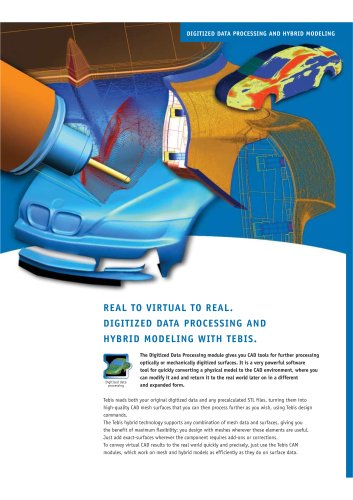Catalog excerpts

Tebis Viewer Light – Measuring and analyzing 3D data for anybody. The new Tebis Viewer is a powerful and easy-to-use tool for your employees. It offers a variety of advantages, especially at the beginning and end of your process chain. For instance, you can determine important costing data directly from the component or obtain all required dimensions for the assembly with just a few clicks of the mouse. Traditional paper documentation becomes totally unnecessary. A major advantage: Because even complex technical drawings no longer require decoding, everybody can use the Viewer Light after just a short time. Analyzing CAD files: Coordinates, radii, lengths, and angles can be determined quickly and easily using the provided geometry measuring functions. (1) Organizing and structuring the file: The logical structure of the component is clearly displayed in a structure tree. Individual elements can be displayed or hidden. In addition, the Viewer Light can be integrated with the PDM system ProLeiS 3. Thus, all information, data and documents required in the manufacturing process can be transparently administered directly from the Viewer Light user interface. Archiving: Tebis Viewer technology leverages the flexibility and speed of modern communication systems to make the customary flood of expensive hard copies obsolete. Obviously, all dimensions, annotations, and modifications to the structure tree are stored with the model. (3) Dynamic sectioning function: The dynamic sectioning function is extremely useful: Sections through components of any complexity can be generated in real time. Information about components located within the part can be systematically queried with the function as well. (2) 2 Documentation: You would like to add your own annotations to the model file? This is done quickly and easily with the Viewer Light: Text elements can be attached as required and edited at a later time. Total interface functionality: Regardless of whether the CAD dataset was created with Tebis or another system, the Viewer Light displays all standard design and manufacturing data. Imported geometry data, for example, from Catia, retains its original organizational structures and element labels. In addition to the geometry, editing objects such as features are also transferred.
Open the catalog to page 1
Multiple views simultaneously: Do you want to compare various assemblies within a dataset with each other without having to switch between different views? No problem with the Viewer Light: It provides freely definable views for displaying and dimensioning the part or assembly from various angles and in different sections. And, contrary to a paper version, you decide what information is displayed at any detail level. (4) Tebis BrowseR Exchange information with 3D data – at no cost Do you want to transfer your CAD files to colleagues and business partners without a licensed Tebis seat?...
Open the catalog to page 2All TEBIS catalogs and technical brochures
-
Tebis Viewer pages 8
8 Pages
-
Multiple setup
2 Pages
-
5 Axis Trimming
4 Pages
-
DNC
4 Pages
-
Frontends01
4 Pages
-
Simulator
8 Pages
-
Lathe_A4_2011
6 Pages
-
Tebis_ProductRange
45 Pages
-
wire-edm
8 Pages
-
laser-cutting
4 Pages
-
TEBIS-FARO INTEGRATION
4 Pages
-
tebis Products
45 Pages
-
FEATURE DESIGN
8 Pages
-
ELECTRODE DESIGN
4 Pages
-
THE TEBIS BREP PRODUCT GROUP
12 Pages