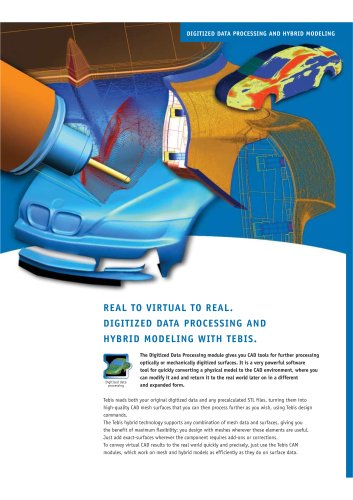Catalog excerpts

The creation and modification of CAD surface models covers a considerable portion of value creation in design and in model, die and mold making. For this purpose, it is frequently necessary to create surfaces on the basis of mesh data originating in scanned objects. In the course of further processing, optimization loops often occur. The real object and the CAD data set are changed repeatedly during these loops, which requires a comparison between the two. In addition, more and more technological effects, such as springback in sheet metal drawing, are compensated for in the CAD surfaces already. Thanks to their unique integration depth of wireframe and surface models as well STL and FEM meshes, the Tebis BREP product group is the answer to numerous CAD requirements in design but also in model, die and mold making. The Tebis BREP pr oduct group: Creati ng, ADAPTING AND OPTIMIZING CAD surface models . Tebis BREP modules
Open the catalog to page 1
An overview of the Tebis BREP technology. CAD surface quality is the decisive criterion in further processing today – even in connection with other CAD/CAM systems. For this reason, the Tebis BREP stations contain comprehensive quality analysis functions. In addition to the generating surface functions, most expansion levels provide automatic and manual repair and optimization options. Application of BREP technology Using the comprehensive quality analyses, you can assess whether the design quality is sufficient for the subsequent processes. Thus, you can quickly estimate how much...
Open the catalog to page 2
The modules of the BREP group. You use the Tebis Qualifier to evaluate surface models in order to ensure that the surface quality complies with the subsequent design and manufacturing process steps. (continued on page 4) Using the Tebis Surfacer, you can recognize where your wireframe and surface model requires improvement and then clean it. After a few minutes, your data are perfectly prepared for the subsequent design and manufacturing processes. (continued on page 5) Using the Tebis Reverser, you store an STL or FEM mesh with the surface model and establish an additional associativity....
Open the catalog to page 3
You use the Tebis Qualifier to evaluate surface models in order to ensure that the design quality complies with the subsequent design and manufacturing process steps. Automated analysis The automated analysis of the surface model can verify more than 30 different quality criteria. You decide on the relevant criteria by considering the tasks to be performed in subsequent process steps. For this purpose, you can store the required criteria in your personal analysis templates for repeated and standardized checks. The Tebis Qualifier displays the results clearly arranged in a structure tree....
Open the catalog to page 4
Time pressure, changing designers, subsequent insertion of changes, hurriedly performed add-ons, etc. frequently result in a surface layout that does not ideally match the object surface. Other errors may arise from tolerant CAD algorithms, interfaces and unsuitable healing procedures. Using the Tebis Surfacer, you can quickly revise the surface layout of your CAD models. Thus, you create an optimum division of surfaces appropriate for the curvature progression of the object. For you to find and display defects in a surface model at the touch of a button, the Tebis Surfacer contains the...
Open the catalog to page 5
The Tebis Reverser is particularly suitable for areas whose processes have multiple optimization loops, such as product design or sheet metal die making: Using scan procedures, you transfer parts and dies to the CAD environment, process them there with CAD methods and return them to the real world via milling technology and rapid prototyping. Then you intervene manually and progress to the next loop. At the beginning, CAD surfaces must frequently be regenerated and adapted to the scan data in subsequent runs. The Tebis Reverser makes it possible to easily export digitized data to the design...
Open the catalog to page 6
During the initial creation of the surfaces, the user takes into account the curvature progression when defining the wireframe model and thus the surface layout. Surfaces of symmetric parts may be mirrored along symmetry planes. Only one half must be designed. Reverse engineering and surface updating The Tebis Reverser contains all functions for the generation of wireframe and surface models. Using the semi-automatic and interactive drawing functions, you can generate a wireframe model based on the scanned object, with which you control the distance of the surfaces to the mesh, degree and...
Open the catalog to page 7
Tebi s Hea ler Automatically and interactively repairing surface models. Using the Qualifier, the Tebis BREP technology determines the locations in a wireframe and surface model that could create problems in subsequent processes. The Tebis Healer can repair most of these problem areas automatically at the touch of a button. The remainder can be remedied quickly and easily with the Surfacer functions. Because the Healer utilizes the analysis templates of the Qualifier (see p. 4), it is ensured that only those problem areas that would actually impede your process are edited. Water-tight...
Open the catalog to page 8
Tebi s Optimi zer Quickly and associatively raising CAD surfaces to Class A level. The Tebis Qualifier (see page 4) reliably recognizes and clearly displays quality problems at the surface boundaries and the progression within the surfaces. Special Optimizer analysis functions such as curvature combs and control polygon also support you in displaying problem areas on the surface. You will immediately recognize undesired surface kinks and wavy surface progressions due to incorrectly selected surface parameters such as excessive segmentation, inappropriate polynomial degrees, etc. The...
Open the catalog to page 9
Tebi s Morpher Automatically deforming surface models according to specification. There are many tasks requiring a comprehensive deformation of surface models. This always means major efforts with traditional methods, but it can be performed quickly with the Tebis Morpher and guided by a wizard. Surfaces for immediate further processing The Tebis Morpher generates a surface quality that can be used immediately for further design and NC programming. If the original quality of the surface model is insufficient for this, Tebis will automatically perform repairs using the Healer (see p. 8). The...
Open the catalog to page 10All TEBIS catalogs and technical brochures
-
Tebis Viewer pages 8
8 Pages
-
Multiple setup
2 Pages
-
Tebis Viewer pages 2
2 Pages
-
5 Axis Trimming
4 Pages
-
DNC
4 Pages
-
Frontends01
4 Pages
-
Simulator
8 Pages
-
Lathe_A4_2011
6 Pages
-
Tebis_ProductRange
45 Pages
-
wire-edm
8 Pages
-
laser-cutting
4 Pages
-
TEBIS-FARO INTEGRATION
4 Pages
-
tebis Products
45 Pages
-
FEATURE DESIGN
8 Pages
-
ELECTRODE DESIGN
4 Pages