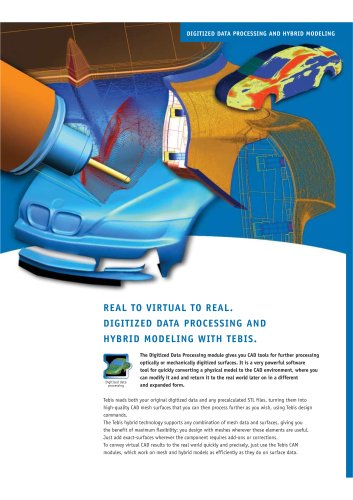Catalog excerpts

VIRTUAL MACHINES FOR PL ANNING, TES TING AND OPTIMIZATION. The Tebis Simulator brings your workshop to your desktop. You can simulate complete machining processes, even across multiple NC machines. You can run virtual feasibility tests for your production department, provide support for job cost planning and increase process safety with visualization, testing and optimization of your production processes. Thanks to its complete integration into the Tebis CAD/CAM environment, the Tebis Simulator is an important link in your CAD/CAM/NC process chain. Tebis Simulator saves you time and expense. Not only will you prevent damage to your tools and expensive post-collision repairs to your machines, you will also reduce your running, setup, downtime and documentation time considerably.
Open the catalog to page 1
TEBIS SIMULATOR The Tebis Simulator accesses a virtual machine library containing detailed views of all NC machines in your own manufacturing department as well as your customer’s. In addition to geometric dimensions, the library also stores kinematics conditions such as travel limit switches and travel during tool changes and positioning movements. You can simulate even complex kinematics (5 NC axes + additional axes). The user is able to simulate the entire manufacturing process on virtual machine tools. Whenever collisions are recognized or when a travel-limit switch is triggered he can...
Open the catalog to page 2
VERIFY MACHINE INVESTMENTS Are you thinking about purchasing a new NC machine? The Tebis Simulator will help you proceed with confidence when planning your upcoming investment, assisting you to design and plan your machine tool park. Use the virtual machine models to test whether the planned NC machine can fulfill all your production requirements. Use your typical component spectrum to test the machine’s kinematics behavior and determine your future machine’s actual usable workspaces. Virtually check which machine size is optimum for your manufacturing department. Use virtual machine models...
Open the catalog to page 3
PLAN NC PROGRAMMING Calculate machine times Tebis Simulator will start making your work easier as early as during the estimate phases of your jobs. By examining the setup arrangements required, you can quickly make feasibility estimates on the available machines and create a detailed cost quotation for production. Effortlessly determine what machines you can manufacture on. Calculate the number of processing steps necessary, taking into consideration the machine heads, tools and setup arrangements you will need. You will be able to evaluate critical component areas before the first NC...
Open the catalog to page 4
MANAGE AND TEST NC PROGRAMS The machine operator ’s fear that collisions will damage the components and result in expensive machine repairs is understandable. This is most frequently the reason for their overly carefully proceeding. Tebis Simulator eliminates this uncertainty because it organizes your NC manufacturing process across all your machines and displays it in detail. As a result you obtain significantly reduced machining, setup and downtime periods. Reduced running times thanks to NC organization across all your machines Tebis Simulator enables users to organize the complete NC...
Open the catalog to page 5
Correcting detected collisions and travel-limit switch problems Tebis provides users with multiple options for correcting detected collision and travel-limit switch problems. Users’ modifications are saved in the tool path and included in the postprocessing export. If the tool paths need to be recalculated, simply trigger an auto matic recalculation by editing the concerned parameters in the job lists on appropriately equipped CAM workstations. Assigning a different tool to the tool path Modifying the setup arrangement Eliminating collisions by inserting a longer tool Easily modify setup...
Open the catalog to page 6
WORKSHOP Tebis Simulator is indispensable in workshops as well. Machine operators in the mechanical production area can view and simulate the tool paths supplied by NC programming, find out about blank and component geometries, setup arrangements and the tools used during these processes. Another advantage: You can skip the NC setup documentation creation step. Greatest flexibility in machine production Machine operators can use Tebis Simulator not only to look up information but also to integrate their technical knowledge into the process. Whether because you need to adjust magazine...
Open the catalog to page 7
Wide selection of documentation options Tebis supports both paperless processes and the conventional method that uses notes. The system automatically copies all production-relevant information (e.g. machine, machine head, setup coordinates, technology parameters of the tools used, NC parameters of the tool paths, and much more) from the NC list into a freely configurable onscreen or paper document (e.g. XML format, readable with Microsoft Internet Explorer). Paperless or via the printer: The automatically generated documentation contains all the NC processing information. You can make...
Open the catalog to page 8All TEBIS catalogs and technical brochures
-
Tebis Viewer pages 8
8 Pages
-
Multiple setup
2 Pages
-
Tebis Viewer pages 2
2 Pages
-
5 Axis Trimming
4 Pages
-
DNC
4 Pages
-
Frontends01
4 Pages
-
Lathe_A4_2011
6 Pages
-
Tebis_ProductRange
45 Pages
-
wire-edm
8 Pages
-
laser-cutting
4 Pages
-
TEBIS-FARO INTEGRATION
4 Pages
-
tebis Products
45 Pages
-
FEATURE DESIGN
8 Pages
-
ELECTRODE DESIGN
4 Pages
-
THE TEBIS BREP PRODUCT GROUP
12 Pages