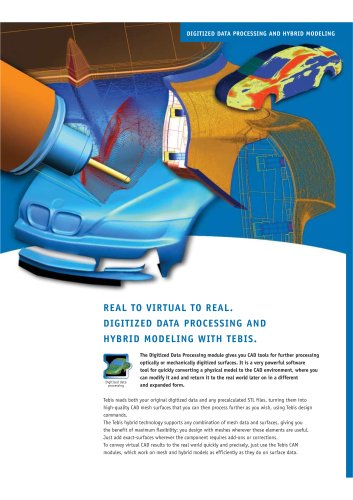Catalog excerpts

S TR AIGHT FROM TEBIS C AD/C AM TO THE MILLING MACHINE. With its integrated postprocessors, Tebis DNC incorporates your NC machines seamlessly into Tebis process chains, giving you complete CAD/CAM and NC solutions from a single source. In fact, Tebis DNC can efficiently integrate controllers into the data network, especially those with only one serial interface. With Tebis DNC, you can separate your NC machining work from NC programming in time and space as well as organizationally. Machine operators can decide when to process which NC programs on which machine independently of the NC programming. They download the NC programs from the server and transfer them in the required format to the connected NC controllers. In addition, you can display the cutters you need. Programmed values for tool number, cutting data and other parameters can be controlled and, if necessary, adjusted to the correct values for manufacturing. You can also use this convenient data transmission tool to easily transform coordinates as well as rotate, mirror and scale NC programs.
Open the catalog to page 1
TEBIS SHOP SOLUTIONS - DNC TRANSMISSION TEBIS DNC STATIONS WITHIN THE TEBIS CAD/CAM/NC PROCESS CHAIN NC programming After you have finished designing the tool on Tebis CAD stations, Tebis CAD/CAM and CAM stations access the CAD data. This is where you calculate the milling toolpaths so that CAD data containing NC information will be available. Depending on whether they are equipped with postprocessors (PP), these stations can either directly generate the NC programs needed for the different controllers or output them to a neutral NC format. Data server The data server stores all necessary...
Open the catalog to page 2
Standardized user interface Tebis DNC has a modem graphical user interface that is fully compatible with Windows. The control areas are clearly organized according to machine connections, file management, tool data and transmission progress. All functions have a context menu that you open by right-clicking the mouse. You can drag and drop NC programs just like in Windows Explorer. The program was developed for the Windows 2000 and Windows XP operating systems. Different transmission paths A single Tebis DNC workstation can supply NC programs to multiple milling machines, if necessary. The...
Open the catalog to page 3
Integrated NC editor The integrated NC editor allows to manipulate NC programs of any size by using functions such as insert, search and replace. You can also use the NC editor to set and delete re-entry positions. Graphical 3 visualization When visualizing the NC programs in graphical 3D mode, you can display toolpaths separately according to the individual tools and view the desired detail by zooming, rotating and moving the view. Rapid machining movements (G0) are color-coded for contrast with the toolpaths while the cutter is engaged. Batch processing Batch processing means that you...
Open the catalog to page 4All TEBIS catalogs and technical brochures
-
Tebis Viewer pages 8
8 Pages
-
Multiple setup
2 Pages
-
Tebis Viewer pages 2
2 Pages
-
5 Axis Trimming
4 Pages
-
Frontends01
4 Pages
-
Simulator
8 Pages
-
Lathe_A4_2011
6 Pages
-
Tebis_ProductRange
45 Pages
-
wire-edm
8 Pages
-
laser-cutting
4 Pages
-
TEBIS-FARO INTEGRATION
4 Pages
-
tebis Products
45 Pages
-
FEATURE DESIGN
8 Pages
-
ELECTRODE DESIGN
4 Pages
-
THE TEBIS BREP PRODUCT GROUP
12 Pages