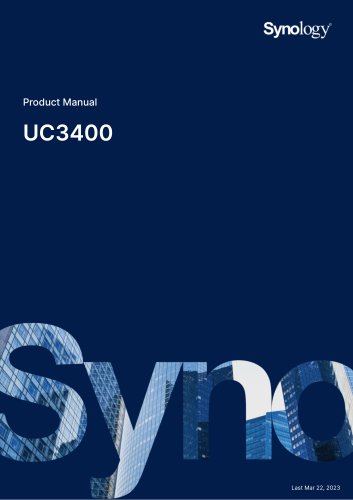Catalog excerpts

Expansion Unit Dependable Capacity Expansion for Synology Servers Accommodate growing storage demands with ease. The 2U RX1223RP provides 12 additional drive bays of storage expansion. Synology DiskStation Manager's (DSM) easy capacity expansion using Storage Manager allows users to expand their storage in minutes. Highlights • Capacity Expansion Add up to 12 additional 3.572.5" SATA HDD/SSD drives • Simple Configuration Gain storage expansion in minutes using Synology DSM's unified tools • Hardware Redundancy Redundant power supply prevents single points of failure • Designed for Synology Drives Synology drives provide the upmost in reliability and integration • Long-Term Support Backed by Synology's 5-year limited warranty1 DATASHEET | Expansion Unit RX1223RP
Open the catalog to page 1
Rapid Deployment Carry out planned storage expansion or take on unexpected demand for additional storage without skipping a beat. Plug-and-play compatibility means the RX1223RP is ready to use as soon as it is connected to its host device. The high-speed expansion cable provided enables high bandwidth Expand storage on the fly Online storage expansion lets users add new volumes or expand RAID volumes on the RX1223RP without affecting services on the NAS. connectivity for maximum data throughput between your Synology NAS and Expansion Unit. Drives in RX1223RP operate with minimum data...
Open the catalog to page 2
Front 1 Power Indicator 2 Alert Indicator 3 Expansion Unit ID Indicator 4 Drive Status Indicator 5 Drive Trays 6 Rail Kit Release Tabs 7 PSU Fans 8 Power Ports 9 PSU Indicators 10 Link Indicator 11 Expansion Port Compatible drive types Hot swappable drives External ports Size (HxWxD) Weight System fans AC input power voltage Power frequency Operating environment Storage environment Maximum operating altitude • 12 x 3.5 or 2.5" SATA HDD/SSD (drives not included) • Synology only guarantees full functionality, reliability, and performance for Synology drives listed on the compatibility list....
Open the catalog to page 3
Note: Specifications are subject to change without notice. Please refer to the unit’s specifications page for the most up to date information. 1. The warranty period starts from the date of purchase as stated on your receipt. Visit https://www.synology.com/company/legal/warranty for more information. 2. Please refer to our compatibility list for the latest optional accessories list. SYNOLOGY INC. Copyright © 2022, Synology Inc. All rights reserved. Synology, the Synology logo are trademarks or registered trademarks of Synology Inc. Other product and company names mentioned herein may be...
Open the catalog to page 4All Synology America catalogs and technical brochures
-
DS923+
8 Pages
-
DS224+
9 Pages
-
FS3410
8 Pages
-
SA3600 & SA3400 Series
10 Pages
-
SA3200D
8 Pages
-
RS3618xs
5 Pages
-
RS1619xs+
7 Pages
-
RS2821RP+
8 Pages
-
RS1221+ RS1221RP+
8 Pages
-
RS822+ RS822RP+
8 Pages
-
UC3400
8 Pages
-
UC3200
6 Pages
-
RS4021xs+
8 Pages
-
HD6500
8 Pages
-
FS6400
8 Pages
-
DS723+
8 Pages
-
DS3622xs+
8 Pages
-
DS223j
9 Pages
-
DS423
9 Pages
-
Synology Router RT6600ax
17 Pages
-
PBeeDrive
38 Pages
-
3.5” SATA HDD Plus Series
6 Pages
-
Expansion Unit RX6022sas
38 Pages
-
UProduct Manual C3400
55 Pages