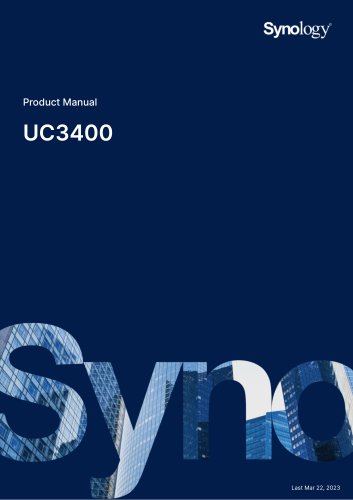Catalog excerpts
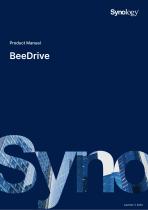
evirDeeB launaM tcudorP
Open the catalog to page 1
Chapter 1: Before You Start 2 Chapter 2: Hardware Setup 6 2.1 Connect Your BeeDrive and Computer 6 Chapter 3: Software Setup 8 3.1 Install BeeDrive for Desktop 8 3.2 Install BeeDrive Mobile App 8 Chapter 4: Back up Computer Folders 9 4.1 Enable Computer Backup 9 Chapter 5: Sync Folders on Your Computer 13 5.1 Enable File Sync 13 Chapter 6: Recover Deleted Files and Keep File Versions 16 6.1 Recover Your Deleted Files 16 6.2 Keep Previous Versions for Your Files 16 Chapter 7: Back Up Photos on Mobile Devices 19 7.1 Pair Your Mobile Device with BeeDrive 19 7.2 Enable Photo Backup 20 7.3 Use...
Open the catalog to page 2
1 x elbac C-BSU ot C-BSU 1 x retpada A-BSU ot C-BSU :stnetnoc woleb eht fo yna gnissim si egakcap ruoy fi relleser ruoy tcatnoC .tcudorp lautca eht morf reffid yam dna ,ylno sesoprup evitartsulli rof era woleb segami llA .evirDeeB ruoy gnigamad ro flesruoy gnimrah diova ot ylluferac snoitcurtsni ytefas eht daer ot erus ekam ,oslA .woleb smeti eht deviecer evah uoy taht yfirev ot stnetnoc egakcap eht kcehc esaelp ,evirDeeB wen ruoy pu gnittes erofeB !tcudorp ygolonyS siht gnisahcrup rof uoy knahT tratS uoY erofeB :1 retpahC
Open the catalog to page 3
Notes: 1. Our storage capacities follow industry standards where 1 GB equals 1 billion bytes and 1 TB equals 1 trillion bytes. Your computer may report a lower storage capacity due to variations in standards. 2. Performance figures are obtained through laboratory testing done internally by Synology. The speed of data transfer may be affected by various factors such as host device, Wi-Fi speeds, usage conditions, and other factors. 3. macOS does not support allocation units larger than 1 MB. 4. Model specifications are subject to change without notice. Refer to Synology website for the...
Open the catalog to page 5
.srenaelc losorea lacimehc esu ton oD .ecafrus eht epiw ot htolc pmad a esu dna )s(elbac BSU eht gulpnu ,gninaelc erofeB
Open the catalog to page 6
.trop retupmoc ruoy ot dne A-BSU eht dna evirDeeB ot dne C-BSU eht tcennoc neht ,retpada A-BSU ot C-BSU eht dna elbac C-BSU ot C-BSU eht tcennoC :troP A-BSU roF .2 .retupmoc ruoy no trop C-BSU eht otni dne rehto eht dna evirDeeB otni elbac C-BSU ot C-BSU dedulcni eht fo dne eno gulP :troP C-BSU roF .1 retupmoC dna evirDeeB ruoY tcennoC 1.2 puteS erawdraH :2 retpahC
Open the catalog to page 7
Notes: • If you need to unplug BeeDrive from your computer, please safely remove it to avoid data loss.
Open the catalog to page 8
1. Scan the QR code to download the BeeDrive mobile app. 2. Follow the wizard to set up the BeeDrive mobile app.
Open the catalog to page 9
1. Select Computer Backup. Easily back up your Wes Irom the computer. Backup starts automatically every time you plug BeeOrlve in. 2. Select the folder you want to backup. You can choose Default to back up the common folders recommended for you, or choose Custom to select other folders you want.
Open the catalog to page 10
Select the folders you want to back up 10309-DT-012 Location: C:\Users\nicoJahung Choose the folders you want Select the folders on the computer ’Dc » □Git ► I I Intel ► QjoinAD ► QPerflogs* ► □Program Files# ► Q Program Files (x86)# ► □ Users ► I I Windows # > Qdoc 3. Confirm the folders you want to back up and click Back Up Now. 10
Open the catalog to page 11
The files will be backed up automatically once you start. Folders on computer Folder location on BeeDrive v Documents Pictures •f Videos
Open the catalog to page 12
BeeDrive is at work! Progress Check out what BeeDrive is working Explore what else BeeDrive has to offer, or go to the Home| progress. A Backing up... ^ Pause Backup ^ •s Done Done v Done */ Done •/ Done *✓ Done •s Done <✓ Done •s Done v* Done •s Done Done Done Done «✓ Done See- history
Open the catalog to page 13
5.1 Enable File Sync 1. Select File Sync. 0 = © n - x Hello nicola, what would you like to set up today? Mobile Transfer 2. Select the folder you want to sync, o If you choose Default: A folder named "BeeDrive" will be automatically created on your computer and on BeeDrive. Any changes made to this folder in the future will be synced. If you have multiple computers, you can use this option to sync the latest changes whenever you connect BeeDrive to any of them. ° If you choose Custom: You can freely link any folder on your computer and BeeDrive.
Open the catalog to page 14
Select the folders you want to sync Cancel BeeDrive will create two folders to sync files Choose the folders you want Computer BeeDrive ► Intel ► JoinAD ► PerfLogs* ► Program Files • ► Program Files (x86) o ► Users ► Windows • ► doc Select the folders you want to sync Cancel 3. Confirm the folders to be synced on your computer and BeeDrive. Click Sync Now.
Open the catalog to page 15
< You're ready to start sync All changes in the folders will be synced automatically. Name BeeDrive Name BeeDrive Location Location C:\Users\nicola\BeeDrive D:\BeeDrive
Open the catalog to page 16
On your computer, when you delete files from folders that have been set up for Computer Backup or File Sync, those files will be kept in BeeDrive's Archive Files. This allows easy retrieval in case of accidental deletion. To recover these files, go to the BeeDrive desktop homepage and click Open Archive Files. From there, you can move or copy the files back to their original folder on your computer. Alternatively, you can delete them if they are no longer needed. Storage Usage • Pictures • Documents • Videos • Zip files • Others a Open Archive Files Open BeeDrive Recent Activities Computer...
Open the catalog to page 17
Last backup 4/26/2023 09:09:07 See history Computer Backup 10309-DT-012 D:\PC Backupyi0309-DT-012 D? Progress 9 Complete Ooen Archive Files Edit Selected folders □ Name Music Documents Pictures Videos Location C:\Users\nicola\Music G? C:\Users\nicola\Documents D? C:\Users\nicola\Pictures G? C:\Users\nicolaWideos C» Advanced settings 2. To view or download a previous version of a file, right-click on the file on your computer and select Browse previous versions. 17
Open the catalog to page 18
File I Home Severe it Quick access ■ Desktop \ Downloads n] Documents - Pictures ^ nicola qilhaPC Q BeeOrive CD:) 0 BeeDnve Q feeDrep Q Mobile Backup @ PC Backup Network O Tottfcct Date modified 9/7/2022 11:44 AM o' Final paper.docx ’O' Expense tracking.* Isx ’O' Script.docx aj .NOTE .doc* SI Meeting minutes.doc* O' Presentation slides.ppt* 7 items 1 item selected 15 bytes Open Pnnt Edit 9 Share with Skype Open with Sublime Text (f| Scan for threats 7Sp U' Edit with Notepad* ♦ 0 Browse previous versions Share Open with Give access to dfcj TortoiseGit Restore previous versions Microsoft Word...
Open the catalog to page 19All Synology America catalogs and technical brochures
-
DS923+
8 Pages
-
DS224+
9 Pages
-
FS3410
8 Pages
-
SA3600 & SA3400 Series
10 Pages
-
SA3200D
8 Pages
-
RS3618xs
5 Pages
-
RS1619xs+
7 Pages
-
RS2821RP+
8 Pages
-
RS1221+ RS1221RP+
8 Pages
-
RS822+ RS822RP+
8 Pages
-
UC3400
8 Pages
-
UC3200
6 Pages
-
RX1223RP
4 Pages
-
RS4021xs+
8 Pages
-
HD6500
8 Pages
-
FS6400
8 Pages
-
DS723+
8 Pages
-
DS3622xs+
8 Pages
-
DS223j
9 Pages
-
DS423
9 Pages
-
Synology Router RT6600ax
17 Pages
-
3.5” SATA HDD Plus Series
6 Pages
-
Expansion Unit RX6022sas
38 Pages
-
UProduct Manual C3400
55 Pages