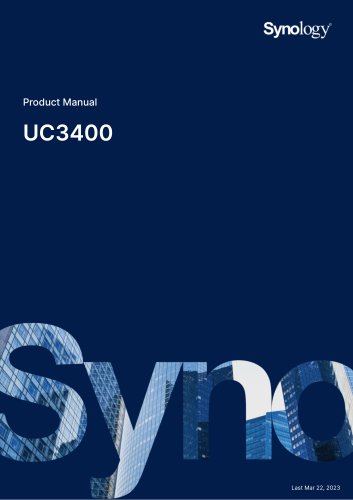Catalog excerpts

Synology' DiskStation All-in-one file management and sharing hub The DS223j is an efficient one-stop solution for all your data storage and sharing needs. With two bays of storage and Synology DiskStation Manager (DSM) on board, the DS223j allows you to create a private cloud to protect your files, share your data across several devices, store security footage with intelligent video surveillance tools, and more. Highlights • Centralized Data Storage Consolidate all your data with complete data ownership and multi-platform access • Next-Generation File System Leverage file self-healing, lightning-fast data snapshots, and rapid data cloning1 • Secure Sharing and Syncing Safely access and share files and media from anywhere, and keep clients, colleagues and collaborators on the same page • Simple Data Protection Back up your media library or document repository to a variety of destinations • Versatile Camera Surveillance Protect your premises with flexible monitoring tools
Open the catalog to page 1
Access Your Files Anytime, Anywhere Organize data scattered across devices. Your Synology NAS can serve as a go-to platform to securely and conveniently store any type of data with comprehensive and intuitive access and management tools. • Enable QuickConnect to access your NAS securely from anywhere without configuring complex port forwarding rules • Browse and manage your files and media from any browser with Synology Drive, or access data through your default file browser using common network protocols • Keep your photos and videos organized using Synology Photos' smart sorting functions...
Open the catalog to page 2
Flexible Data Protection Options Synology DSM comes with a host of backup and data protection solutions available at no extra cost. • Leverage Synology Drive to protect data from ransomware attacks or accidental deletion with real-time or scheduled backup of your PC folders • Safeguard photos and videos taken on mobile devices by automatically creating remote copies with Synology Drive or Synology Photos • Efficiently back up your entire Synology NAS or select folders to multiple destinations using Hyper Backup • Store backups off-site on C2 Storage,2 a dedicated and secure cloud...
Open the catalog to page 3
Synology Power Button and 2 LAN Indicator 3 Drive Status Indicators 4 10 Kensington Security Slot
Open the catalog to page 4
Technical Specifications Hardware CPU 1 GB DDR4 • 2 x 3.5" or 2.5" SATA HDD/SSD (drives not included.)4 Compatible drive types • Synology only guarantees full functionality, reliability, and performance for Synology drives listed on the compatibility list. The use of non-validated components may limit certain functionality and result in data loss and system instability5 External ports Form factor Size (HxWxD) Scheduled power on/off System fans AC input power voltage Power frequency Operating environment Storage environment Maximum operating altitude • Temperature: 0°C to 40°C (32°F to...
Open the catalog to page 5
Packages and Applications File Server & Synchronization Drive File Station Cloud Sync Universal Search Migration Assistant Synology Photos Video Station Audio Station iTunes® Server Data Protection & Backup Solutions Office Productivity Hyper Backup Snapshot Replication1 Synology Office Synology Calendar Note Station Management & Administration VPN Server Active Insight8 Storage Analyzer Antivirus Essential Others Web Station DNS Server RADIUS Server Log Center iOS/Android™ applications Scan the QR code to download the detailed Product Specification sheet https://sy.to/ds223jdsqr
Open the catalog to page 7
Environment and Packaging Environment safety RoHS compliant • 1 x DS223j main unit • 1 x Quick Installation Guide Package contents • 1 x Accessory pack • 1 x AC power cord • 1 x AC power adapter • 1 x RJ-45 LAN cable • 3.5" SATA HDD: Plus Series • Surveillance Device License Pack7 • Extended Warranty: Extended Warranty Plus10 • Disk Holder (Type C) Note: Specifications are subject to change without prior notice. Please refer to the model’s specifications page for the most up to date information. Feature available from DSM 7.2. C2 Storage for Hyper Backup requires purchase of an...
Open the catalog to page 8
SYNOLOGY INC. © 2023, Synology Inc. All rights reserved. Synology, the Synology logo are trademarks or registered trademarks of Synology Inc. Other product and company names mentioned herein may be trademarks of their respective companies. Synology may make changes to specification and product descriptions at anytime, without notice. DS223j-2023-ENU-REV000
Open the catalog to page 9All Synology America catalogs and technical brochures
-
DS923+
8 Pages
-
DS224+
9 Pages
-
FS3410
8 Pages
-
SA3600 & SA3400 Series
10 Pages
-
SA3200D
8 Pages
-
RS3618xs
5 Pages
-
RS1619xs+
7 Pages
-
RS2821RP+
8 Pages
-
RS1221+ RS1221RP+
8 Pages
-
RS822+ RS822RP+
8 Pages
-
UC3400
8 Pages
-
UC3200
6 Pages
-
RX1223RP
4 Pages
-
RS4021xs+
8 Pages
-
HD6500
8 Pages
-
FS6400
8 Pages
-
DS723+
8 Pages
-
DS3622xs+
8 Pages
-
DS423
9 Pages
-
Synology Router RT6600ax
17 Pages
-
PBeeDrive
38 Pages
-
3.5” SATA HDD Plus Series
6 Pages
-
Expansion Unit RX6022sas
38 Pages
-
UProduct Manual C3400
55 Pages