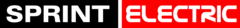
Catalog excerpts

Digital DC Drive Questions And Answers: Making It Easier To Overcome The Most Demanding Motion Control Tasks. Here are the answers to some of the frequently asked questions we receive relating to the three phase PL/X digital DC drives and the PL Pilot drive configuration software. If you have any questions (or answers) that you’d like included here, please let us know. You can send your ideas and suggestions to info@sprint-electric.com. Use this information safely. As you’ll appreciate, the answers here are generalised. Please be aware of your own application. Please speak to our technical support department if you have any questions. Thanks. Jim Jim Lock Technical Support Manager Sprint Electric Ltd +44 (0)1903 730000 www.sprint-electric.com Your Questions 1. [RE: PL PILOT] When I start PL Pilot there does not seem to be an option to work offline (without a drive connected)? 2. [RE: PL PILOT] The help files do not seem to be present on my installation disk. 3. [RE: PL PILOT] What is the purpose of the "defaults" and "range" buttons at the top of most screens? 4. [RE: PL PILOT] Why can't I see my saved recipes in Windows Explorer? 5. [RE: PL PILOT] I have saved a recipe, but some of the changes I have made do not transfer when I load them to a drive? 6. [RE: PL PILOT] I am working offline, and I only want one recipe to cover all my changes? 7. [RE: PL PILOT] I have called up a recipe when working offline - but as soon as I exit the recipe management box the values disappear? 8. [RE: PL PILOT] How do I switch between screens when working offline with recipes?
Open the catalog to page 1
9. [RE: PL/X] Do I need to use semiconductor fusing? 10. [RE: PL/X] Can I use an external emergency stop system to interrupt the supply to the main contactor coil? 11. [RE: PL/X] I have only one contact available for starting and stopping the drive - should I use run or start or coast stop? 12. [RE: PL/X] Why can I not change GOTO or GET FROM settings whilst configuring the drive? 13. [RE: PL/X] I have made configuration changes but they have not taken effect? 14. [RE: PL/X] How do I get an output that tells me the drive is up to speed? 15. [RE: PL/X] How do I get an output that tells me...
Open the catalog to page 2
The Answers 1. When I start PL Pilot there does not seem to be an option to work offline (without a drive connected)? Although the first screen you see refers to "countdown to auto online" and "go online now", PL Pilot will still work if you don't have a drive connected. Hitting the "go online now" button or waiting for the countdown timer to expire will launch PL Pilot anyway, although, of course, you will not see any values in any of the screens unless you call up a recipe. back 2. The help files do not seem to be present on my installation disk. The "help" menu on the Windows task bar is...
Open the catalog to page 3
screen. However, if you only want one recipe to cover changes in more than one screen, say in "calibration" and "stop mode ramps" there is no alternative but to work in the "total recipe" screen. As this screen contains all the drive parameters it is not so easy to navigate, but you can use the Window’s zoom and scroll functions. back 7. I have called up a recipe when working offline - but as soon as I exit the recipe management box the values disappear? This also occurs if you call up a recipe when working online, except when you are working online you are able to transfer the recipe to...
Open the catalog to page 4
housekeeping tasks. In effect there is very little difference to the drive if you remove all supplies at the same time as long as you have adhered to the above recommendations concerning the run input. back 11. I have only one contact available for starting and stopping the drive - should I use run or start or coast stop? The best way is to permanently tie run and coast stop to 24V and use your contact to switch the start input, terminal 33. Under these circumstances the drive has control over the contactor, ramp to stop time etc. It is definitely not a good idea to tie the three inputs...
Open the catalog to page 5
armature current profiling to help commutation in the weak field region, and the motor manufacturers details should give this information if appropriate. If this is the case the relevant parameters are found in CHANGE PARAMETERS, CURRENT CONTROL, I DYNAMIC PROFILE. back 17. How do I switch between two signals using a digital input? Each digital input has two PIN that can be connected to any parameter, analogue or digital, within the block diagram. For example, if you wanted to switch speed demand inputs for local/remote speed control, using UIP2 for one input and UIP3 input the other with...
Open the catalog to page 6
back 21. How do I perform forward/reverse with only a single polarity speed reference? There are many ways to do this within the PL/X but our preferred method is always to perform any sequencing external to the drive if practicable as doing so keeps as many drives as possible in default configuration. In this instance, as a contact would have to be used to tell the PL/X to reverse this contact may as well be used to switch the top of the setpoint pot (if used) between + and - 10V. If an external speed reference is being used the method is to switch the signal between two speed demand inputs...
Open the catalog to page 7
the drive electronics alone to stop the drive quickly under emergency stop conditions you should be aware of two points - firstly that the quick stopping time achieved will not occur in the event of a drive failure and secondly that you may be violating local safety codes. On the assumption that you are happy to use the drive electronics to control the emergency stop time, the technique is to use a digital input to set the stop mode ramp time. In addition to your normal sequencing you need to arrange for one of the digital inputs to be high for "normal" stop, low for "emergency " stop....
Open the catalog to page 8
back 26. How do I create a simple speed threshold detector? This is very easy to arrange. The digital outputs can be set to look at any parameter, and have a threshold facility. For example, if you wanted to use digital output 1 for this purpose you can configure the drive as follows: Go to CONFIGURATION, ENABLE GOTO,GETFROM and set to ENABLED Go to CONFIGURATION, DIGITAL OUTPUTS, DOP1 (T22) SETUP and set the GET FROM to 131)SPEED FBK MON (any of the other monitors could be used instead, 129)TACHO VOLTS MON or 132)ENCODER RPM MON for example depending on what feedback you are using) Go to...
Open the catalog to page 9All Sprint Electric catalogs and technical brochures
-
JLX Slip Ring Controllers
2 Pages
-
Reversible Enclosures
2 Pages
-
Enclosures
2 Pages
-
400/800/1200 XLV
2 Pages
-
Size Comparison Guide
1 Pages
-
PLA - Dual Digital PID
2 Pages
-
DPM
2 Pages
-
200XLV
2 Pages
-
340, 680, 1220
2 Pages
-
340i, 680i, 1220i
2 Pages
-
SL/X Datasheet
2 Pages
-
PL/X brochure
5 Pages
-
Replacing 1ph DC drives
5 Pages
-
SLE Datasheet
2 Pages





















