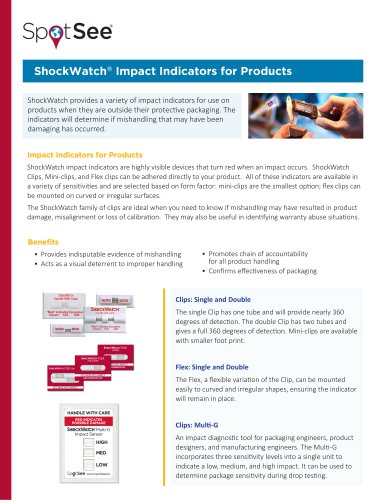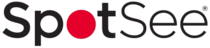 Website:
SpotSee
Website:
SpotSee
Group: imc group limited
Catalog excerpts

WarmMark® Temperature Indicators WarmMark temperature indicators alert users of exposure to unacceptably high temperature conditions and the cumulative amount of time above the temperature threshold. Without them, a cold chain breach may go unnoticed resulting in a compromise in your product’s quality. How can you be sure that unacceptable temperature during transit has not compromised your product’s quality and efficacy? Refrigeration equipment is not always reliable. Temperatures can vary dramatically during transit – trailer, distribution centers, storage. Your product may encounter unexpected delays in areas with less than ideal conditions. WarmMark time-temperature indicators provide a cost-effective tool for monitoring the temperature of your package. They are single-use devices that provide accurate, irreversible evidence of a temperature excursion. With the information you gather from these indicators, you can make smarter decisions across your cold chain. Benefits • Delivers irreversible evidence of exposure to unacceptable temperature conditions • Provides cost-effective solution for last mile monitoring • Enables easy accept/reject decisions to be made • Assists in verifying the adequacy of the cold chain packaging • Aids in compliance with regulatory guidelines • Saves money and space since field armable indicators require no special packaging or storage • Available in pre-armed configurations for high volume pack
Open the catalog to page 1
WarmMark® Temperature Indicators WarmMark Key Specifications To Activate f Fold Up & Pull I WarmMark Use Instructions 1. All WarmMark breach window(s) should be white prior to arming the device. 2. Before arming, the WarmMark indicator should be placed in an environment at least 5°C (9°F) below the WarmMark’s activation threshold temperature for a minimum of 30 minutes. 3. To arm the WarmMark indicator, fold up and pull out the indicator’s activation tab until the tab and barrier film have been completely removed. 4. If using a WarmMark indicator with a threshold temperature below the...
Open the catalog to page 2All SpotSee catalogs and technical brochures
-
SpotBot 4G Plus Overview
3 Pages
-
SpotSee® Tilt Indicators
2 Pages
-
ShockLog 248
2 Pages
-
Tilt Indicators
2 Pages
-
Forehead Thermometer
2 Pages
-
ShockWatch RFID Overview
2 Pages
-
TempU
1 Pages
-
Blood Temp 10
1 Pages
-
ShockLog 298
2 Pages
-
ShockLog 298
2 Pages
-
SpotBot™ Cellular
2 Pages
-
LOGIC Temperature Recorder
2 Pages
-
ColdMark
1 Pages
-
OpsWatch Overview
3 Pages
-
ShockWatch Tube
2 Pages
-
ShockWatch Clip
2 Pages
-
ShockWatch Flex
2 Pages
-
Mag-2000
2 Pages
-
ShockWatch Label
2 Pages
-
ShockDot
2 Pages
-
ShockWatch 2
2 Pages
-
g-View
1 Pages
-
ShockLog Cellular
2 Pages
-
ShockTrak
2 Pages
-
SpotBot BLE
1 Pages
-
SpotBot Cellular
2 Pages
-
Temperature Recorders
2 Pages
-
Cold Chain Indicators
2 Pages
-
ShockLog 298
4 Pages
Archived catalogs
-
Blood Temp 10
1 Pages
-
Seafood Indicator
1 Pages
-
Impact Recorders
2 Pages
-
ShockWatch Labels
2 Pages
-
g-View
1 Pages
-
ShockLog 208
2 Pages
-
OpsWatch
2 Pages
-
ShockTrak
2 Pages
-
ShockWatch Clip
2 Pages
-
ShockWatch 2
2 Pages
-
ShockWatch® Flex
2 Pages
-
ShockWatch® MAG 2000
2 Pages
-
ShockDot Impact Indicator
2 Pages