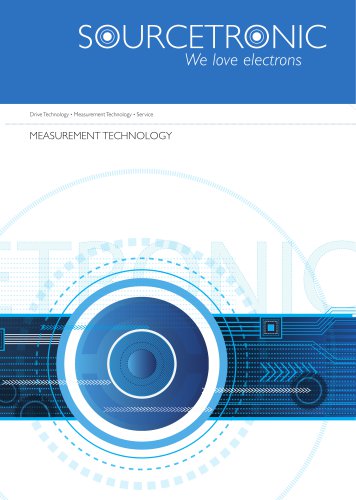Catalog excerpts

SOURCETRONIC − Qualitäts-Elektronik für Service, Labor und Produktion Manual ST2830 Series LCR Mete
Open the catalog to page 1
ST283X Series Operation Manual
Open the catalog to page 2
ST283X Series Operation Manual 3.5
Open the catalog to page 3
ST283X Series Operation Manual 4.1.12 4.2
Open the catalog to page 4
ST283X Series Operation Manual 6.2
Open the catalog to page 5
ST283X Series Operation Manual Announcement The description in this manual may not cover all functions of the instrument, which are subject to change in order to improve the performance, function, inner structure, appearance, accessory and package of the instrument without notice. If there is confusion caused by inconsistencies of manual and instrument, then you can contact with our company by the address on the cover.
Open the catalog to page 6
ST283X Series Operation Manual When you receive the instrument, some inspections are necessary, and the condition must be understood and available before installing the instrument. 1.1 To Inspect the package Inspect the shipping container for damage after unpacking it. It is not recommended to power on the instrument in the case of a damaged container. If the contents in the container do not conform to the packing list, notify us or your dealer. Power-supplying voltage range: 198~242Vac. Power-supplying frequency range: 47~63Hz. Power-supplying power range: less than 80VA. Power supplying...
Open the catalog to page 7
ST283X Series Operation Manual 1.4 Environment 1) Please do not operate the instrument in the place that is vibrative, dusty, under direct sunlight or where there is corrosive air. 2) The normal working temperature is 0°C~40°C, relative humidity ≤75%, so the instrument should be used under above condition to guarantee the accuracy. 3) There is heat abstractor on the rear panel to avoid the inner temperature rising. In order to keep good airiness, please don’t obstruct the left and right airiness holes to make the instrument maintain the accuracy. 4) Although the instrument has been...
Open the catalog to page 8
ST283X Series Operation Manual 1.7 Other features 1) Power: consumption power≤80VA. 2) Dimension (W*H*D): 235mm*105mm*360mm 3) Weight: About 3.6 kg.
Open the catalog to page 9
ST283X Series Operation Manual In this chapter, the basic operation features of ST2830 series are described. Please read the content carefully before using ST2830 series instruments, thus you can learn the operation of ST2830. 2.1 Introduction to front panel Figure 2-1 shows the front panel of ST2830. PASS FAIL Figure 2-1 Front panel 1) Brand and model Brand and model. 2) [DISP] Press this key to enter into the corresponding measurement display page of instrument functions. 3) [SETUP] Press this key to enter into the corresponding measurement setup page of instrument functions. 4) CURSOR...
Open the catalog to page 10
ST283X Series Operation Manual These keys are used to input data to the instrument. The key consists of numerical keys [0] to [9], decimal point [.] and [+/-] key. (NOTE: long press of the [.] key takes a screenshot on USB stick) 6) [KEYLOCK] Press [KEYLOCK], it will be lighted, which means the function of current panel is locked. Press it again, it will be off, which means discharging the lock status. If the password function is ON, it means correct password is necessary when discharging the key-lock, or the key cannot be unlocked. When the instrument is controlled by RS232, [KEYLOCK] will...
Open the catalog to page 11
ST283X Series Operation Manual 14) Soft keys Five soft keys are used to select parameters. The corresponding function of each soft key has been displayed above. The function definition varies with different pages. 15) POWER Power switch 2.2 Introduction to rear panel Figure 2-2 shows the rear panel of ST2830. TO AVOID ELE CTRIC SHOCK , THE POWER CORD PROTECTIVE GROUNDING CONDUC TOR MUS T BE CONNECTED TO GROUND. DISCONNECT POWE R SUPPLY BEFOR E REPLACING FUSE. Figure 2-2 Rear panel 1) IEEE-488 (GPIB) interface The tester can communicate with PC through GPIB interface. 2) HANDLER interface...
Open the catalog to page 12
ST283X Series Operation Manual The tester can communicate with foot control and other external trigger devices. 6) Power socket Input AC power. 7) Ground terminal The ground terminal is connected with instrument casing, being available for protecting or shielding ground connection. 8) Nameplate Information about production date, instrument number and manufacturer etc.. ——————————————————————————————————————— Warning: Be sure that the direction of fuse is accordant with power-supply voltage range before charging. ——————————————————————————————————————— 2.3 Introduction to display zone ST2830...
Open the catalog to page 13
ST283X Series Operation Manual 2) Soft keys The zone is used to display the function definition of soft key. The definition of soft key can be different as the difference of cursor’s direction in the zone. 3) Test result/ condition display zone In this zone, test result information and current condition are displayed. 2.4 Main menu keys and corresponding displayed pages 2.4.1 [MEAS] When the LCR function is active, press this key [MEAS] to enter into the LCR measurement display page, the following soft keys will be displayed in the soft key zone. MORE 1/2 MORE 2/2...
Open the catalog to page 14
ST283X Series Operation Manual 2.4.3 [SYSTEM SETUP] This key [SYSTEM SETUP] is used to enter into the system setup page. The following soft keys will be available: 2.5 Basic Operation Basic operation of ST2830 is as follows: Use menu keys ([MEAS], [SETUP]) and soft keys to select the desired page. Use cursor keys ([←][→] [↑] [↓]) to move the cursor to the desired zone. When the cursor moves to a specified zone, the zone will become reverse expression. The soft key functions corresponding to the current zone of the cursor will be displayed in the soft key zone. Users can select and use...
Open the catalog to page 15All Sourcetronic GmbH catalogs and technical brochures
-
MPK-256
20 Pages
-
Manual MPK-256 Microohmmeter
24 Pages
-
Manual ST2822 LCR Meter Series
99 Pages
-
Manual ST2829 LCR Meter Series
119 Pages
-
Manual ST2827 LCR Meter Series
118 Pages
-
Manual ST500 Frequency Inverter
180 Pages
-
Measurement Technology
20 Pages