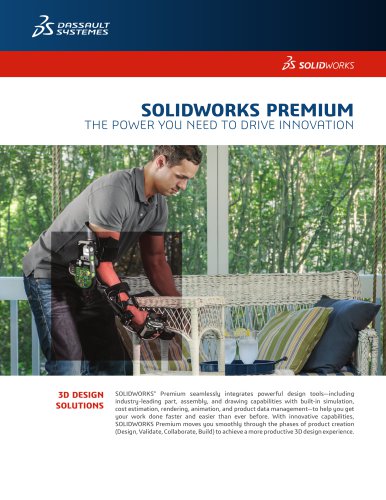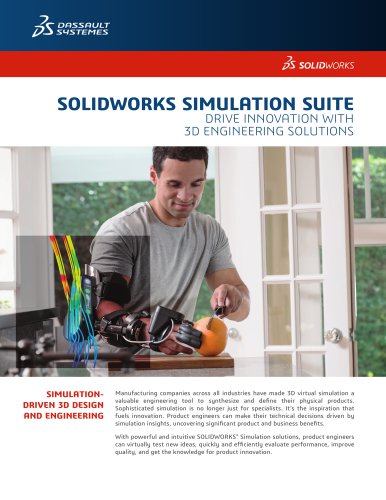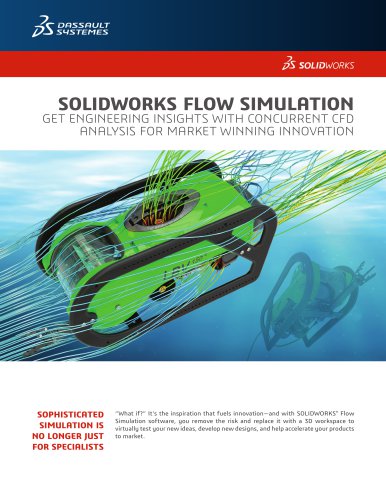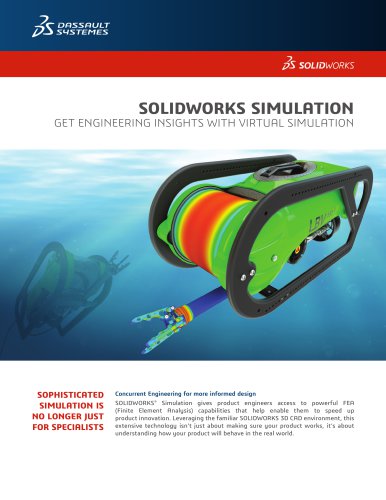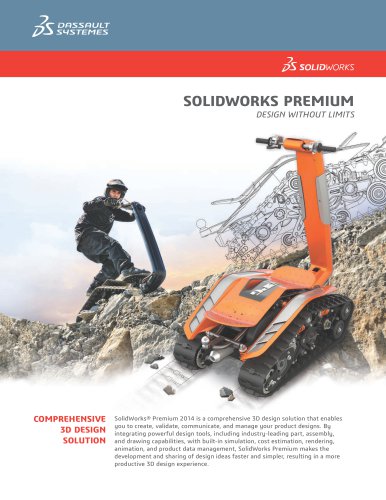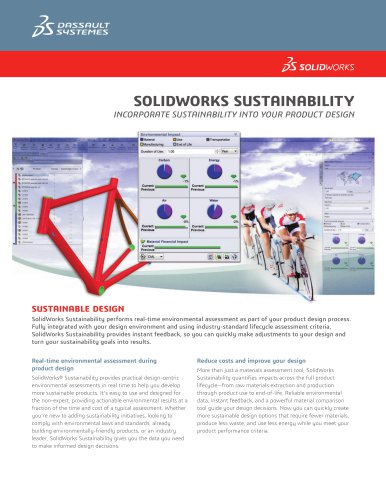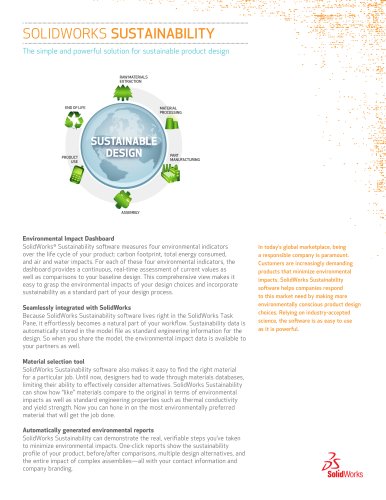Catalog excerpts

SOLIDWORKS SOLUTIONS ENGINEERING AND DESIGN TOOLS TO DRIVE YOUR BUSINESS POWERFUL, YET SIMPLE SOLUTIONS TO HELP YOU GROW YOUR BUSINESS SOLIDWORKS® design solutions help designers, engineers, and manufacturers create and deliver great products. Our integrated, powerful yet easy-to-use solutions cover all aspects of your product development process with a seamless workflow that simplifies the development process for even the most complex designs. SOLIDWORKS helps you eliminate barriers to innovation so your team can work more efficiently, reduce development time and cost, and get the information you need at exactly the right time for making better design decisions.
Open the catalog to page 1
“SOLIDWORKS has allowed us to reduce design cycle times significantly, which saves time and money, while simultaneously improving quality.” — Mike Derus, Lead Engineer, THE OUTDOOR GROUP LLC SIMULATION Advanced simulation that’s powerful and easy to use for both engineers and specialists SOLIDWORKS Simulation helps product engineers ask—and answer—important and complex engineering questions throughout the design process. You can test your designs to ensure that product behavior will avoid failures, be reliable, and achieve design requirements, with analysis for: • Structural – finite element...
Open the catalog to page 2
DATA MANAGEMENT Take control of your data to enhance collaboration and innovation SOLIDWORKS Enterprise Product Data Management (EPDM) enables designers and engineers across your organization to quickly and efficiently find, share, and reuse data, helping improve quality and collaboration. Enterprise-wide version control and integrated workflows help automate your design processes. Easy to implement, SOLIDWORKS EPDM can scale from small and mid-sized installations to hundreds of designers and engineers in distributed offices around the world. • Rapidly find and use data – Ensure your team...
Open the catalog to page 3
“SOLIDWORKS Electrical makes us more accurate and efficient in all facets of development— from design to collaboration to production.” — Ryan Helminen, Project Engineer, GLSV, Inc. ELECTRICAL DESIGN Simplify electrical schematic creation and integrated electrical system design In electromechanical design, creating design elements and defining the electrical interconnect of wires, cables, and harnesses is often a laborious and error-prone process. SOLIDWORKS offers a range of intuitive electrical schematic and 3D design functionality to meet the needs of electrical engineers and help simplify...
Open the catalog to page 4
ENGINEERING AND DESIGN SOLUTIONS FOR ALL ASPECTS OF YOUR DEVELOPMENT PROCESS SOLIDWORKS covers all aspects of your product development process from start to finish, with integrated design, simulation, technical communication, and data management. Product Engineers can perform multiple development tasks with ease, shortening their design cycle, increasing productivity, and delivering innovative products to market faster. The SOLIDWORKS suite of solutions covers: • 3D mechanical design • Embedded electrical schematic design and electromechanical design • Simulation for analysis of structural,...
Open the catalog to page 5
LEARN MORE SOLIDWORKS ADVANTAGE SOLIDWORKS products are easy to learn, easy to use, and work together to help you design products better, faster, and more cost-effectively. SOLIDWORKS Solutions help you maximize productivity and develop products through an integrated, concurrent workflow process to help simplify even the most complex project development, shorten your design time, and get to market faster. To learn more about SOLIDWORKS solutions, visit www.solidworks.com or contact your local authorized SOLIDWORKS reseller. SOLIDWORKS COMMUNITY ©2014 Dassault Systèmes. All rights reserved....
Open the catalog to page 6All SOLIDWORKS catalogs and technical brochures
-
SOLIDWORKS VISUALIZE
6 Pages
-
SOLIDWORKS PDM
2 Pages
-
SOLIDWORKS Premium_2016
6 Pages
-
SOLIDWORKS Composer
2 Pages
-
SolidWorks Plastics
2 Pages
-
SOLIDWORKS ENTERPRISE PDM
4 Pages
-
3D COMPONENT DESIGNER
2 Pages
-
INDUSTRY INNOVATION
3 Pages
-
3D SCULPTOR
2 Pages
-
SOLIDWORKS ELECTRICAL SUITE
6 Pages
-
SOLIDWORKS Simulation Suite
4 Pages
-
SOLIDWORKS MBD
4 Pages
-
3DVIA COMPOSER
4 Pages
-
SW_Plastics_DS_2013
4 Pages
Archived catalogs
-
PROJECT PLANNER
2 Pages
-
Business Innovation
6 Pages
-
2017 SWK PDM
4 Pages
-
SOLIDWORKS Simulation_2016
6 Pages
-
SOLIDWORKS Subscription
2 Pages
-
SOLIDWORKS PREMIUM_2015
6 Pages
-
SOLIDWORKS Flow Simulation
4 Pages
-
SOLIDWORKS CircuitWorks
4 Pages
-
SOLIDWORKS EPDM
4 Pages
-
SolidWorks Simulation_2014
6 Pages
-
DRAFTSIGHT
2 Pages
-
SW2014 Datasheet EPDM
4 Pages
-
SW2014 Datasheet Top Ten
2 Pages
-
SolidWorks Premium_2013
8 Pages
-
SOLIDWORKS SIMULATION 2010
6 Pages
-
EPDM
4 Pages
-
hcv
2 Pages
-
em
2 Pages
-
SW_Electrical_DS_2013
4 Pages
-
SOLIDWORKS PREMIUM 2011
4 Pages
-
SolidWorks Routing
2 Pages
-
PhotoWorks Product Overview
2 Pages
-
COSMOSWorks Designer
2 Pages
-
SolidWorks 2008
2 Pages