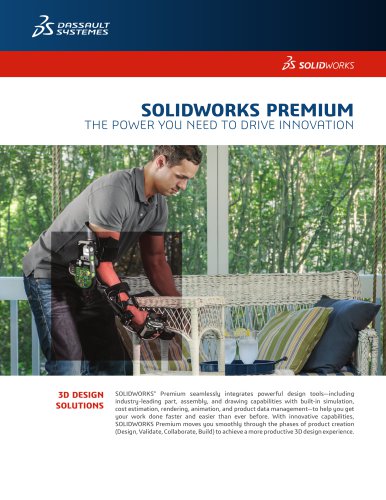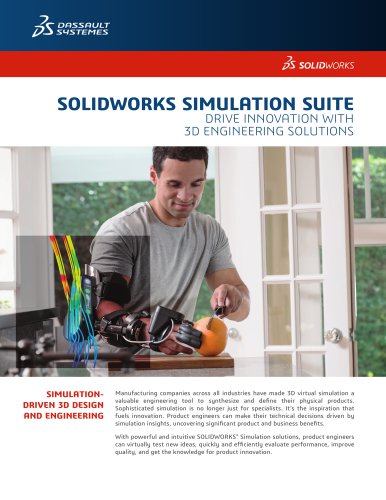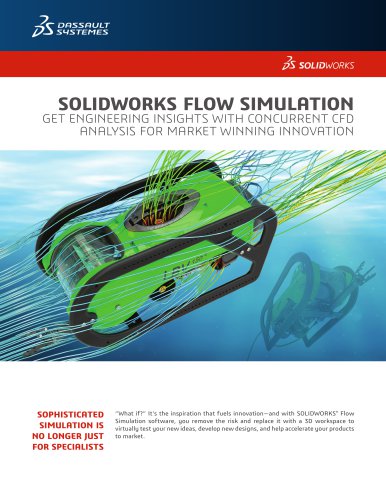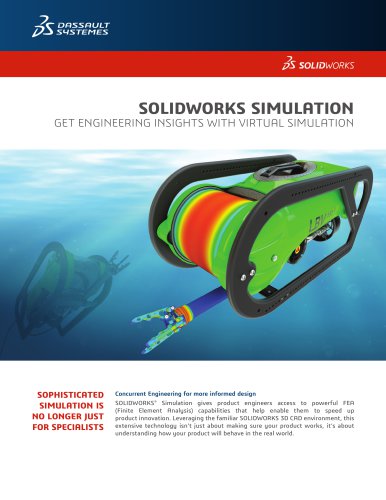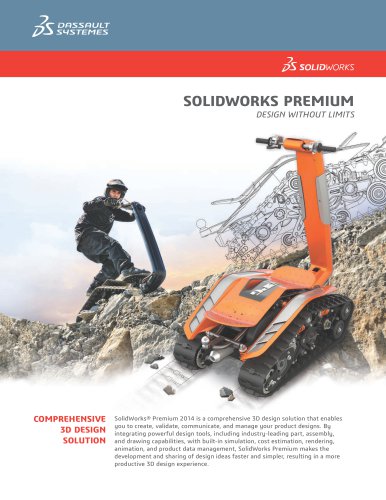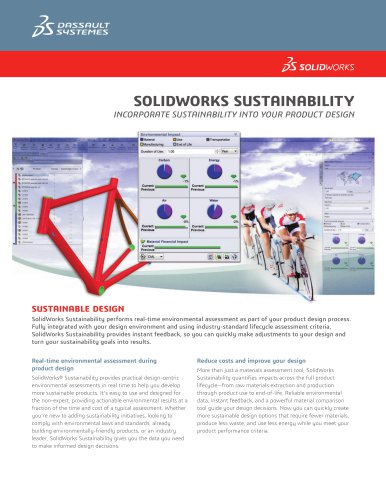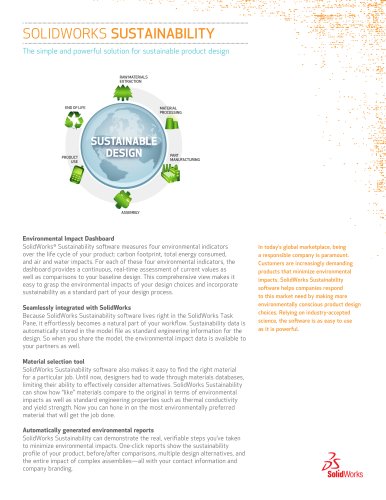Catalog excerpts

ENABLE DRAWINGLESS OPERATIONS WITH MODEL-BASED DESIGN STREAMLINE YOUR OPERATIONS How much time, money, and resources do you spend in creating and maintaining traditional 2D drawings? What are the typical problems you face? As 3D design becomes more prevalent, the limitations of traditional 2D drawings become more apparent—expensive and time-consuming to create and maintain; prone to mismatch with the 3D model (leading to massive production waste); not compliant with widely accepted and mandated industry standards. SOLIDWORKS® MBD (Model Based Definition) is an integrated drawingless manufacturing solution for SOLIDWORKS 3D design software. With SOLIDWORKS MBD, you can communicate product and manufacturing information (PMI) directly in 3D, bypassing time-consuming 2D processes, and eliminating potential problems. Companies embracing model-based definition methodologies report savings in multiple areas, including reductions in manufacturing errors, decrease in scrap and rework costs, and lower procurement costs for purchased parts1. 1Source: Defense Logistics Agency
Open the catalog to page 1
DRAWINGLESS OPERATION TO STREAMLINE AND ACCELERATE PRODUCTION SOLIDWORKS MBD helps companies dene, organize, and publish 3D PMI, including 3D model data in industry-standard le formats (such as SOLIDWORKS les, eDrawings®, and 3D PDF). It guides the manufacturing process directly in 3D, helping to streamline production, cut cycle time, reduce errors, and comply with industry standards, such as MilitaryStandard-31000A, ASME Y 14.41, ISO 16792, DIN ISO 16792, and GB/T 24734. SOLIDWORKS MBD sets data such as product models, dimensions, geometric tolerances, surface nishes, welding symbols, bill...
Open the catalog to page 2
Output and distribute 3D data to an existing process Collaborate with internal and external stakeholders SOLIDWORKS MBD publishes widely accepted le formats, such as eDrawings® and 3D PDF les that are often used in existing processes. eDrawings les can be opened in a free eDrawings Viewer. 3D PDF can be viewed using a variety of free tools including Adobe™ Reader. In addition to providing associative information such as engineering notes, BOM, and rich Meta properties, you can also explore the model in 3D with Pan, Zoom, Rotate, Measure, Section, and other 3D tools. Need manufacturing...
Open the catalog to page 3
SYSTEM REQUIREMENTS • Windows® 7 (64-bit) or Windows 8 (64-bit) SOLIDWORKS PRODUCT DEVELOPMENT SOLUTION SOLIDWORKS software provides users with an intuitive 3D development environment that helps maximize the productivity of your design and engineering resources to create better products faster and more cost-effectively. See the full range of SOLIDWORKS software for design, simulation, technical communication, and data management at www.solidworks.com/products2015. • 2 GB RAM (minimum) • 5 GB disk space free (minimum) • Video board (certied recommended) • Intel® or AMD® processor • DVD or...
Open the catalog to page 4All SOLIDWORKS catalogs and technical brochures
-
SOLIDWORKS VISUALIZE
6 Pages
-
SOLIDWORKS SIMULATION SUITE
4 Pages
-
SOLIDWORKS Solutions
6 Pages
-
SOLIDWORKS PDM
2 Pages
-
SOLIDWORKS Premium_2016
6 Pages
-
SOLIDWORKS Composer
2 Pages
-
SolidWorks Plastics
2 Pages
-
SOLIDWORKS ENTERPRISE PDM
4 Pages
-
3D COMPONENT DESIGNER
2 Pages
-
INDUSTRY INNOVATION
3 Pages
-
3D SCULPTOR
2 Pages
-
SOLIDWORKS ELECTRICAL SUITE
6 Pages
-
3DVIA COMPOSER
4 Pages
-
SW_Plastics_DS_2013
4 Pages
Archived catalogs
-
PROJECT PLANNER
2 Pages
-
Business Innovation
6 Pages
-
2017 SWK PDM
4 Pages
-
SOLIDWORKS Simulation_2016
6 Pages
-
SOLIDWORKS Subscription
2 Pages
-
SOLIDWORKS PREMIUM_2015
6 Pages
-
SOLIDWORKS Simulation Suite
4 Pages
-
SOLIDWORKS Flow Simulation
4 Pages
-
SOLIDWORKS CircuitWorks
4 Pages
-
SOLIDWORKS EPDM
4 Pages
-
SolidWorks Simulation_2014
6 Pages
-
DRAFTSIGHT
2 Pages
-
SW2014 Datasheet EPDM
4 Pages
-
SW2014 Datasheet Top Ten
2 Pages
-
SolidWorks Premium_2013
8 Pages
-
SOLIDWORKS SIMULATION 2010
6 Pages
-
EPDM
4 Pages
-
hcv
2 Pages
-
em
2 Pages
-
SW_Electrical_DS_2013
4 Pages
-
SOLIDWORKS PREMIUM 2011
4 Pages
-
SolidWorks Routing
2 Pages
-
PhotoWorks Product Overview
2 Pages
-
COSMOSWorks Designer
2 Pages
-
SolidWorks 2008
2 Pages