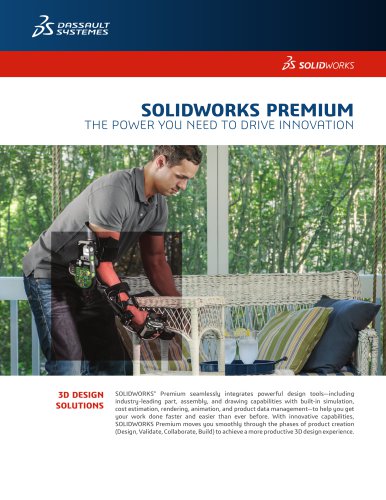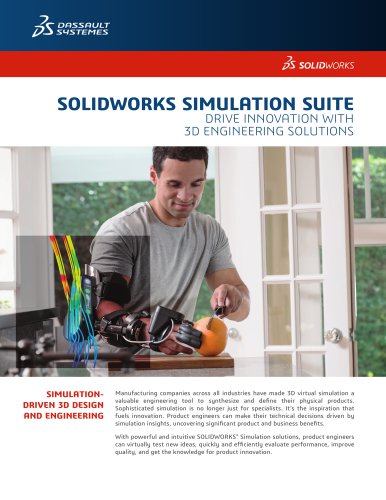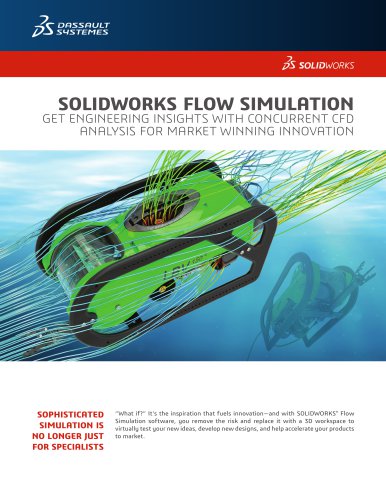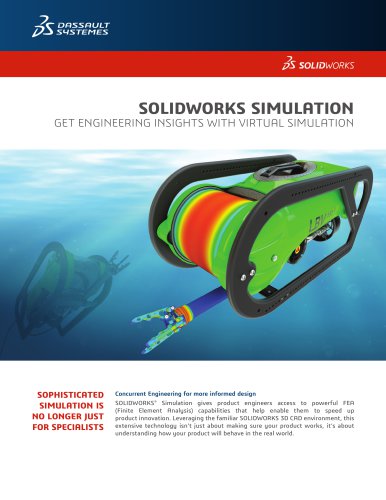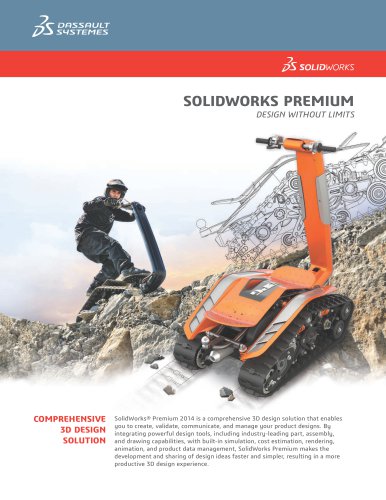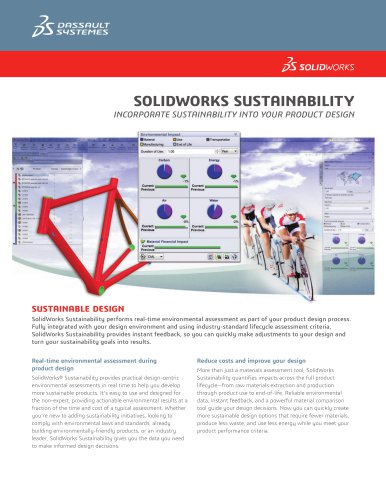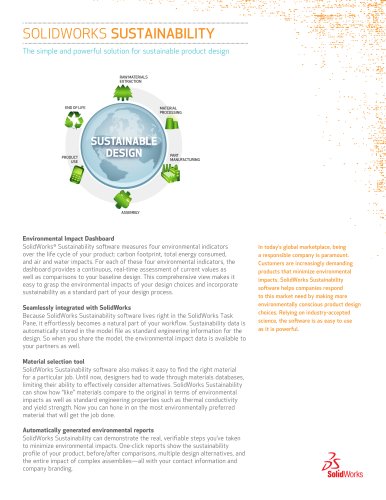Catalog excerpts

COLLABORATIVE SHARING ZERO-OVERHEAD, CLOUD-BASED DATA MANAGEMENT & SOCIAL INNOVATION COLLABORATE WITHOUT CONSTRAINTS LEVERAGING DATA IN THE CLOUD TO IMPROVE DESIGN QUALITY AND PRODUCTIVITY Collaborative Sharing for SOLIDWORKS® provides a secure, flexible collaborative development environment for design teams, customers, suppliers, and all project stakeholders to develop new products. Powered by Dassault Systèmes 3DEXPERIENCE® platform, Collaborative Sharing provides transparent data management in the cloud and community-based social innovation to enable teams to communicate, exchange ideas, and collaborate on designs. CAD and non-CAD users alike, including executives, design team leaders, project managers, and administrators can easily share information and participate in the design process.
Open the catalog to page 1
THE NEED FOR COLLABORATIVE SHARING DURING CONCEPTUAL AND PRODUCT DESIGN Collaboration during the development of design ideas is more important than ever, as product development cycles become more rapid and product teams and markets are more dispersed and mobile. Organizations can no longer wait for design stakeholders to physically be “in the ofce” before decisions are made. Product development is often uid, taking ideas and input from multiple internal departments, external suppliers, and customers throughout the process. Collaborative Sharing helps organizations more easily manage their...
Open the catalog to page 2
CREATE DIRECT ACCESS TO COLLABORATIVE DESIGN FOR YOUR TEAM Collaborative Sharing for SOLIDWORKS capabilities provide signicant value during the product development process without needing to leverage enterprise data management tools. With embedded social innovation, extensive collaboration capabilities, and project tracking, users will have extensive ability to share, communicate, and control their projects. Collaborative Sharing for SOLIDWORKS gives you an easy-touse, cloud-based project collaboration infrastructure that is: Safe: With access control, encrypted communication protocols, and...
Open the catalog to page 3
SYSTEM REQUIREMENTS • Broadband Internet Connection • Operating Systems The information presented is for demonstration purposes only and should not be relied on for the availability of functionality in any past, current, or future Dassault Systèmes product. - Microsoft® Windows® 7 or 8 (32-bit or 64-bit) - Mac® OS X version 10.8, or iOS on iPad • Internet Browsers - Microsoft Internet Explorer® 10 or Firefox® 24 ESR - Java® Runtime Environment 7 Update 51 (32-bit) For more detailed information about System Requirements please visit help.3ds.com ©2014 Dassault Systèmes. All rights reserved....
Open the catalog to page 4All SOLIDWORKS catalogs and technical brochures
-
SOLIDWORKS VISUALIZE
6 Pages
-
SOLIDWORKS Solutions
6 Pages
-
SOLIDWORKS PDM
2 Pages
-
SOLIDWORKS Premium_2016
6 Pages
-
SOLIDWORKS Composer
2 Pages
-
SolidWorks Plastics
2 Pages
-
SOLIDWORKS ENTERPRISE PDM
4 Pages
-
3D COMPONENT DESIGNER
2 Pages
-
INDUSTRY INNOVATION
3 Pages
-
3D SCULPTOR
2 Pages
-
SOLIDWORKS ELECTRICAL SUITE
6 Pages
-
SOLIDWORKS Simulation Suite
4 Pages
-
SOLIDWORKS MBD
4 Pages
-
3DVIA COMPOSER
4 Pages
-
SW_Plastics_DS_2013
4 Pages
Archived catalogs
-
PROJECT PLANNER
2 Pages
-
Business Innovation
6 Pages
-
2017 SWK PDM
4 Pages
-
SOLIDWORKS Simulation_2016
6 Pages
-
SOLIDWORKS Subscription
2 Pages
-
SOLIDWORKS PREMIUM_2015
6 Pages
-
SOLIDWORKS Flow Simulation
4 Pages
-
SOLIDWORKS CircuitWorks
4 Pages
-
SOLIDWORKS EPDM
4 Pages
-
SolidWorks Simulation_2014
6 Pages
-
DRAFTSIGHT
2 Pages
-
SW2014 Datasheet EPDM
4 Pages
-
SW2014 Datasheet Top Ten
2 Pages
-
SolidWorks Premium_2013
8 Pages
-
SOLIDWORKS SIMULATION 2010
6 Pages
-
EPDM
4 Pages
-
hcv
2 Pages
-
em
2 Pages
-
SW_Electrical_DS_2013
4 Pages
-
SOLIDWORKS PREMIUM 2011
4 Pages
-
SolidWorks Routing
2 Pages
-
PhotoWorks Product Overview
2 Pages
-
COSMOSWorks Designer
2 Pages
-
SolidWorks 2008
2 Pages