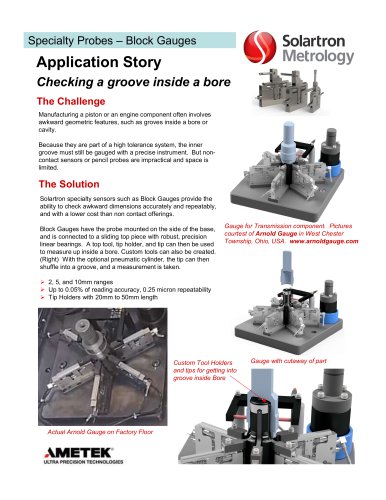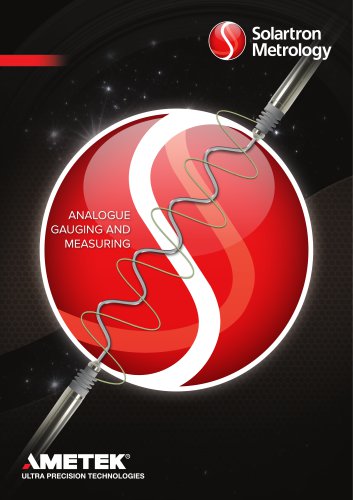Website:
SOLARTRON METROLOGY
Website:
SOLARTRON METROLOGY
Group: AMETEK Ultra Precision Technology
Catalog excerpts

Wireless Connection Module (WCM) LAUNCH PACK Nick Deadman John Mueller
Open the catalog to page 1
Introduction Wireless Connectivity Made Easy WCM Data Sheet WCM Operating Instructions WCM Set Up Programming Examples Digital Marketing FAQ Questions AMETEK ULTRA PRECISION TECHNOLOGIES
Open the catalog to page 2
Introduction : Wireless Connection Module (WCM) Metrology ' WCM: An 0rbit3 Module that provides an interface between the Orbit Digital Measurements Network and Solartron Wireless Hand Tools. ' The WCM can connect with up to 6 Wireless Hand Tools. ' Provides a Robust Interface - Avoids need for 3rd party Bluetooth Dongle - Avoids need for 3rd Party Bluetooth Drivers including Microsoft - Fully integrated with Orbit • Allows Wireless Hand Tools and other Orbit transducers to be easily integrated AMETEK ULTRA PRECISION TECHNOLOGIES
Open the catalog to page 3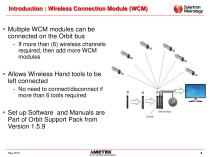
Introduction : Wireless Connection Module (WCM) M^roiogy ' Multiple WCM modules can be connected on the Orbit bus - If more than (6) wireless channels required, then add more WCM modules ' Allows Wireless Hand tools to be left connected - No need to connect/disconnect if more than 6 tools required ' Set up Software and Manuals are Part of Orbit Support Pack from Version 1.5.9 AMETEK ULTRA PRECISION TECHNOLOGIES
Open the catalog to page 4
Wireless Connectivity Made Easy Run WCM with other Sensors on Orbit WCM: Powered by USBIM (up to 2 WCM modules) or PSIM
Open the catalog to page 5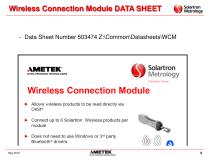
Solartron Metrology VMETEK ULTRA PRECISION TECHNOLOGIES Precision Driven Wireless Connection Module ► Allows wireless products to be read directly via Orbit® ► Connect up to 6 Solartron Wireless products per module. ► Does not need to use Windows or 3rdparty Bluetooth® drivers. AMETEK ULTRA PRECISION TECHNOLOGIES
Open the catalog to page 6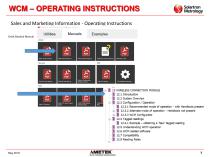
Solartron Metrology WCM - OPERATING INSTRUCTIONSSales and Marketing Information - Operating Instructions 0rbit3 Suite (Support Pack: VI.5.9, OrbitLibrary: VI.3.6.0) Orbit Module Manual Utilities Manuals Examples P 12 WIRELESS CONNECTION MODULE 12.1 Introduction H 12,2 System Overview J 123 Configuration / Operation 12.3.1 Recommended mode of operation - with Handtools present ■ 1 12.3.2 Alternate mode of operation ■ Handtools not present +, | 12.3.3 WCM Gonflgu rator G | 12,4 Tagged readings 1 12,4.1 Example - obtaining a ’New' tagged reading ( 12.5 Understanding WCM operation 12,6 WCM...
Open the catalog to page 7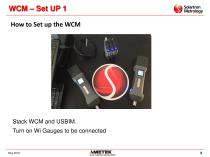
Stack WCM and USBIM. Turn on Wi Gauges to be connected AMETEK ULTRA PRECISION TECHNOLOGIES
Open the catalog to page 8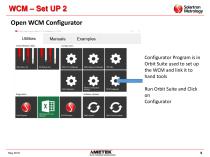
Solartron Metrology Open WCM Configurator 49 0rbit3 Suite (Support Pack: VI.5.9, OrbitLibraiy: V1.3.6.0) Utilities Manuals Examples Configuration Configurator Program is in Orbit Suite used to set up the WCM and link it to hand tools Run Orbit Suite and Click on Configurator May 2018 AMETEK ULTRA PRECISION TECHNOLOGIES
Open the catalog to page 9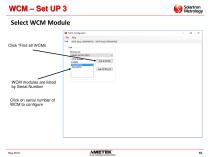
Orbit WCM Setup (156AK49702) WCM Read (156AK49702) Click “Find all WCMs Orbit Network WCM modules are listed by Serial Number Click on serial number of WCM to configure AMETEK ULTRA PRECISION TECHNOLOGIES
Open the catalog to page 10
Next screen with TABS appears
Open the catalog to page 11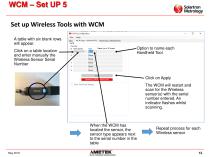
Solartron Metrology WCM - Set UP 5Set up Wireless Tools with WCM Show Advanced Settings Option to name each Handheld Tool A table with six blank rows will appear. Click on a table location and enter manually the Wireless Sensor Serial Number Click on Apply The WCM will restart and scan for the Wireless sensor(s) with the serial number entered. An indicator flashes whilst scanning. When the WCM has located the sensor, the sensor type appears next to the serial number in the table Repeat process for each Wireless sensor AMETEK ULTRA PRECISION TECHNOLOGIES
Open the catalog to page 12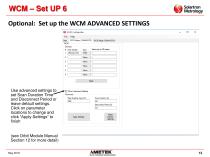
Solartron Metrology WCM - Set UP 6Optional: Set up the WCM ADVANCED SETTINGS Use advanced settings to^ set Scan Duration Time' "" and Disconnect Period or leave default settings. Click on parameter locations to change and click “Apply Settings” to finish (see Orbit Module Manual Section 12 for more detail) AMETEK ULTRA PRECISION TECHNOLOGIES
Open the catalog to page 13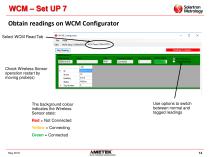
WCM – Set UP 7 Obtain readings on WCM Configurator Select WCM Read Tab Check Wireless Sensor operation restart by moving probe(s) The background colour indicates the Wireless Sensor state: Use options to switch between normal and tagged readings Red = Not Connected Yellow = Connecting
Open the catalog to page 14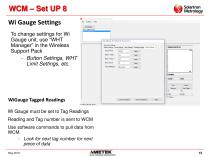
Wi Gauge Settings To change settings for Wi Gauge unit, use “WHT Manager” in the Wireless Support Pack - Button Settings, WHT Limit Settings, etc. WiGauge Tagged Readings Wi Gauge must be set to Tag Readings Reading and Tag number is sent to WCM Use software commands to pull data from WCM. - Look for next tag number for next piece of data AMETEK ULTRA PRECISION TECHNOLOGIES
Open the catalog to page 15
WCM – Programming Example Programming Examples in C++ and Visual Basic
Open the catalog to page 16
Sales and Marketing Information - External Communication BLOG Solartron Metrology Blog Post Title: Wireless Sensor Connectivity Made Easy Publish date: 8/5/18 Post: Being at the forefront of new measuring technology means creating products and systems that are not only innovative but also meet the needs of OEMs (Original Equipment Manufacturers). When our customers requested the ability to connect multiple wireless sensors to a PC via Bluetooth at the same time, we went to work to provide a fitting solution, while also adding other useful features to provide an all-round convenient and...
Open the catalog to page 17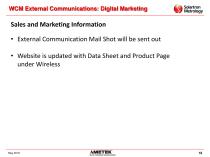
WCM External Communications: Digital Marketing Sales and Marketing Information • External Communication Mail Shot will be sent out • Website is updated with Data Sheet and Product Page under Wireless AMETEK ULTRA PRECISION TECHNOLOGIES
Open the catalog to page 18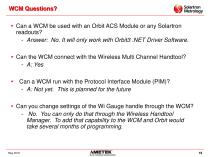
' Can a WCM be used with an Orbit ACS Module or any Solartron readouts? - Answer: No. It will only work with Orbit3 .NET Driver Software. ' Can the WCM connect with the Wireless Multi Channel Handtool? - A: Yes ' Can a WCM run with the Protocol Interface Module (PIM)? - A: Not yet. This is planned for the future ' Can you change settings of the Wi Gauge handle through the WCM? - No. You can only do that through the Wireless Handtool Manager. To add that capability to the WCM and Orbit would take several months of programming. AMETEK ULTRA PRECISION TECHNOLOGIES
Open the catalog to page 19All SOLARTRON METROLOGY catalogs and technical brochures
-
Wireless Connection Module
3 Pages
-
ANALOGUE GAUGING AND MEASURING
40 Pages
Archived catalogs
-
DIGITAL MEASURING NETWORK
48 Pages
-
Complete Catalogue
94 Pages