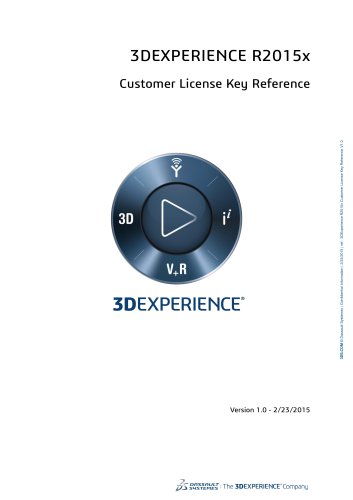Catalog excerpts

XFlow 2019x DATA SHEET ENGINE Solver • • • • • • • • • • • • • • • • • • • Fully Lagrangian kinetic solver—Lattice Boltzmann Method Compressible / Enforced incompressible (Labs mode) Transient 2D / 3D Single Phase flow: internal / external (Virtual Wind Tunnel) Free surface flow: internal / external (Water channel) Multiphase flow with two immiscible fluids: Particle-based tracking / Phase field / VoF Discrete Phase Model (DPM) Heat transfer: conduction / convection / energymomentum coupling Buoyancy: Boussinesq approximation Radiation: surface-to-surface Montecarlo model Supersonic flow model (Labs mode) XFlow One engine: improved performance for single phase flow Turbulence flow: Large Eddy Simulation (LES) Subgrid-scale turbulence model: Smagorinsky / dynamic Smagorinsky / Wall-Adapting Local-Eddy (WALE) Acoustics: Direct noise computation Non-Newtonian viscosity models: Herschel-Bulkley / Power-law / Cross / Carreau / user defined Fluid state equations: incompressible / ideal gas / Boussinesq model Scalar (species) transport equation - buoyancy effect • Multibody solver integrated and fully coupled with fluid solver • Rigid body dynamics: up to 6 degrees of freedom / input mass properties / external forces and moments / automatic contact detection / friction and restitution coefficients • Enforced: input position and angular laws • Animated geometry: reading a geometry deformation sequence • Two-way cosimulation between XFlow and Abaqus (Explicit/Implicit) for FSI analysis • One-way cosimulation between XFlow and Abaqus (Explicit/Implicit) for FSI analysis with small deformation • Two-way cosimulation between XFlow and Simpack via FMI standard • Coupling with external CAE software supporting FMI standard such as OpenModelica • Import of MSC Adams simulation results into XFlow Boundary Conditions • Wall models: no-slip / free slip / turbulent boundary layer / universal wall model • Immersed boundary method for moving walls treatment • Inlet: velocity / mass flow / gauge pressure / gauge total pressure • Progressive wave boundary condition for Water channel • Outlet: gauge pressure / convective / velocity / velocity / mass flow / gauge total pressure • Others: fan model / porous jump / porous volume (w/ or w/o heat generation) / periodicity • Thermal analysis: adiabatic / temperature / temperature jump / heat flux / free convection / convection radiation / volume heat source / conjugate heat transfer / surface emissivity • Absorbing inlet and outlet boundary conditions (LODI) USER INTERFACE General • Unified working environment: pre-processing / domain generation / run / post-processing in a single Graphical User Interface (GUI) • Configurable layout: dynamic windows and toolbars • Advanced real-time graphics visualization • Integrated ray-tracing and OpenGL post-processing • Inputs: drop-down multiple-choice list / switch / user defined functions / tabular data • XML project file format • Power’By approach to connect XFlow to the 3DEXPERIENCE® platform, import CAD models to XFlow and upload simulation results on the platform • Easy-to-use setup workflow • Built-in modules for Virtual Wind Tunnel and Water-channel • Geometry creation tools: basic-shapes generation / create mesh shape / duplicate shapes and faces • Geometry modification tools: translation / rotation / scale / symmetry / split / heal / holes detection • Geometry import: compatible standard formats: CATIA V5 / STEP / STL / IGES / BREP / NFF / NFB / CSFDB / OFF / BDF / Nastran Model • Direct import of CATIA’s CATPart and CATProduct geometries • Automatic tessellation for parametric geometries • Domain initialization from previous XFlow computations • External mesh data import via VTK/VTU format as input laws • Graphic function viewer for input laws • User Define
Open the catalog to page 1
XFlow 2019x DATA SHEET • Automatic domain generation (meshless technology) octree-like grid • Multi-resolution scheme, refinement criteria: near static walls / adaptive refinement / user defined region (rectangular, spherical, cylinder and tubular refinement regions) / curvature adapted • Low geometry requirements (“watertight” only) • Geometry motion and wake/free surface adaptive refinement: domain is dynamically and automatically refined (meshless technology) • Start computation / Start advanced computation / Start FMU computation / Stop-Resume computation / Restart computation from a...
Open the catalog to page 2Archived catalogs
-
Opera
12 Pages
-
ABAQUS/STANDARD 2017
3 Pages
-
ABAQUS/CAE 2017
4 Pages
-
XFlow
6 Pages
-
CST STUDIO SUITE® 2017
32 Pages
-
SIMULIA
28 Pages
-
Isight
6 Pages
-
fe-safe
6 Pages
-
ABAQUS UNIFIED FEA
6 Pages
-
SIMULIA V5-6R2016
6 Pages
-
SIMULIA V6R2013x_2012
7 Pages
-
EN O V IA V 6R 2013x
12 Pages
-
power of CATIA
1 Pages
-
DraftSight support options
1 Pages
-
SIMULIA V6R2013x_2015
4 Pages
-
CATIA for Creative Designers
9 Pages
-
CATIA ICEM AEROEXPERT
5 Pages
-
CATIA ICEM SHAPE DESIGN
5 Pages
-
CATIA Advanced FE Modeling
2 Pages
-
CATIA Surface FE Modeling
2 Pages
-
CATIA Structural Analysis
2 Pages
-
SIMULIA Execution Engine
2 Pages
-
Isight 5.8
3 Pages
-
SIMULIA DesignSight Thermal
2 Pages
-
SIMULIA V6R2013
6 Pages
-
Abaqus for CATIA V5
6 Pages
-
SIMULIA ExSight
2 Pages
-
CATIA ELECTRICAL SOLUTIONS
8 Pages
-
SIMULIA
6 Pages
-
Abaqus 6.8
8 Pages