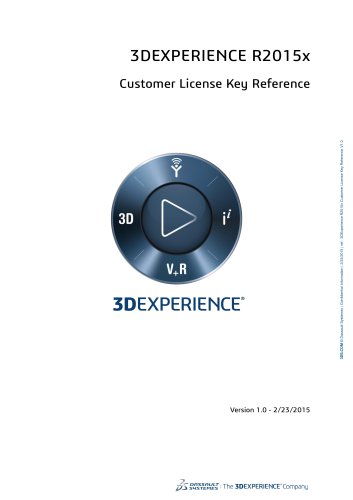Catalog excerpts

SIMULIA Execution Engine 5.7 The Execution Engine manages the execution of simulation jobs and simulation process flows and supports collaborative sharing of components, simulation process flows and results. Jobs can be specified to execute in parallel automatically to fully leverage available computer resources. Interfaces The Execution Engine supplies multiple interfaces, each tailored toward the role the user has in the design process. Below is an overview of the current interfaces that are available. Scenario Definition – Simulation Lifecycle Management Authoring and Execution Immersive, interactive lifecycle data and process management environment for the individual or composite use of SIMULIA simulation applications, as well as for xCAE simulations integrated into the V6 SLM environment. Enables the full lifecycle management and execution of simulations, simulation templates, and simulation process flows. Isight Design Gateway – Automated Simulation Process Flow Authoring Create flexible simulation process flows, consisting of a variety of models and applications, in order to define, capture, and automate ad-hoc and standardized simulation methods. Propagates reliable, repeatable simulation methods throughout the organization within a managed environment designed for continuous improvement and innovation. Isight Runtime Gateway – Postprocessing and Execution Navigate parametric results for decision support purposes for simulation process flows involving both activity and process components. Create approximated models from DOE simulation process flows to enable real-time user interaction with simulation results. Understand how parameters drive design performance. Test simulation process flows created by Scenario Definition before publication to the library.
Open the catalog to page 1
WebTop – Execution Allows simulation process flow models authored in the Design Gateway to be deployed to engineering groups. This application enables engineering practitioners and partners who only need basic runtime capabilities to access and execute models from common web browser interfaces. The Library allows component developers to store approved component versions for reuse by end users. In addition, engineers who create simulation process flows with combinations of components can store these simulation process flows in one Library so they can be reused by other engineers....
Open the catalog to page 2Archived catalogs
-
Opera
12 Pages
-
ABAQUS/STANDARD 2017
3 Pages
-
ABAQUS/CAE 2017
4 Pages
-
XFlow 2019x
2 Pages
-
XFlow
6 Pages
-
CST STUDIO SUITE® 2017
32 Pages
-
SIMULIA
28 Pages
-
Isight
6 Pages
-
fe-safe
6 Pages
-
ABAQUS UNIFIED FEA
6 Pages
-
SIMULIA V5-6R2016
6 Pages
-
SIMULIA V6R2013x_2012
7 Pages
-
EN O V IA V 6R 2013x
12 Pages
-
power of CATIA
1 Pages
-
DraftSight support options
1 Pages
-
SIMULIA V6R2013x_2015
4 Pages
-
CATIA for Creative Designers
9 Pages
-
CATIA ICEM AEROEXPERT
5 Pages
-
CATIA ICEM SHAPE DESIGN
5 Pages
-
CATIA Advanced FE Modeling
2 Pages
-
CATIA Surface FE Modeling
2 Pages
-
CATIA Structural Analysis
2 Pages
-
Isight 5.8
3 Pages
-
SIMULIA DesignSight Thermal
2 Pages
-
SIMULIA V6R2013
6 Pages
-
Abaqus for CATIA V5
6 Pages
-
SIMULIA ExSight
2 Pages
-
CATIA ELECTRICAL SOLUTIONS
8 Pages
-
SIMULIA
6 Pages
-
Abaqus 6.8
8 Pages