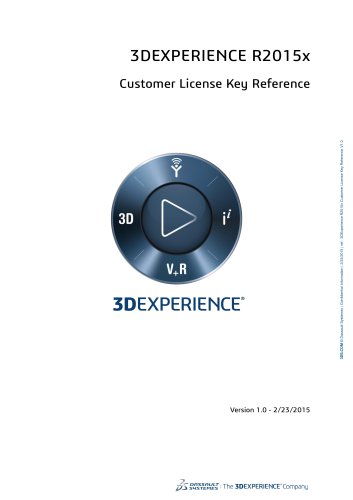Catalog excerpts

ABAQUS/CAE 2017 DATA SHEET GEOMETRY Geometry Creation Tools • Solid features -- Extrude -- Loft -- Revolve -- Sweep -- Draft, twist, and pitch -- Fillet/chamfer • Cut features -- Extrude -- Loft -- Revolve -- Sweep -- Circular hole • Shell features -- Planar surface -- Extrude -- Loft -- Revolve -- Sweep -- Fillet/chamfer • Wire features -- Planar -- Poly line -- Spline -- Fillet -- From edge • Mirror feature • Datum geometry • Partitioning tools -- Edge -- Face -- Cell Point Line Circle Rectangle Arc Fillet Spline Ellipse Sketch Tools and Options • Constraints • Parameters • Translate/rotate/mirror/ scale • Trim/extend/break/merge • Project edges Offset entities Linear/radial pattern Dimensioning Construction geometry Sketch origin placement Sketch cleanup Sketch import/export Geometry Import/Export • CAD Associative Interfaces (add-on modules) -- CATIA V6 -- CATIA V5 -- SolidWorks -- Pro/ENGINEER ◦◦ CAD feature parameter update • CAD geometry translators (add-on modules) -- CATIA V4 -- I-deas NX -- Parasolid • Assembly import • Neutral format import -- SAT, IGES, STEP, or VDA • Import of parts from Abaqus files -- Input (.inp) -- Output database (.odb) -- Linear dynamics (substructure) data (.sim) • Geometry export -- SAT, IGES, STEP, or VDA Model Import/Export • Model database (.cae) files • Models from Abaqus input (.inp) files • Nastran bulk data files • Ansys input file import • Wavefront (.obj) export Geometry Edit Tools • Automated repair during import • Stitch edges • Repair small/invalid edges • Merge edges • Remove redundant entities • Remove wire edges • Remove/cover/replace faces • Repair small faces/slivers/ face normals Offset faces Extend faces Blend faces Solid from shell Convert to analytical Convert to precise Faces from element faces • Offset/extend/blend faces (geometry edit tools) • Assign thickness and offset ASSEMBLY Instance Tools • Create/suppress/resume/ delete • Linear/radial pattern • Translate/rotate • Replace • Model instancing Merge/Cut Tools • Geometric parts • Merge orphan mesh • Merge geometric and orphan mesh parts PROPERTIES Material Models • • • • • • • • • • • • • • • • • General Elasticity Electrical properties Mass diffusion Magnetic properties Plasticity Eletromagnetic properties Pore fluid properties Thermal properties Gasket Acoustic medium Damage initiation criteria and evolution Brittle cracking Equation of state (EOS) materials User materials Hyperelastic/viscoelastic material evaluation Anisotropic hyperelasticity Materials Management and Calibration • User libraries • Import/process test data and define calibration behaviors • Geometric sets containing vertices, edges, faces, skins, Sections or cells • Solid • Orphan mesh sets containing -- Homogeneous nodes or elements -- Composite • Native mesh sets and surfaces -- Eulerian • Surface regions -- Generalized plane strain • Merge sets/surfaces • Shell ◦◦ Union -- Homogeneous ◦◦ Intersection -- Composite ◦◦ Difference -- Membrane -- Surface (rebar layers) Model Display -- Shell offset • Display groups • Beam • Selection tools -- Beam • Pick filters -- Truss • Translucency control -- Other • View cuts -- Gasket • View center setting -
Open the catalog to page 1
ABAQUS/CAE 2017 DATA SHEET • Fluid section • Beam profile and shell thickness rendering • Electromagnetic, solid section • Ply layup definition and management • Layer orientation and thickness distributions • Ply stack plots • Classic laminate theory • Nonlinear progressive damage and failure • Ply-based output request Beam section Material Rebar Shell normal Surface- and direction-based Special Engineering Features • Fasteners -- Point-based -- Discrete -- Assembled -- Points import and definition -- Projection, offset, and patterning tools • Skins and stringers • Inertia -- Point...
Open the catalog to page 2
ABAQUS/CAE 2017 DATA SHEET -- Curvature-based refinement -- Minimum element size • Edge seed -- Uniform -- Biased -- By size -- By number Structured Meshing • 1-D • 2-D regions • 3-D solid regions Surface Meshing • Automatic quadrilateral meshing Medial axis -- Advancing front • Automatic triangular meshing • Mapped meshing • Mesh pattern copying -- Delete -- Flip surface normal -- Orient stack direction -- Collapse/split edge -- Swap diagonal -- Split/combine elements -- Renumber -- Merge/subdivide layers • Offset (create shell/solid layers) • Automatic collapse of sliver edges • Convert...
Open the catalog to page 3
©2016 Dassault Systèmes. All rights reserved. 3DEXPERIENCE®, the Compass icon, the 3DS logo, CATIA, SOLIDWORKS, ENOVIA, DELMIA, SIMULIA, GEOVIA, EXALEAD, 3D VIA, 3DSWYM, BIOVIA, NETVIBES, IFWE and 3DEXCITE are commercial trademarks or registered trademarks of Dassault Systèmes, a French “société européenne” (Versailles Commercial Register # B 322 306 440), or its subsidiaries in the United States and/or other countries. All other trademarks are owned by their respective owners. Use of any Dassault Systèmes or its subsidiaries trademarks is subject to their express written approval. Our...
Open the catalog to page 4Archived catalogs
-
Opera
12 Pages
-
ABAQUS/STANDARD 2017
3 Pages
-
XFlow 2019x
2 Pages
-
XFlow
6 Pages
-
CST STUDIO SUITE® 2017
32 Pages
-
SIMULIA
28 Pages
-
Isight
6 Pages
-
fe-safe
6 Pages
-
ABAQUS UNIFIED FEA
6 Pages
-
SIMULIA V5-6R2016
6 Pages
-
SIMULIA V6R2013x_2012
7 Pages
-
EN O V IA V 6R 2013x
12 Pages
-
power of CATIA
1 Pages
-
DraftSight support options
1 Pages
-
SIMULIA V6R2013x_2015
4 Pages
-
CATIA for Creative Designers
9 Pages
-
CATIA ICEM AEROEXPERT
5 Pages
-
CATIA ICEM SHAPE DESIGN
5 Pages
-
CATIA Advanced FE Modeling
2 Pages
-
CATIA Surface FE Modeling
2 Pages
-
CATIA Structural Analysis
2 Pages
-
SIMULIA Execution Engine
2 Pages
-
Isight 5.8
3 Pages
-
SIMULIA DesignSight Thermal
2 Pages
-
SIMULIA V6R2013
6 Pages
-
Abaqus for CATIA V5
6 Pages
-
SIMULIA ExSight
2 Pages
-
CATIA ELECTRICAL SOLUTIONS
8 Pages
-
SIMULIA
6 Pages
-
Abaqus 6.8
8 Pages