
Catalog excerpts
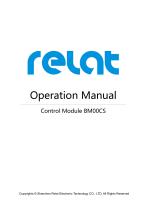
Operation Manual Control Module BM00CS Copyrights © Shenzhen Relat Electronic Technology CO., LTD. All Rights Reserved
Open the catalog to page 1
1. Control Module Overview The local operation of battery monitoring control module is purpose for user on-site viewing and basic setting operation. Port Interface LED Indicator 2.1 LED Indicator ALM(Green or Red): Indicate the status of power supply and alarm Green Red OFF - Power on and no alarm Power on and alarm detected - Power off COM(Green): Indicate the status of R-bus interface ON - No data send and receive Flash - Sending and receiving data LAN(Green): Indicate the status of LAN interface OFF - Disconnect ON - Connect Flash - Sending and receiving data 2.2 Keypad Shenzhen Relat...
Open the catalog to page 2
Arrow Keypad Number Keypad Number Escape/Back Number Number Keypad (0 ~ 9): Select function and input box use ENT: Confirm to enter keypad ESC: Return keypad Arrow keypad: Flip function and move the cursor There have three toggle switch "ISP", "RUN", "CFG" from above red area. ISP: Burning application toggle switch, use for upgrade the system program by the manufacturer of RELAT Technology. RUN: System running toggle switch, use for system normal running. CFG: System configuration toggle switch, use for modify the key system criteria and export the data. ON/OFF: Power on/ off button 24VDC:...
Open the catalog to page 3
Individual cell/block impedance Individual cell/block temperature String Current during charge,discharge and float. String Voltage & Total voltage Ambient temperature The BMS will record all battery parameters specified above at the remote central computer. The system will automatically display, sound-ling alarm of all alarm conditions that is outside the user defined pre-set limits. All the alarm can be pre-set from control moduel. LCD DISPLAY MENU TREE Press Power ON/OFF button, the LCD screen will show up the control module software version at the bottom left of the screen. Shenzhen...
Open the catalog to page 4
The screen will continue to the main menu as following picture. Menu Item Selection Data & Time The live alarm status, Green Light: Normal Red Light: Abnormal Battery String Status: Charge Discharge Floating Charge System Abnormal Buzzer ON/OFF press keypad 8 3.1 Query Live Data & History Data Press Number keypad’1’ from Main Menu to query all the live data & history data Press ESC Button will return to previous menu. a) Query the Group Data Shenzhen Relat Electronic Technology CO., LTD|www.relatele-tech.
Open the catalog to page 5
Press Number key 1 from Data Menu to query the group data Show up ambient temperature T, total current I, string voltage and string current show up by list. Press ESC Button return to previous menu b) Query the Single Block Live Data Press Number key 2 from Data Menu to query individual block live data Show up live data for individual block voltage, impedance, temperature and alarm status with stamped battery NO. and R-Sensor NO. Battery NO.: Defined all battery NO. from your battery setup. Example, there have 4 string x 34 block x 1 set UPS. Battery NO. of String 1 will defined in order...
Open the catalog to page 6
Press Number key 3 from Data Menu to query daily history data Press the menu item to query 24 hours history data of individual block voltage, temperature, impedance and string current Press ESC button back to the previous menu Press number keypad 4 from daily history data menu to query the daily string current data. Press Arrow Keypad left and right to viewing the string current at any time in 24 hours. Press ESC button back to the previous menu d) Query Yearly History Data Press Number key 4 from Data Menu to query daily history data Press the menu item to query yearly history data of...
Open the catalog to page 7
Press ESC button back to Main Menu 3.2 Query Active & History Alarm Data Press Number key 2 from Main Menu to query all alarm a) Query Active Alarm Data Press Number key 1 from Alarm Menu to query the active alarm data Press number key 8 to on/off the buzzer voice. Press ESC button back to previous menu There have 14 variety alarms to the system, kindly check the details from alarm setting menu. b) Query History Alarm Data Press Number key 2 from Main Menu to query all alarm Press Number key 2 from Alarm Menu to query all history alarm data Press ESC button back to previous menu When an...
Open the catalog to page 8
3.3 Manual IR(Internal Resistance) Test. Press Number keypad ‘3’ to run a impedance (internal resistance) test manually, press arrow keypad to select ‘yes’ or ‘no’, the selected item will show up virtual frame as following picture, double press ‘ENT’ to confirm. 3.4 System Setting Press number keypad 4 from Main Menu to system menu. Input the original password: 000000 Or input the super password: 122478 Press arrow keypad to select ‘yes’ or ‘no’, the selected item will show up virtual frame as following picture, double press ‘ENT’ to confirm. Shenzhen Relat Electronic Technology CO.,
Open the catalog to page 9
a) Date & Time Setting Press number keypad 1 from System Menu. Input the proper date for year, month and day Input the proper time for hour, minitue and second Press arrow keypad to select ‘yes’ or ‘no’, the selected item will show up virtual frame as following picture, double press ‘ENT’ to confirm. b) Alarm Setting Press Number Key 2 from System Menu to enter the alarm setting page. There are total 14 types of alarms from BM3000 Battery Monitoring System. 1) Discharge V(Voltage) L(Low) Limit: The Control Module will automatically display and sound-ling alarm when individual block battery...
Open the catalog to page 10
6) Charge V(Voltage) L(Low) Limit: The Control Module will automatically display, sound-ling alarm when individual block charge voltage is lower than the pre-set limit. 7) (Delta IR)% Limit: The Control Module will automatically display, sound-ling alarm when individual block internal resistance percentage variation is higher than the pre-set limit. The basic value of internal resistance should be save in the control module. Press key number 5 from impedance reference menu to save the currently value of internal resistance. 8) Temp(Temperature) H(High) Limit: The Control Module will...
Open the catalog to page 11All Shenzhen Relat Electronic Technology CO. catalogs and technical brochures
-
4 in One BMS Catalog
2 Pages
-
Relat BMS Touch Panel Catalog
15 Pages
-
Relat BM3000 BMS Catalog
16 Pages






