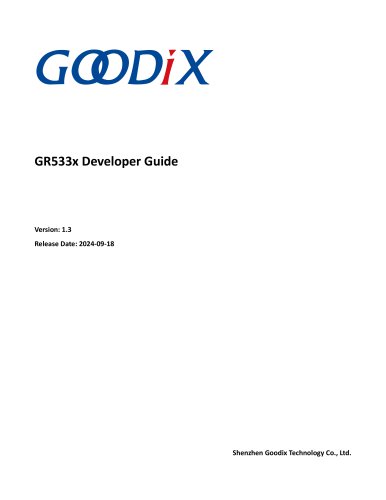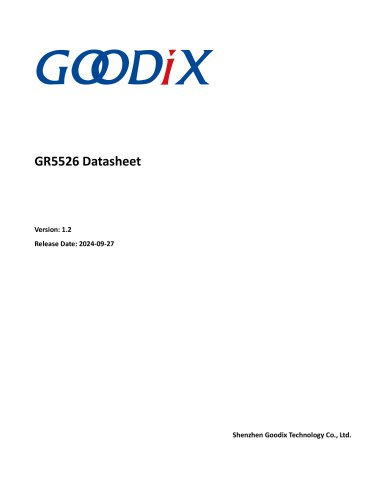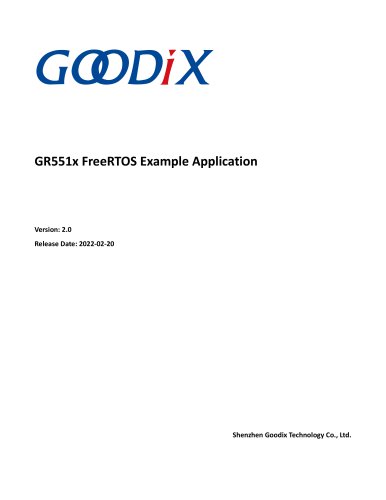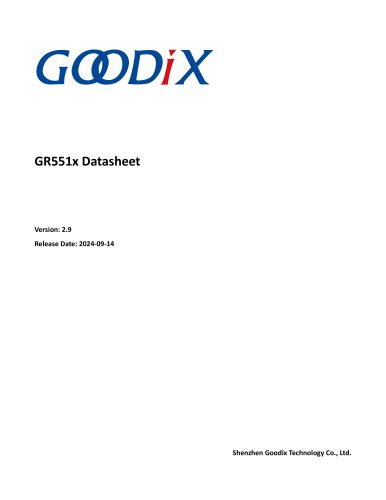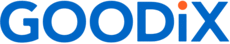
Catalog excerpts

Version: 1.4 Release Date: 2022-09-30 Shenzhen Goodix Technology Co., Ltd.
Open the catalog to page 1
Copyright © 2022 Shenzhen Goodix Technology Co., Ltd. All rights reserved. Any excerption, backup, modification, translation, transmission or commercial use of this document or any portion of this document, in any form or by any means, without the prior written consent of Shenzhen Goodix Technology Co., Ltd. is prohibited. Trademarks and Permissions and other Goodix trademarks are trademarks of Shenzhen Goodix Technology Co., Ltd. All other trademarks and trade names mentioned in this document are the property of their respective holders. Disclaimer Information contained in this document is...
Open the catalog to page 2
GODDiX Preface This document introduces methods to develop and to debug GR551x Bluetooth Low Energy (Bluetooth LE) applications based on IAR Embedded Workbench IDE, to help users quickly get started with secondary development of GR551x Software Development Kit (SDK) applications. This document is intended for: • Hobbyist developer • Technical writer This document is the fifth release of GR551x IAR User Manual, corresponding to GR551x System-on-Chip (SoC) series. Revision History Copyright © 2022 Shenzhen Goodix Technology Co., Ltd. I
Open the catalog to page 3
Copyright © 2022 Shenzhen Goodix Technology Co., Ltd.
Open the catalog to page 4
GODDiX Introduction IAR Embedded Workbench IDE for Arm (IAR EWARM, mentioned as IAR below) is an integrated development environment (IDE) built by IAR Systems, supporting 8-bit, 16-bit, and 32-bit microprocessors and microcontrollers, and providing more user-friendly experience among ARM IDEs. IAR features: • Highly optimized C/C++ Compiler • IAR XLINK Linker supporting common applications • Powerful support for project management • C-SPY Debugger, a fully integrated debugger with performance analysis, power visualization, and RTOS plugins This document serves as a roadmap for users...
Open the catalog to page 5
GODDiX Installation Instructions Table 2-1 Hardware preparation Copyright © 2022 Shenzhen Goodix Technology Co., Ltd. 2
Open the catalog to page 6
GODDiX Installation Instructions GODDiX Installation Instructions IAR Embedded Workbench 1 Install IAR Embedded Workbench® for Arm 1 Installation and licensing information 1 Release notes 1 Install drivers > Explore the installation media Figure 2-1 IAR installation page Users can choose to install the necessary software as prompted after installing IAR. 1. Download and install Python from the official website. Choose the appropriate version for the local operating system. 2. Follow the instructions in the installation wizard. Copyright © 2022 Shenzhen Goodix Technology Co., Ltd. 3
Open the catalog to page 7
GODDiX Installation Instructions 3. Set the environment variables as needed. After installing Python and setting environment variables, users can check whether the environment variables are set successfully by entering python in Command Prompt. If Python version information is displayed, the environment variables are set successfully. Python 3.7.3 (v3. 7. 3: ef4ec6edl2, Mar 25 2019, 22:22:05) [MSC v. 1916 64 bit (AMD64)] on Win32 Tvpe "help"", “copyright", '“credits"’’ or "license"’ for more information. Figure 2-3 Python version information displayed Copyright © 2022 Shenzhen Goodix...
Open the catalog to page 8
GODDiX Compiling IAR Example Project in SDK This chapter elaborates on how to generate, use, and compile an IAR project with an example project ble_app_template. SDK_Folder is the root directory of GR551x SDK. By default, the application example projects in GR551x SDK are compiled in Keil pVision5 IDE. To compile application example projects with IAR Embedded Workbench, users can choose the script tool keil2iarprj.py, to convert Keil project files from *.uvprojx to IAR project files. To generate an IAR project file with keil2iarprj.py: 1. Find the tool keil2iarprj.py, which is in...
Open the catalog to page 9
Compiling IAR Example Project in SDK ble_app_template.bin will be generated after compilation completes. The .bin file will be available in SDK_Fold er\projects\ble\ble_peripheral\ble_app_template\IAR\Debug\Exe. Figure 3-2 ble_app_template.bin generated from compilation 3.3 Downloading Program Users can download programs with GProgrammer, a Goodix programming tool. Follow GProgrammer User Manual to install and use the tool. Copyright © 2022 Shenzhen Goodix Technology Co., Ltd.
Open the catalog to page 10
4 FAQ This chapter describes possible problems, reasons, and solutions when using an IAR example. 4.1 Why Does an “Undefined Variable” Error Occur During Project Compilation? • Description When I try to compile the an IAR project, an “undefined variable” error occurs. Analysis This may be because some project macros (such as APP_DRIVER_USE_ENABLE) have not been defined prior to project compilation, and thus the corresponding contents in the source file are not compiled. Users can check whether there is any macro left undefined by comparing the project macros in Keil. Figure 4-1 Project...
Open the catalog to page 11
Figure 4-2 Adding an undefined macro Copyright © 2022 Shenzhen Goodix Technology Co., Ltd.
Open the catalog to page 12All Shenzhen Goodix Technology Co. Ltd catalogs and technical brochures
-
GR533x Developer Guide
52 Pages
-
GR5526 Datasheet
708 Pages
-
GR551x Datasheet
409 Pages