 Website:
Shaw Moisture Meters
Website:
Shaw Moisture Meters
Catalog excerpts

Please examine the Superdew 3 package for any damage or mishandling. If any damage is evident please notify the carrier and the Shaw Moisture Meters representative from where this unit was purchased. You should have received (if ordered): • 1Superdew3instrument • 1 Shaw sensor • 1 connecting cable (ofthe length specified on your order) or 2 metres as standard • 1 sensor holder • 1 instruction manual • 1 pressure dewpoint circular calculator If anything is missing please contact your distributor immediately.
Open the catalog to page 4
Every key on the Superdew 3 has two functions, the control function (0, S, (§] & S ) and the hotkey function (menu, units, alarm 1 and alarm 2). The use of these commands is described in the following table: • The Superdew 3isa DIN style panel mounted moisture monitoring device designed to work in conjunction with the Shaw Sensors. • The readout of moisture content is displayed on a backlit, five digit, seven segment LED and available in any one offour selectable engineering units. The selected unit is indicated on a separate seven segment LED. • The instrument is available in an AC or DC...
Open the catalog to page 5
process and incorporates three hotkeys to enable moisture levels to be read in different units and this allows quick access to both alarm settings. A user controllable security system. The Superdew 3 has an AutoCal potentiometer to perform auto calibration of sensors. The Superdew 3 has two full range alarms that can be set as rising or falling edge triggered. These alarms have visual indication (LEDs) and activate changeover relays for remote indication or control. The Superdew 3 has a fully controllable linear 4 - 20 mA output. The Superdew 3 also has rS485 capabilities, outputs the...
Open the catalog to page 6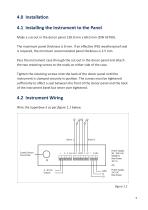
4.1 Installing the Instrument to the Panel Make a cut-out in the donor panel 138.0 mm x 68.0 mm (DIN 43700). The maximum panel thickness is 8 mm. If an effective IP65 weatherproof seal is required, the minimum recommended panel thickness is 2.5 mm. Pass the instrument case through the cut-out in the donor panel and attach the two retaining screws to the studs on either side of the case. Tighten the retaining screws onto the back of the donor panel until the instrument is clamped securely in position. The screws must be tightened sufficiently to affect a seal between the front of the donor...
Open the catalog to page 7
4.3 Power Supply The Superdew 3 can be powered by either a 90 - 250 V AC or 24 V DC supply. Connect the required supply cable to the appropriate terminals as shown in figure 1.1. The AC power supply should be between 90 - 250 V AC @ 50/60 Hz. The power supply wires are retained by screws. Ensure that the exposed section of wire is fully inserted and that no loose strands are exposed. 4.4 Alarm and Output Cable Connectors Connect the required cables to the appropriate terminals as shown in figure 1.1. Note: The normally open and normally closed relay contact positions and that the correct...
Open the catalog to page 8
5.0 Installing the Air/Gas Sampling System The Piping Installation Schematic diagram (see section 5.1) shows all components that could be used in a dry gas measurement application. Not all the items shown will be required for every installation. Care should be taken to ensure that the sample presented to the measuring sensor is not contaminated with any other component that will damage, contaminate or affect the sensor in a way that will impair the system accuracy. It is strongly recommended that the sample should not contain particulate matter, oil or other heavy hydrocarbon condensate. If...
Open the catalog to page 9
5.1 Piping Installation Schematic 4A MAIN PROCESS LINE Notes a. The sample pipe should be on the upper surface of the horizontal pipe or on a vertical section of pipe wherever possible. b. The sample tube should run continually upwards from the sample point. If this is not possible then an inspection port or drain tap should be installed at the lowest point in the system.
Open the catalog to page 10
5.2 Piping Schematic Component Index 1. Sample Isolation Valve - This is a recommended item as it allows access to the sample system without interrupting the main process line. 2. Filter Unit – A filter unit is recommended when the samples are likely to contain particulate matter. If the air/gas sample contains heavy hydrocarbon condensate, the filter must be of the coalescing type with a drain. The filter unit should be positioned as close to the sample point as practical. 3. Sample Tube – This should be stainless steel for dry air or gas applications but copper or carbon steel can be used...
Open the catalog to page 11
6.0 Installing and Commissioning the Sensor It is advisable to carry out an initial purge routine of the sample loop before installing the sensor. This is to remove the possibility of sensor damage on start up. Refer to the Piping Installation Schematic in section 5.1. Open the inlet isolation valve slowly until a small flow of air/gas (at atmospheric pressure) flows through the inlet pipe work to the sensor holder, exhausting through the sensor entry port of the sensor holder. Allow this purge to continue for about 15 to 20 minutes to remove any residual moisture from the sample pipe work...
Open the catalog to page 12
The standard factory settings are as follows: • The instrument will display the moisture content in °C dewpoint • Both alarms are set to trigger when rising above the upper limit • The output span is set to 4 - 20 mA • The 4 - 20 mA output is set to the full span of the selected range e.g. 4 mA = -80 °C 20 mA = 20 °C • All security codes are defaulted to 0000 principle used to enter numerical values (integer or floating point) is described here. The first character of the LCD display flashes to indicate it is active. Use the @ key to select the required number between 0 and 9 (plus the...
Open the catalog to page 13
While ‘rAngE’ is displayed press the key to enter the subroutine. The display now shows the currently selected sensor range. Use the key to scroll through the options until the required range is displayed. Press the key to select the new range. The message ‘Conf’ will be displayed. Press the key again to confirm selection. Pressing the key at any time reverts to the ‘rAngE’ screen without saving any change. See Superdew 3 Specification (pg 22) for detailed information on ranges. The ‘oUtPt’ option of the Superdew 3 allows the user to set the span and the range over which the 4 - 20 mA...
Open the catalog to page 15






























