 Website:
Shaw Moisture Meters
Website:
Shaw Moisture Meters
Catalog excerpts
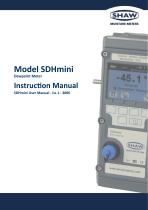
Model SDHmini Dewpoint Meter Instruction Manual SDHmini User Manual - Iss 1 - 3006
Open the catalog to page 1
MOISTURE METERS EC Declaration of Conformity We Of Declare that Model Name: Shaw Moisture Meters Len Shaw Building, Bolton Lane, Bradford, England, BD2 1AF Dewpoint Hygrometer SDHmini Description: Battery powered moisture analyser comprising a sensor contained within a drying chamber mounted on a transportable instrument casing. Conforms to the following directives: 2014/30/EU The Electromagnetic Compatibility Directive I hereby declare that the aforementioned equipment has been designed to comply with the relevant sections of the above referenced specifications. $haw Moisture Meters...
Open the catalog to page 2
• 1 AC/DC adaptor • 1 pressure dewpoint circular calculator • 1 USB flash drive with SDHmini User Tool software • 1 instruction manual 1.1 Unpacking Your Moisture Meters SDHmini Please examine the SDHmini package for any damage or mishandling. If any damage is evident please notify the carrier and the Moisture Meters representative from where this unit was purchased. You should have received (if ordered): • 1 model SDHmini instrument • 1 carry case • 1 Allen key • 1 two metre length of PTFE tubing • 1 USB charging cable • 1 Fir Tree fitting plus 1 x fittings as ordered If anything is...
Open the catalog to page 5
Use the supplied USB cable, attach between the PC and the instrument, an automatic connection over USB is established. The USB port allows: ● Charging of the battery (Li-ion) when connected to PC or dedicated power supply ● Downloading of new firmware to the unit ● Downloading of setup data from dedicated PC software The view panel allows access to many of the features, settings and information pages within the instrument. A micro SD card is fitted to the instrument, the contents of which can be explored by clicking the SD card icon in the bottom left of the view panel. The contents may...
Open the catalog to page 6
3 Installation 3.1 Gases to Avoid The moisture sensors are suitable for many different industrial and research applications. Most gases can be checked for their moisture content with no need for the calibration to be altered when changing between different gases, as the sensor operates only with reference to the water vapour content. There are however, some gases that must be avoided as they are not compatible with the material of construction of the sensor. Ammonia (NH3), Ozone (O3) and Chlorine (Cl2) must be avoided at all times, even in small quantities. Hydrogen Chloride (HCl) also...
Open the catalog to page 7
The SDHmini should be placed on a stable surface prior to connecting to the sample pipework. Care should be taken to ensure that the sample presented to the SDHmini is not contaminated with any component that will damage, contaminate or affect in a way that will impair the unit’s accuracy. The flow rate, although not critical to the sensor measurement, should be low enough to avoid abrasion to the sensor surface without being so low as to extend the SDHmini response time to an unacceptable level. In general, a flow rate of between 2 and 5 litres/min at normal temperature and pressure will...
Open the catalog to page 8
3.4 Piping Schematic Component Index 1. Sample Isolation Valve - This is a recommended item as it allows access to the sample system without interrupting the main process line. 2. Filter Unit – A filter unit is recommended when the samples are likely to contain particulate matter. If the air/gas sample contains heavy hydrocarbon condensate, the filter must be of the coalescing type with a drain. The filter unit should be positioned as close to the sample point as practical. 3. Sample Tube – This should be stainless steel for dry air or gas applications but copper or carbon steel can be used...
Open the catalog to page 9
Connect the SDHmini. The SDHmini is not flow sensitive, however, the sample flow needs to be enough to fill the sensor head with gas effectively, so anything less than 1 litre/min would mean that the instrument would take too long to settle to a stable reading. The flow should not be so high that the gas velocity could physically damage the sensor or cause back-pressure in the sensor head, so should not exceed approximately 10 litres/min. 3.6 Using the SDHmini to Take a Moisture Reading The first purpose of the SDHmini is to provide a rapid, easy and reliable means of carrying out moisture...
Open the catalog to page 10
3.7 Desiccant Dry-Down Technology The unique design allows purging of the gas in the “Dry-Down Position” which will bring all surfaces and voids to equilibrium. The desiccant and sensor are always isolated from atmospheric air to ensure an accurate reading. Sensor surrounded by desiccant ensuring it is dry, ready for the next measurement. Sensor exposed to gas sample. Sample exhaust Sample gas inlet pipe Dry-Down Position Read Position Keeping the sensor dry between tests ensures that the SDHmini is ready to carry out rapid spot checks. The unique design of the desiccant head achieves this...
Open the catalog to page 11
3.9 Pressure and Flow Control In most cases the gas to be sampled will be at a positive pressure, which will need to be reduced to atmospheric pressure. At low pressures, up to around 8 barg, this can be done by including a simple needle valve (5) to control the flow and thereby the pressure dropping across it. Ideally this would be the isolation valve (1) on the sample point, thus keeping the number of joints and glands, which are points of potential moisture ingress to a minimum. At higher pressures it is advisable to reduce the pressure across a pressure regulator (4). Any regulator used...
Open the catalog to page 12
4 Normal Operations 4.1 Powering On/Off To switch on (and off), press , the SDHmini briefly displays a splash screen showing instrument status, error information and firmware version number. 4.2 Graphical Viewing Options The start up screen is soon replaced by the normal measurement mode screen (see below) displaying the current moisture measurement in a variety of views. The last used or last selected mode will be utilised automatically. Top Bar Battery Status - Time Viewing Portal Main display resides here but can also show alternative Measurement Data, Information Screens and...
Open the catalog to page 13






























