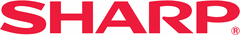
Catalog excerpts

Digital Full Colour Multifunctional System Smart Functionality for the Forward-Looking Workplace simply better business
Open the catalog to page 1
Innovating Workflow for Simply Better Business This full-colour A3 MFP turns your place of work into a smart office. Quick and easy to operate, it packs convenient innovations that boost productivity. What’s more, it securely integrates with cloud services and network applications to expand document functionality. Adding optional equipment lets you include any extra functions you need. So choose this MFP if you want your business to stay ahead of the curve. Home screen Simply Better Process Transform the way you use information in your business by connecting this new MFP to a variety of...
Open the catalog to page 2
Simply Better Experience Office users Sharp’s proprietary technologies give this MFP quick warm-up and first copy times. Thanks to its intuitive operation, quick recovery from standby, and superb usability, the MFP simplifies even the most complex work processes and help you finish document jobs fast. Fast Wake Up from Sleep Mode Operating the MFP is easy and intuitive with the 10.1-inch colour LCD touchscreen. Just tap your dedicated user icon to access a personally customised operation screen. In Easy UI mode, the touchscreen displays simple icons for frequently used functions like...
Open the catalog to page 3
Print Release* Super-Efficient Colour and B/W Output This MFP delivers a fast output of 40/35/30/26 ppm* in B/W and in full colour. The first copy comes out in just 4.7 seconds in B/W and 6.7 seconds in full colour, saving you valuable time when performing multiple short-run jobs. * A4 (8 72" x 11"), long-edge feeding The Print Release function lets you send documents to the main MFP, which acts as a server and stores them for printing out from any other compatible MFP on the network. This function comes in handy when the main MFP is in use or under maintenance, letting you finish your job...
Open the catalog to page 4
Office Direct Printing* Print common Microsoft® Office files without using a PC. With this MFP, you can print a Word, Excel®, or PowerPoint® file directly from a mobile device, cloud service, USB drive, or file server. * Requires optional MX-PU10. The actual printout may look different from what is displayed on the computer screen. This function is enabled via Qualcomm® DirectOffice™ technology. High-Efficiency Scanning The MFP’s standard equipped 100-sheet RSPF (reversing single pass feeder) efficiently feeds in either one- or two-sided originals. With a scanning speed of up to 80 opm*...
Open the catalog to page 5
SECURE INFORMATION SHARING Link to Cloud Services*1 This MFP doesn’t just connect to your local server. It also connects with cloud services directly from its control panel. You can upload scanned data to Google Drive, OneDrive for Business, SharePoint Online, Box, or Dropbox—or print directly from any of them*2. Cloud services help to make setting up and managing a server in your company more efficient. Once you log in to the MFP, its single sign-on feature allows you to quickly access multiple software services without having to sign in to each one separately. Public Cloud *1: Requires...
Open the catalog to page 6
Link with Mobile Devices Connecting the MFP to one or more mobile devices is easy, and it expands your options for sharing data. Not only can you send scanned documents to mobile devices such as smartphones and tablets, you can also print documents or photos sent from those devices. • The Sharpdesk Mobile*1 print/scan app lets you easily link your mobile device to the MFP by simply holding it over the MFP’s NFC card reader*2 or by scanning the MFP’s QR Code®. *1: Availability varies by country/region. For details, see the Sharpdesk Mobile support website:...
Open the catalog to page 7
EASE OF USE Direct Printing/Scanning with USB Drives Insert a USB drive into the MFP and a print/scan command screen will automatically pop up on the LCD. Right away you can print files from the USB drive—which are displayed as thumbnails—or you can scan documents directly to the USB drive. Next to the control panel are LED lamps in three colors: red, green, and blue. The blue LED lamps light up in distinct patterns to indicate things like MFP startup, user authentication, and specific user operations. The red and green LED lamps light up to notify you—even from a distance—of the status of...
Open the catalog to page 8
Easy, High-Quality Copying and Scanning Through an advanced three-step process, Auto Colour Mode provides faithful and fully automated copying and scanning in both colour and B/W—all with a simple press of the Start button. Here’s how it works: Auto Colour Selection automatically determines whether a page is colour or B/W. Auto Original Type Selection then analyses page contents to distinguish between different components (such as photos, text, and text on halftone backgrounds) and selects the appropriate mode. It uses machine learning to optimally reproduce text and images....
Open the catalog to page 9
ENVIRONMENT-FRIENDLY Low Power Consumption Auto Power Shut-Off Mode To reduce power consumption, Sharp has applied its advanced technologies across all areas of this MFP, including the hardware, software, electrical system, and supplies. As a result, the MFP delivers exceptional energy efficiency. Based on prior usage patterns, the MFP automatically determines how long to wait before going into auto power shut-off mode. Shortly before this mode begins, a message appears on the LCD indicating that the MFP will soon shut down and giving you the option to continue operation. Eco-Friendly Toner...
Open the catalog to page 10
MX-FN31 Saddle Stitch Finisher Note: All specifications relating to paper capacity refer to 80 g/m2 paper. *1: Only short-edge feeding can be used with 5 1/2" x 8 1/2" paper. *2: Only long-edge feeding can be used with B5 paper. *3: Only long-edge feeding can be used with A4 and B5 paper. *4: Long-edge feeding. *5: Guaranteed stapleable weight is up to 64 g/m2 (4 sheets up to 81.4 g/m2 and 3 sheets up to 105 g/m2). *6: Only short-edge feeding can be used with 7 1/4" x 10 1/2" paper. *7: Accepts North American paper sizes. *8: Accepts ISO-standard paper sizes. *9: Guaranteed punchable weight...
Open the catalog to page 11All Sharp Solar catalogs and technical brochures
-
610Wp / NBJE610
2 Pages
-
DX-2500N / DX-2000U
4 Pages
-
MX-3560V / MX-3060V
12 Pages
-
MX-4070V / MX-3570V / MX-3070V
12 Pages
-
MX-6050V / MX-5050V
12 Pages
-
MX-7580N / MX-6580N
12 Pages
-
MX-2630N
8 Pages
-
MX-4050C / MX-3550V / MX-3050V
12 Pages
-
MX-4061 / MX-3561 / MX-3061
12 Pages
-
MX-4071
12 Pages
-
MX-6070V / MX-5070V
12 Pages
-
MX-8090N / MX-7090N
12 Pages
-
ND-RJ Series
2 Pages
-
ND-AK Series
2 Pages
-
NU-RC300
2 Pages
-
NQR256A
2 Pages
-
SunSnap Consumer Brochure
4 Pages
-
Sun for All
2 Pages
-
Fixed Tilt Flyer
2 Pages
-
ND-Q235F4
2 Pages
-
ND-240QCJ
2 Pages
-
ND-250QCS
2 Pages
-
Frameless Thin Film Brochure
4 Pages
-
NS-F130G5
2 Pages
-
ND-H240Q2
2 Pages
-
ND-H235Q2
2 Pages
-
ND-235QCJ
2 Pages
-
ND-H230Q2
2 Pages
-
ND-Q245F7
2 Pages
-
ND-F2Q235
2 Pages
-
135 WATT Thin film module
2 Pages
Archived catalogs
-
Frameless thin Film
4 Pages
-
Solar Panel
20 Pages














































