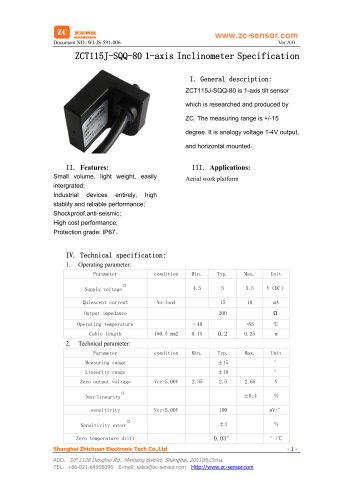Catalog excerpts

1. Overview Developed by Shanghai Zhichuan Electronic Tech Co., Ltd., ZCT800ML-S215 is a high-accuracy wireless tilt sensor based on long range (LoRa) communication technology. The power consumption of the sensor in sleep state is fairly low and, with built-in RTC, it can be aroused wirelessly. With 0.001 degree resolution, +/-15 degree measurement range and IP67 protection grade, the sensor is a cost-effective solution for geotechnical and structural health monitoring. 3. Product application High resolution and accuracy Geotechnical and structural health monitoring, Internet of 5km transmission distance or more Things (IoT) Low consumption (5IA in sleep state) Large capacity Lithium battery used (Unless otherwise noted, the following are typical values at 25 °C) 4.1 Working parameters
Open the catalog to page 1
5.1 Function module diagram
Open the catalog to page 3
5.3 Power supply The tilt sensor can be powered by a 3.6V type C battery or by external power supply (DC 8 ~ 30V) . The maximum continuous discharge current is over 150mA, and the pulse discharge current is over 400mA. Because the wireless module consumes a large amount of current when sending data, it is recommended to use power Lithium-ion battery. Open the upper cover of the product, mount the battery into the battery base, turn the power switch on the PCB to BAT, and the tilt sensor starts to work (the green LED lights on for 10s then off), close the upper cover, tighten the screws, so...
Open the catalog to page 4
Parameters can be set and tilt data can be queried through our LoRa gateway. A LoRa gateway can form a star network with multiple LoRa tilt sensors. Through the LoRa gateway one can query data of all the tilt sensors linked to it and configure the sensors. Refer to ZCT800ML-G01 Wireless Gateway Specifications for relevant settings and query commands. Historical records can be read via the mini 5P USB port on the sensor PCB. Note that automatically collected data will not be saved when the USB cable is connected to user's PC. So, please read historical data only when the sensor is not...
Open the catalog to page 5
5.7.2 Working state diagram (schematic diagram) : All commands end with carriage return (0x0D 0x0a) . Command parameters written are placed in "() ", and multiple parameters are separated by "," or ";". Symbols in all commands are in English (half width) format. All commands start with @. “R” as the second character indicates read command, while “W” indicates write. "\t" is a tab. “\tE” following the command (before the carriage return) indicates that the sensor is required to send the return value of the command. By contrast, without “\tE” following the command indicates that parameters...
Open the catalog to page 6
tilt sensor is set to 0x0004, the central node shall send command "\x00\x04@RDAT\r\n" in ASCII format so as to read real-time data. "\x00\x04" is the escape character of 0x00 and 0x04. "@RDAT" is the command for reading real-time angle; "\r\n" is the escape character of carriage return (0x0D 0x0A in hexadecimal), and can be replaced, in case of many serial port debugging software, by checking the "send new line" or "add carriage return and line feed" option box.
Open the catalog to page 7
1) Read real-time data:@RDAT Send command "@RDAT", and the sensor responds with "X-02.5460\tY+01.6362\tT+15.9\tV3.3\tI\r\n ". The return value indicates that the X-axis angle detected is -0.25460 degrees ("t" is a tab, displayed as multiple spaces in ASCII format), the Y-axis angle is 1.6362 degrees, the temperature is 15.9 °C, and the MCU power supply voltage is 3.3V. "I" indicates that the sensor is now powered by internal battery. Internal and external power supply can exist at the same time, and the sensor will select the one of higher voltage.
Open the catalog to page 8
Note: If the LoRa module in a tilt sensor is set as a node, the central node must send the address of the LoRa module in hexadecimal before sending the command, so the command can be responded. For example, if the node ID is 0x0004, the central node shall send command "\x00\x04@RDAT\r\n". The same applied for below commands. 2) Read historical data: @RRCD Send "@RRCD", Return " X‐02.5460\tY+01.6362\tT+15.9\tV3.3\tI\t170504\t172300\r\n " It indicates that the last saved X‐axis angle of the sensor is ‐0.25460 degrees, Y‐axis angle is 1.6362 degrees, temperature is 15.9 ℃, MCU power supply...
Open the catalog to page 9
5) Read sensor run timeout: @RWTT Send "@RWTT", return "WT@010\r\n" The return value indicates that the run timeout is 10 seconds. In Normal mode or AutoSmp mode, the sensor automatically enters sleep state 10 seconds after responding to the last query command, so as to reduce power consumption. 6) Starting time of next data collection: @RSTM Send "@RSTM", return "ST@1120\r\n" The return value indicates that the next collection will start on 11:20. The command is valid only in AutoSmp mode. 7) Read sensor work mode: @RWMD Send "@RWMD", return "WM@Normal\r\n" The return value indicates that...
Open the catalog to page 10
10) Write interval of data collection: @WINT(pm1, pm2)\tE Send "@WINT(01,00) ", return "IT@0100\r\n" Send the command to set the interval of data collection to 1 hour. If the time of the last collection is 10:20, the time of the next collection is 11:20. The interval can be set from 1 minute to 24 hours, and the default value is 1 hour. Note: The command must have two parameters. Even if the parameter is zero, it cannot be omitted. If the interval to be set is 30 minutes, the command shall be "@WINT(00,30)". The starting time takes effect only in AutoSmp mode. 11) Write sensor run timeout:...
Open the catalog to page 11
Send the command to set the sensor work mode to automatic timing collection (AutoSmp) mode. There are two work modes for the sensor: 0 = Normal: passive wake-up, sleep upon timeout or command; 2 = AutoSmp: automatic timing collection mode, sensor collects and saves tilt data automatically, compatible with Normal mode for angle reading. Note: Before setting sensor to AuoSmp mode, it is recommended to set collection interval and starting time first, otherwise the sensor will work according to the default setting (1 hour and 00:00), which means that the first data collection will not start...
Open the catalog to page 12All Shanghai Zhichuan Electronic Tech Co. catalogs and technical brochures
-
ZCT330M1-LWP-AN-YKG
20 Pages
-
ZCT-CX09
10 Pages
-
ZCT-CX300
18 Pages
-
ZCTR04
4 Pages
-
ZCTXXXK-LPS-155
4 Pages
-
ZCT190J-LPS-A
3 Pages
-
ZCT190J-LNS-20
3 Pages
-
ZCT190AL-V1
5 Pages
-
ZCT181J-LMS
3 Pages
-
ZCT1XXX-LNX-140
3 Pages
-
ZCT2XXL-XXS-A-7X
9 Pages
-
ZCT1XXXJ-SXX-1907
2 Pages
-
ZCT190J-SPS-A
6 Pages
-
ZCT290RS-LPS-77
5 Pages
-
ZCT1000ML-S230
4 Pages
-
ZCT330Ex-SWP-N-YK
4 Pages
-
ZCT215L-SQS-A1B-1907
4 Pages
-
ZCT175J-NMQ
4 Pages
-
ZCT145KR-LQS-AH-6207
4 Pages
-
ZCT21B0J-LPS-A
4 Pages