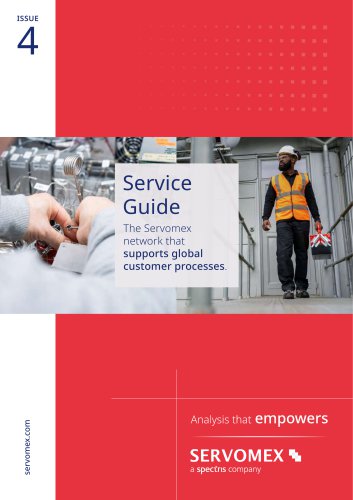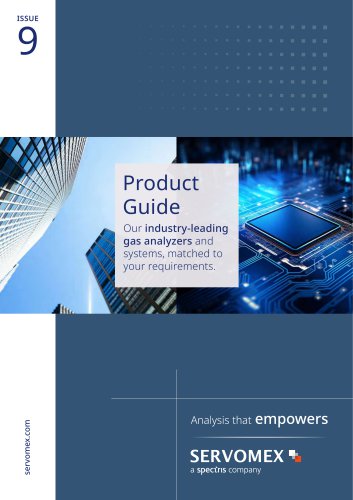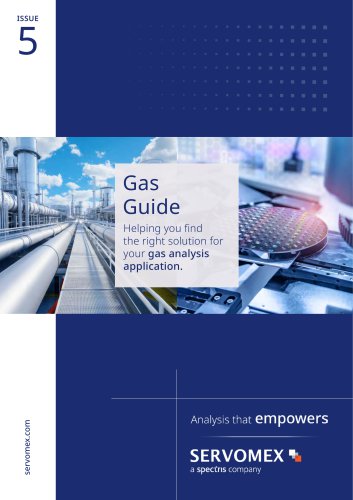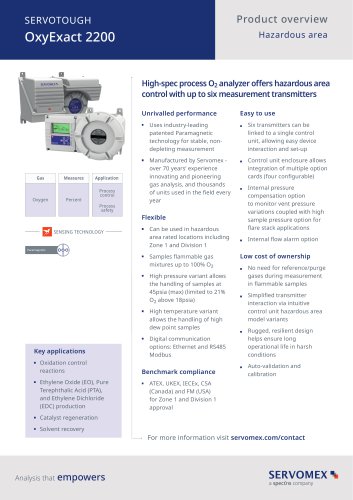Website:
SERVOMEX
Website:
SERVOMEX
Group: Spectris
Catalog excerpts

SERVOPRO MultiExact 4100 Analyzer Installation and Operator Manual
Open the catalog to page 1
IMPORTANT INFORMATION Continued safe and reliable operation of this equipment is conditional on all installation, operation and maintenance procedures being carried out in accordance with the appropriate manuals, by personnel having appropriate qualifications, experience and training. Failure to observe the requirements of the manual may result in the user being held responsible for the consequences and may invalidate any warranty. Servomex accepts no liability for unauthorized modifications to Servomex supplied equipment. Servomex has paid particular attention to Health and Safety...
Open the catalog to page 2
© Servomex Group Limited 2019
Open the catalog to page 3
© Servomex Group Limited 2019
Open the catalog to page 4
© Servomex Group Limited 2019
Open the catalog to page 5
Installation and Operator Manual P/N: 0810000M Revision: ME4100M1.3 © Servomex Group Limited 2019
Open the catalog to page 6
Introduction About this manual Scope of the manual This manual covers the installation, operation and routine maintenance of the MultiExact 4100 Analyzer. It is intended for those already familiar with the installation, use and maintenance of analytical or process instrumentation. The information in this manual is general. Transducer-specific instructions are contained in the relevant appendices at the rear of the manual. A separate manual covers the AquaXact 1688 transmitter in more detail, including theory and performance data. Safety information Read this manual and make sure you fully...
Open the catalog to page 7
Other information provided by the manual Note: Notes give extra information about the equipment. Hints give helpful tips and highlights information which is useful for you to be aware of, for example, specific operating conditions. Product overview The MultiExact 4100 Analyzers are designed to meet the needs of the control and product quality applications of industrial gas producers and users, who require fast, accurate and reliable gas analysis. The analyzer can be fitted with up to four sensors, zirconia, paramagnetic, gas filter correlation (GFX), single beam single wavelength infrared...
Open the catalog to page 8
General description The MultiExact 4100 gas analyzer is a chassis into which up to four gas transducer modules may be fitted. The chassis provides power, gas connections and other support functions to the transducers and calculates associated sample gas concentrations. These concentrations are then displayed on the analyzer display screen and may be directed to the analogue outputs and/or the serial output. The analyzer also supports up to eight external analogue input signals. The data from the external inputs may be displayed on the screen, output through the analogue outputs and/or the...
Open the catalog to page 9
Recommended calibration intervals For optimum performance, it is necessary to routinely check the calibration of all the internal gas transducers within the analyzer. The recommended periods for each transducer type are shown in Table 1-1. Gas transducer module High calibration Paramagnetic transducer (purity) Paramagnetic transducer (other) Zirconia transducer Table 1-1: Recommended calibration periods The pressure compensation associated with the purity paramagnetic transducer should also be checked annually (see Appendix G). This manual details the following: • • • • the requirements for...
Open the catalog to page 10
Note: When the optional external auto-calibration is configured, a manual calibration adjustment or calibration check will use the auto-calibration valves to select the calibration sample gases as required. Automatic calibration options In the case of external auto-calibration, external customer supplied solenoid valves may be controlled by discrete wiring to relays on the analyser (section 0). The automatic calibration procedure may be started by any of the following: • A trigger from the internal instrument clock An external contact closure A Modbus or PROFIBUS command Product...
Open the catalog to page 11
Figure 1-2: Rear of the MultiExact 4100 Gas Analyzer Description Relay I/O connections Description Relay I/O connections Option board 1&2 4-20 mA inputs Option board 3&4 4-20mA inputs 4 – 20 mA output / voltage output (I1± / V1±) 4 – 20 mA output / analog voltage output (I3± / V3±) 4 – 20 mA output / voltage output (I2± / V2±) 4 – 20 mA output voltage output (I4± / V4±) Profibus connector Ethernet connector Earth (ground) connection Table 1-2: Rear panel connections Sample requirements For best performance the flow, or pressure, supplied to the analyzer should be kept at a constant value...
Open the catalog to page 12
Connect each transducer outlet to a separate atmospheric vent, free from any back-pressure. Pay particular consideration to the toxicity and asphyxiant nature of the sample gas when selecting a vent location. Flow driven options: Pressure driven options: Do not exceed the rated flow or pressure as transducer damage may result. © Servomex Group Limited 2019
Open the catalog to page 13
Unpacking Read this manual carefully BEFORE you remove the MultiExact 4100 Gas Analyzer from its shipping container, or you attempt to install, commission or use the equipment. The analyzer is heavy (section 1.2). Take care when handling the instrument. Lift with both hands positioned on either side on the base of the chassis. 1. Remove the analyzer and any other equipment from its packaging. Remove the protective plastic covers from the sample gas inlets and outlets on the rear of the analyzer (Figure 2-1). Figure 2-1: Gas inlets and outlets on rear of the analyzer Hint: If you do not...
Open the catalog to page 14
If you do not intend to use the analyzer immediately: • Refit any protective plastic covers. • Place the analyzer and any other equipment supplied back in its protective packaging. • Store the analyzer as described in section 10.1. Read section 3 – Safety before proceeding. Hint: Keep the shipping documentation and packaging for future use, for example when moving the equipment, or returning it for service or repair. © Servomex Group Limited 20
Open the catalog to page 15
Safety General warnings Before you attempt to install, commission or use the MultiExact 4100 Analyzer, read this manual carefully. Do not attempt to install, commission, maintain or use the MultiExact 4100 Analyzer unless you are trained or are an experienced instrument technician.. The analyzer must be maintained by a suitably skilled and competent person. Do not connect the MultiExact 4100 Analyzer to a power source until all signal and plumbing connections are made. This analyzer must be operated in a manner consistent with its intended use and as specified in this manual. The MultiExact...
Open the catalog to page 16All SERVOMEX catalogs and technical brochures
-
Service Guide Issue 4
13 Pages
-
Product Guide Issue 9
15 Pages
-
Gas Guide Issue 5
74 Pages
-
SERVOTOUGH OxyExact 2200
16 Pages
-
SERVOPRO 4900 Multigas
10 Pages
-
SERVOPRO PureGas
4 Pages
-
Servomex Product Portfolio
2 Pages
-
DF560E Operator Manual
144 Pages
-
DF-745 Operator Manual
112 Pages
-
ES 39 Sustainability
11 Pages
-
ES 38 Korea Special
19 Pages
-
ES 37 Clean Air part II
11 Pages
-
ES 36 Purity & Specialty
11 Pages
-
ES 35 Photometric Analysis
11 Pages
-
ES 34 70th Anniversary
15 Pages
-
ES30 Air Separation Units
11 Pages
-
ES 29 Clean Air
11 Pages
-
ES 28 Gas Analysis Applications
11 Pages
-
Sensing Technologies
13 Pages
-
DF760E Operator Manual
182 Pages
-
DF750 Operator Manual
112 Pages
-
DF745SGMax Operator Manual
90 Pages
-
DF-740 Operator Manual
87 Pages
-
DF-730 Operator Manual
82 Pages
-
DF560E Operator Manual 082616
146 Pages
-
DF550E Operator Manual 082616
134 Pages
Archived catalogs
-
SERVOFLEX MiniMP 5200
7 Pages
-
Servomex Gas Guide - Issue 4
76 Pages
-
Servomex Product Guide - Issue 8
15 Pages
-
Servomex Service Guide - Issue 3
13 Pages
-
SERVOTOUGH SpectraScan 2400
2 Pages
-
SERVOTOUGH H2 Scan
2 Pages
-
SERVOPRO NOx
4 Pages
-
SERVOPRO HFID
4 Pages
-
Servomex Service Portfolio
2 Pages
-
Servomex GAS GUIDE issue 3
77 Pages
-
Servomex Service Guide Issue 2
11 Pages
-
Servomex Product Guide Issue 7
13 Pages
-
Servomex Gas Guide 2022
65 Pages