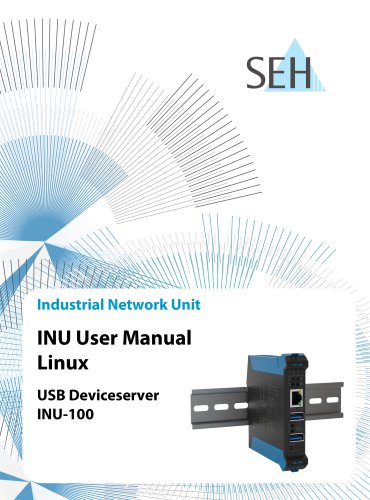Website:
SEH Computertechnik
Website:
SEH Computertechnik
Catalog excerpts

ACCESSING DONGLES VIA THE NETWORK Dongle Servers by SEH Computertechnik GmbH
Open the catalog to page 1
More Freedom When Using Dongles What is a „Dongle Server“? Dongle servers embed USB dongles into your network— the fast and easy way! You still use your copy-protected software as usual but you don't have to connect the dongles directly to your client. This lets you work with flexibility and independent of location or USB cable lengths! The SEH dongle servers are plug&play devices: You connect them to your network, and the USB dongles to their USB ports. Then you just have to establish a virtual USB connection between USB dongle and client using the UTN (UTN = USB to Network) functionality...
Open the catalog to page 2
Using Dongles via LAN, VPN, VLAN and the Internet Accessing and Administering Dongles over a Network – Even via the Internet! A dongle server is the right choice for… …service providers that manage copy-protected software for various customers: You can manage the dongles individually and completely separated for each customer! …developers of copy-protected software: You can send test samples of your software to potential customers without having to send a dongle. The dongle stays with you, the customer accesses it via the network. This way you are always in control of your license dongle!...
Open the catalog to page 3
Versatile Application Using Hardware Dongles in Virtualized and Server-based Environments It’s Not Only Possible but Easy as Well! A dongle server provides freedom from USB ports in virtualized and server-based environments (such as solutions from Microsoft, Citrix, or VMWare). You can always access your dongles easily and securely via the network while they are kept safe in a central management location (e.g. the server room). Making dongles available in virtual and server-based environments. Dongle Management: Managing Access Rights Two keys with individually definable validity can be...
Open the catalog to page 4
Plug & Play Extensive Monitoring Simply connect the dongle server to the network, plug in the dongles, install the software tool “SEH UTN Manager” and you're ready to go! Everything happening at the dongle server and its status can be monitored and logged with a date-time-stamp. Automated Connections Central Analysis Connections to dongles can be established automatically when the system starts, they can have a time out, or be managed in the background (without the using knowing it). All logged data is saved locally on the dongle servers and can also be sent automatically to a syslog-ng or...
Open the catalog to page 5
Technical Data The dongleserver Pro provides secure and reliable access to software license dongles via a network. It has 4 USB 3.0 SuperSpeed and 4 USB 2.0 Hi-Speed ports. The handy version of the dongle server has been designed for use in office environments. The lockable housing keeps your valuable USB dongles safe in accessible areas. With the optional Rack Mount Kit, the dongle server can be installed in the server room as well. Application Scenarios Small to medium-sized companies Offices Law firms Agencies Small service providers (IT, accounting, insurance etc.) Educational...
Open the catalog to page 6
Technical Data The dongleserver ProMAX is the big version for server rooms and provides access to software license dongles via a network. Compared to the smaller dongleserver Pro, the dongleserver ProMAX offers additional reliability and redundancy with two built-in power supplies and two network connections. In addition, the parameters, passwords, and certificates are automat- ically backed up to an integrated SD card. The dongle server is also equipped with a multi-segment status and fault display for information at a glance. The optional telescopic slides (Rack Mount Kit 3) facilitate...
Open the catalog to page 7
Guarantee Extension and Advance Replacement Manufacturer's guarantee extension from 3 to 5 years Advance hardware replacement in case of a device defect Suedring 11 | 33647 Bielefeld | Germany Phone: +49 (0) 521 94226-29 | Fax: +49 (0) 521 94226-99 Support: +49 (0) 521 94226-44 Email: info@seh.de | Web: www.seh.de For more information and a full list of all technical details, please refer to the electronic model data sheets on our website www.seh.de. © SEH Computertechnik GmbH, February 2020, version 1.0. Technical specifications are subject to changes, errors excepted. All company and...
Open the catalog to page 8All SEH Computertechnik catalogs and technical brochures
-
utnserver ProMAX
40 Pages
-
Industrial Hub IH-304
40 Pages
-
TPG-125
28 Pages
-
SU-302
48 Pages
-
USB Deviceserver INU-100
122 Pages
Archived catalogs
-
NDR-75 series
4 Pages
-
MDR-20 series
2 Pages
-
Industrial Solutions
8 Pages
-
myUTN-50a_55_2500
2 Pages
-
primos Datasheet
2 Pages
-
primos Brochure
7 Pages
-
Fiber Adapter
1 Pages
-
Printserver
2 Pages