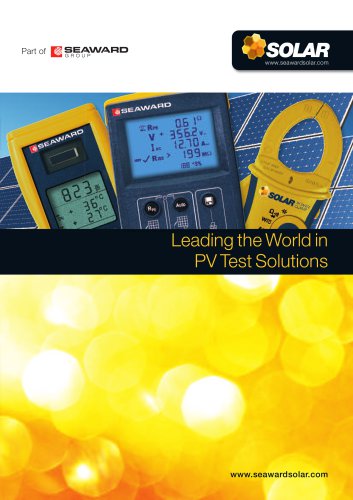Website:
Seaward
Website:
Seaward
Group: Seaward Electronic Ltd.
Catalog excerpts

Copyright © 2014 Seaward Electronic. All Rights Reserved.
Open the catalog to page 1
Welcome to the PATGuard 3 Help file. PATGuard 3 is the ultimate way to record, store and report on a range of health and safety requirements including PAT testing, risk assessments and other workplace tests and inspections. You can tag records with images as visual evidence, schedule retest periods and produce professional reports and certificates for total traceability. PATGuard 3 is compatible with a wide range of portable appliance testers, including the Seaward Apollo 600 safety management tool. For a full list of compatibility refer to the Tester Compatibility page. About PATGuard For...
Open the catalog to page 4
E3 About PATGuard 3 PATGuard 3 offers total traceability when it comes to maintaining portable appliance testing records, enabling images taken with Apollo 600 or any camera or phone to be tagged against sites, locations, asset IDs and test results - providing evidence of visual inspection. Tagged images can be included in the vast range of reports that PATGuard 3 The Health and Safety Edition can create. These are easily stored, printed or emailed. A Risk-Based Approach Universal and electrical risk assessment tools are built into PATGuard 3. These tools ensure a risk-based approach is...
Open the catalog to page 5
To view details about your PATGuard 3 licence, select Licence... from the About Screen. What's New & Revision History @9 What's New PATGuard 3 has been completely updated to include: • A built in universal risk assessment tool • Ability to determine retest periods using electrical risk assessment tool • Ability to create and print a range of health & safety certificates • Compatibility with the Apollo 600 safety management tool Future updates are free to existing registered PATGuard 3 subscribers. Revision History To see which revision of PATGuard 3 you are currently running, refer to the...
Open the catalog to page 6
PATGuard 3 Elite Feature: - The Health & Safety Edition ■ Rapid manual data entry 0 ■ Legacy database import from older in versions of PATGuard ■ Download compatible with a wide ^ range of testers ■ Download photos from Apollo 600 0 PATGuard 3 Elements -The Health 8 Safety Edition 0 0 ■ Download risk assessment data from Apollo 600 ■ Download completed health S safety certificates from Apollo 600 ■ Preview and correct downloaded test results before processing ■ Built in universal risk assessment tool ■ Determine retest periods using electrical risk assessment tool ■ Upload...
Open the catalog to page 7
Tester Compatibility @9 Tester Compatibility Download Compatibility PATGuard 3 (Elite and Lite Versions only) can download data from the following testers: • Apollo 600 • Europa • Europa Plus • Europa PAC Plus • Europa XE • Europa XE Plus • Supernova • Supernova Elite • Supernova Plus • Supernova XE • Supernova XE Plus • PrimeTest 300 • PrimeTest 350 • Clare HAL • Clare HAL Combi • Clare SafeCheck 8 • Clare SafeTest Luminaire • Clare SafeTest Manufacturing • Emona Maestro • PAT1000 • PAT1000S • PAT1000X • IT1000 • Avo PAT4* • Avo PAT4F* • Robin SmartPAT 5000 • Robin SmartPAT 5500 •...
Open the catalog to page 8
PATGuard 3 (Elite Version only) can upload data to the following testers: • Apollo 600 • Europa • Europa Plus • Europa XE • Europa XE Plus • PrimeTest 300 • PrimeTest 350 • Supernova • Supernova Elite • Supernova Plus • Supernova XE • Supernova XE Plus • IT1000 • PAT2000i • PAT2000iee • Ethos 9500 • Ethos 9600 • Emona Maestro For specific information about your tester, please refer to your tester instruction manual. Getting Started S9 Getting Started Once you have reviewed the Licence Agreement and are ready to install PATGuard 3, follow the steps below to get started: Installing...
Open the catalog to page 9
o Asset Groups Click on the links above for more information about each option. If you encounter problems getting started with PATGuard 3, please refer to the Support page. Installing PATGuard 3 09 Installing PATGuard 3 Once you have reviewed the Licence Agreement and are ready to install PATGuard 3, select an option from below to learn more about installing PATGuard 3 on your system: Installing PATGuard 3 • Installing on a standalone PC o Installing on a PC without internet access • Installing on a network Server • Installing on a network Workstation Click on the links above for more...
Open the catalog to page 10
License Agreement Please read the following important information before continuing. Please read the following License Agreement. You must accept the terms of this agreement before continuing with the installation. Seaward Electronic Limited * Software Licence IMPORTANT NOTICE - PLEASE READ THESE TERMS CAREFULLY BEFORE INSTALLING THE SOFTWARE. This licence agreement (Licence} is a legal agreement between T Q I accept the agreement I do not accept the agreement Installation Screen 2 For a standalone PC select Standalone PC and click Next > to continue. Either leave the installation...
Open the catalog to page 11
Installation Screen 4 Click Next > to continue. Installation Screen 5 You will be asked to confirm you options. Click Install to continue.
Open the catalog to page 12
Installation Screen 6 You will be shown the progress of the installation. Installation Screen 7 When the installation has finished, click Finish to launch PATGuard 3.
Open the catalog to page 13
Installation Screen 8 PATGuard 3 will now start and the Login screen appear. Click OK to launch PATGuard 3. Installing on a PC without internet access To install on a PC without internet access, you will first need to download the PATGuard 3 installation files on another PC and copy these to a CD or USB memory stick. If you encounter problems installing PATGuard 3, please refer to the Support page. Installing on a network Server Installing on a network Server Once you have downloaded PATGuard 3, double-click the downloaded file to install PATGuard 3 on your system. Click Next > on the...
Open the catalog to page 14All Seaward catalogs and technical brochures
-
PV150+
3 Pages
-
Seaward NTB-1
2 Pages
-
D255
2 Pages
-
PrimeTest 100
2 Pages
-
Solar Survey 100/200R Series
4 Pages
-
PrimeTest 50
2 Pages
-
00 Series
2 Pages
-
2018 Seaward PAT Selector
15 Pages
-
Cropico DO4000 Series
2 Pages
-
Cropico DO4A
2 Pages
-
SDR Series
1 Pages
-
Printers and Scanners
8 Pages
-
PR11
2 Pages
-
MTS
2 Pages
-
HAL Series
5 Pages
-
HAL LED
4 Pages
-
CR Series
1 Pages
-
Apollo+ Series
6 Pages
-
Seaward Manufacturing
12 Pages
-
PrimeTest 250+ PAT Tester
4 Pages
-
Apollo 600
5 Pages
-
PrimeTest 250+
4 Pages
-
Apollo 400
5 Pages
-
Powercheck 1557
2 Pages
-
Power Clamp
3 Pages
-
Apollo 500
20 Pages
-
Cropico RS3 Datasheet
2 Pages
-
Cropico RM6 Datasheet
1 Pages
-
Cropico RBC Datasheet
2 Pages
-
Cropico RBB Datasheet
2 Pages
-
Cropico CM5-N Datasheet
1 Pages
-
Cropico RM8 Datasheet
1 Pages
-
Cropico RM6N Datasheet
1 Pages
-
Cropico DO7010 Datasheet
2 Pages
-
Cropico DO7Plus Datasheet
2 Pages
-
Cropico DO6 Datasheet
2 Pages
-
Cropico DO7E Datasheet
2 Pages
-
Cropico DO7 Datasheet
2 Pages
-
PowerCheck 1557 Datasheet
2 Pages
-
PAT Checkbox Datasheet
2 Pages
Archived catalogs
-
Supernova Elite
2 Pages
-
Seaward Product
72 Pages
-
Powerplus 1557
4 Pages
-
PAT Testing Product
20 Pages
-
Cropico Product
48 Pages
-
ClareHAL
12 Pages
-
Clare Product
28 Pages
-
Calibrationhouse
2 Pages
-
Cropico DP6 Datasheet
2 Pages
-
Seaward PAT Testing Guide
20 Pages
-
Cropico DO5000-CS Datasheet
1 Pages
-
Cropico DO8000 Datasheet
2 Pages
-
Clare G2000 Datasheet
2 Pages
-
Clare B433R Datasheet
2 Pages
-
Clare Elite Datasheet
4 Pages
-
Clare B255 Datasheet
2 Pages
-
PrimeTest 300 Datasheet
2 Pages
-
SEN60204 Datasheet
22 Pages
-
SD 300 Datasheet
2 Pages
-
PrimeTest 250 Datasheet
2 Pages
-
Clare Horizon II Datasheet
2 Pages
-
Clare PowerSmart Datasheet
2 Pages
-
Clare A320 Datasheet
2 Pages
-
Clare Sentinel Datasheet
2 Pages
-
Clare HAL Combi Datasheet
2 Pages
-
Type L Plus Datasheet
2 Pages
-
PowerPlus 1557 Datasheet
2 Pages
-
Proving Units Datasheet
2 Pages
-
PowerGuard Pro Mobile 2
2 Pages
-
PowerGuard Pro 2 Datasheet
2 Pages
-
PATGuard Elite 2 Datasheet
2 Pages
-
Clare A252 Datasheet
1 Pages
-
Halo Hook Datasheet
2 Pages
-
IRT 1557 Datasheet
2 Pages
-
ERT 1557 Datasheet
2 Pages
-
VT800D Datasheet
2 Pages
-
VT800 Datasheet
2 Pages
-
PrimeTest 350 Datasheet
2 Pages
-
PATGuard Pro 2
2 Pages
-
PATGuard Lite 2
2 Pages
-
PATGuard Elements Datasheet
2 Pages
-
Test n Tag Datasheet
2 Pages
-
Supernova Plus Datasheet
2 Pages
-
PowerTest 1557 Datasheet
2 Pages
-
Guide to 17th Edition Testing
12 Pages
-
DM800/DM800R
1 Pages
-
Europa Plus PAT Tester
2 Pages
-
Supernova Plus PAT Tester
2 Pages