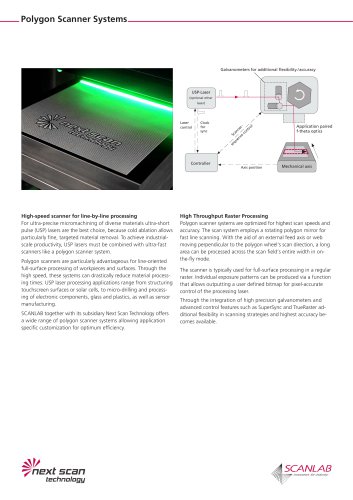Catalog excerpts

laser processing software laser processing made easy SCANLAB's laserDESK® software lets you easily create and execute professional laser marking and material-processing programs (laser jobs). Its user-friendly interface provides all needed functionality, including setup and control of all your laser scan system compo- laserDESK® controls your hardware via SCANLAB's RTC1^ control boards. This means you'll also have user-interface access to the ¡DRIVE® functionality of SCANLAB's newest-generation scan As a system integrator, you gain equipment planning, assembly and maintenance advantages, because laserDESK® is perfectly tuned to SCANLAB's scan heads and RTC® control boards. laserDESK^'s powerful functionality also helps you configure, test, calibrate and monitor the system components. Also you can assign user-specific rights. As a laser-job designer, you'll value how laserDESK® provides everything needed to create customized marking templates. laserDESK^'s feature set and graphical interface are familiar to anyone who has used popular graphics programs. Process parameters can be individually assigned to any marking object. When creating and managing laser jobs, you'll benefit from library functions for reusing marking objects and parameter sets. Control elements integrate your system components and specify communication and synchronization between them. In production, your external control signals can thus also select alternate program sequences. This allows you to automate complex operations via simple functions. laserDESK^'s high quality is the result of SCANLAB's years of experience developing and manufacturing scan systems and serving the laser material processing industry. The company's skilled software team ensures professionality and continuous
Open the catalog to page 1
laser processing software Graphical User Interface (GUI) laserDESK®'s user-friendly graphical user interface is individually configurable. • Graphical creation and editing of mar- king objects • Easy switching between various user interface modes for creating, testing and executing your marking processes • Context-sensitive help (incl. dynamic help in laserDESK® program window) • Language selectable (currently English and German) • Individually assignable user rights Marking Objects Different geometric shapes can be easily created and edited by widely-used tools. • Drawing functions for...
Open the catalog to page 2
Graphie and Process Parameters • Easy-to-use editor for assigning graphic and process parameters (marking, fill, - User-defined marking objects - Re-use of individual marking objects - Editing of vector fonts • Clearly structured, context-sensitive display of object properties • Universal program library and individual Process Control Process control via various signals is • Freely positionable control elements Various control elements provided for communication with external equipment (e.g. digital signals, serial communication, image processing via • Marking variants selectable via input...
Open the catalog to page 3
laser processing software • Process control via the RTC®5's I/O ports without additional hardware or software • Dynamic memory management of 1-MB • Support of 2 connected scan heads • Full support for a number of lasers without additional hardware or software Marking via circle and ellipse functions without polygonlsatlon • 20-bit resolution scan head control • 24-bit virtual Image field for layout positioning when processing-on-the-fly • Individually programmable sky writing • Automatic integration of RTC16^ field correction data Hardware Configuration • Hardware calibration via assisted...
Open the catalog to page 4All SCANLAB GmbH catalogs and technical brochures
-
smart scanning
6 Pages
-
intelliSCAN IV
4 Pages
-
excelliSHIFT
1 Pages
-
dynAXIS 421
4 Pages
-
powerSCAN II 50i
2 Pages
-
Polygon Scanner Systems
2 Pages
-
palmSCAN
2 Pages
-
laserDESK
4 Pages
-
intelliWELD II, intelliWELD
4 Pages
-
basiCube
2 Pages
-
basiCube14
2 Pages
-
rtc4
2 Pages
-
powerscanpowerscani
4 Pages
-
intelliscaniii
2 Pages
-
intelliscanse
2 Pages
-
intelliSCAN+intelliScande
4 Pages
-
hurryscaniiihurryscan
4 Pages
-
high-speed z axis
1 Pages
-
dynaxis
2 Pages
-
CollimationModul
2 Pages
-
excelliSCAN scan system
4 Pages
-
Company Profile SCANLAB AG
24 Pages
-
SCANalign Vision System
4 Pages
-
basiCube 10 scan head
2 Pages
-
hand-held scan-device
2 Pages
-
universal and compatible
4 Pages
-
intelliSCAN III Scan Heads
2 Pages
-
Galvanometer Scanners
2 Pages
-
Scancube III Scan Heads
2 Pages
-
Camera Adapter
2 Pages
-
RTC5 control boards
2 Pages
-
Automatic Self Calibration
1 Pages
-
Scan System "powerSCAN"
4 Pages
-
Scan-System "intelliWELD"
4 Pages
-
2D Scan Heads "hurrySCAN"
4 Pages
Archived catalogs
-
Camera Adapter
2 Pages
-
RTC®5
2 Pages
-
RTC®3, RTC®4
2 Pages
-
powerSCAN 33
2 Pages
-
intelliWELD® 30 FC
2 Pages
-
intelliSCAN®
2 Pages
-
SCANcube® 7, 8.5, 10, 14
2 Pages