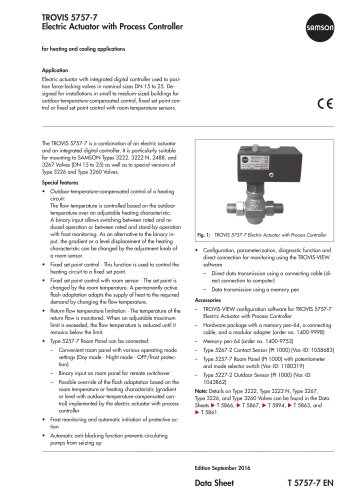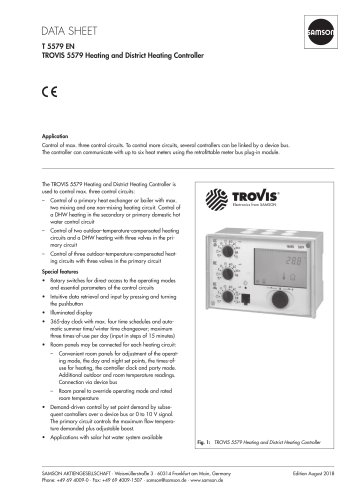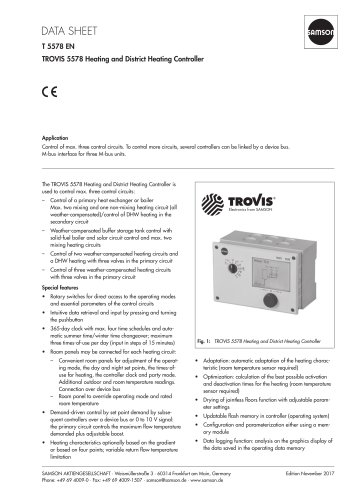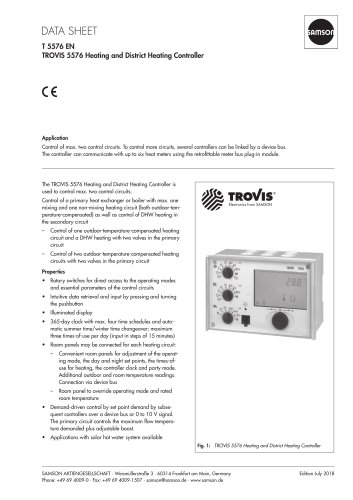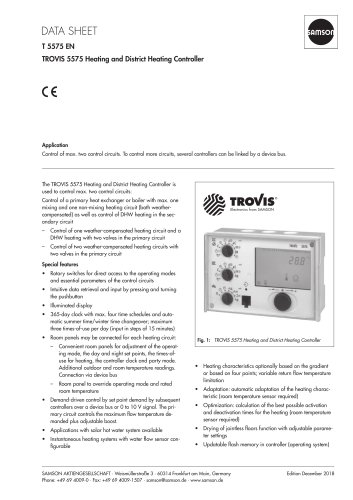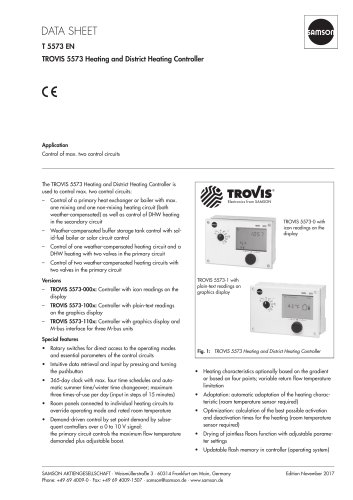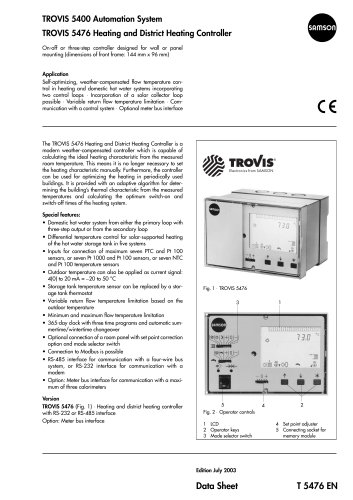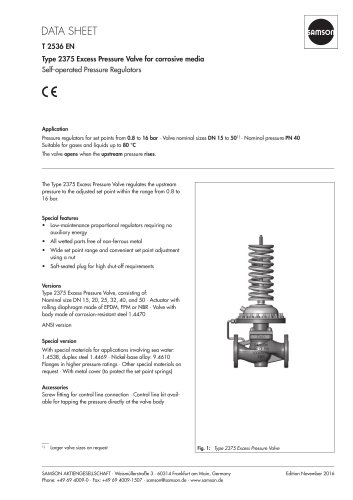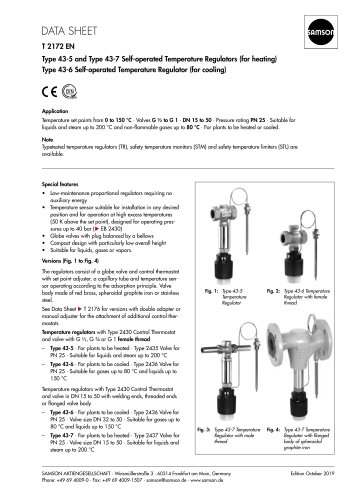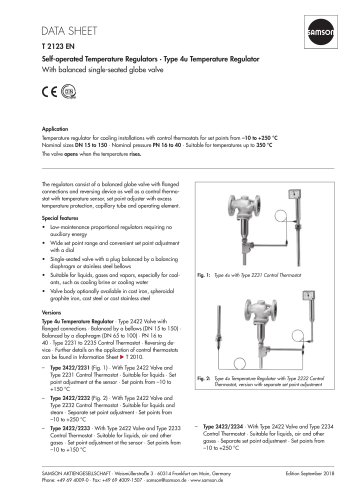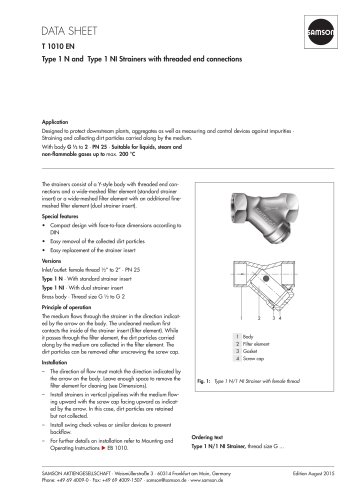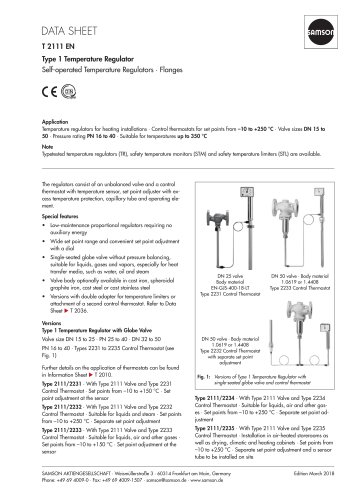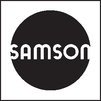
Catalog excerpts

Automation System TROVIS 5500 Room Panel TROVIS 5570 Application Accessories for TROVIS 5500 Series Controllers for room temperature measurement and remote operation of a heating circuit Special features •• Direct access to operating modes •• Display of measured room temperature and outdoor temperature (from controller) Electronics from SAMSON •• Display of up to ten further measured values (max. five temperature and five dimensionless values) from the associated heating or district heating controller, provided the controller has been set up accordingly •• Main parameters of a heating circuit can be set at the room panel: –– Day and night set points –– Times-of-use of the heating circuit –– Timer for party mode •• Connection via device bus Operation Three keys , closed: are visible when the front cover is Using the arrow keys ( and ) users can switch successively between controller time, room temperature in addition to the day set point and night set point, outdoor temperature and current status of the party mode timer. By pressing users can switch between the operating modes: Day, Night, Stand-by and Automatic. Additional operating keys are accessible when the front cover is opened (Fig. 1). The key is marked inside by . key, the controller time, set After pressing the changeover points for day and night as well as heating times-of-use starting with time schedules 1–7 (Mon–Sun) followed by individual days 1 (Mon), 2 (Tue), 3 (Wed), etc. can be changed. A timer for the party mode can be set using the special Diverse parameters can be activated and set using the and keys. Fig. 1: TROVIS 5570 Room Panel with open front cover
Open the catalog to page 1
Electrical connection and installation To install and wire the room panel, the housing section needs to be separated from the base. To proceed, press down the tongue on the bottom of the room panel and tip the housing section forward to remove it from the base. For wall mounting, screw the base to the wall and connect the wiring. Push the top of the housing section onto the base and push it down. Ordering text TROVIS 5570 Room Panel Specifications subject to change without notice. SAMSON AG ■ MESS- UND REGELTECHNIK WeismullerstraGe 3 ■ 60314 Frankfurt am Main ■ Germany Phone: +49 69 4009-0...
Open the catalog to page 2All SAMSON catalogs and technical brochures
-
TROVIS 5590 Web Module
2 Pages
-
Room Controller TROVIS 5572
2 Pages
-
Line Splitter TROVIS 5486
2 Pages
-
Type 9 Temperature Regulator
6 Pages
-
Type 8 Temperature Regulator
6 Pages
-
Type 5 D Boiler Controller
2 Pages
-
Rotary Plug Valve Type 62.7
7 Pages
-
Actuator Type S
3 Pages
-
Actuator Type MZ
4 Pages
-
Actuator Type MN
3 Pages
-
Actuator Type MD
3 Pages
-
Actuator Type R
3 Pages
-
Actuator Type AT
4 Pages
-
Rotary Plug Valve Type 82.7
7 Pages
-
Rotary Plug Valve Type 73.7
7 Pages
-
Rotary Plug Valve Type 73.3
7 Pages
-
Rotary Plug Valve Type 72.4
7 Pages
-
Rotary Plug Valve Type 72.3
8 Pages
-
SAMSON Positioners
28 Pages
Archived catalogs
-
T21 11
6 Pages