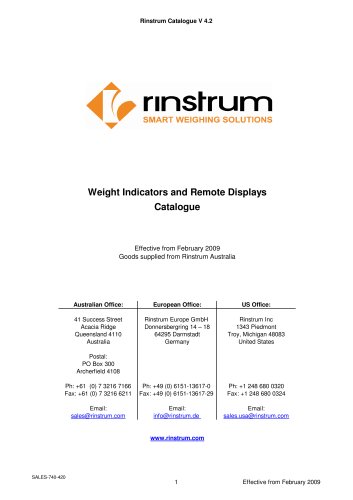Catalog excerpts

6700 Remote Display Communications Manual For use with Software Version 3.0 6700-603 Rev 1.0
Open the catalog to page 1
RANGER 6700 - Reference Manual (6700-603 Rev 1.0)
Open the catalog to page 2
RANGER 6700 - Reference Manual (6700-603 Rev 1.0) The 6700 is a member of the latest generation of Ranger remote displays. The 6700 may be configured to operate as a simple remote display, a Master of the Ranger 5000 or a summer of several Ranger 5000s. The 6700 operates like a standard Ranger 5000 except that the weight information does not come from the load cell interface but from serially transmitted readings. The 6700 has two full duplex communications ports and one transmit only port providing the RS232 or RS422/485 protocols. The primary serial port is used to acquire weight...
Open the catalog to page 3
RANGER 6700 - Reference Manual (6700-603 Rev 1.0) Wiring For Network Slave Mode Wiring Diagrams for Network Slave Mode 2.1.1. Pinout for Serial Port 2 The diagram below shows the location of the serial connections for the 6700. Connect shield directly to the metal DB9 shell. Serial 2 Serial 3 Serial 2 Serial 1 P Name Function 1 2 3 4 5 1 2 3 4 5 1 2 3 4 5 2 RXD RS232 Receive 6 7 8 9 6 7 8 9 6 7 8 9 3 TXD RS232 Transmit 4 DTR Data Terminal Ready 5 GND RS232 Ground 6 RXRS422 Receive7 RX+ RS422 Receive+ 8 TXRS422 Transmit9 TX+ RS422 Transmit+ 2.1.2. RS232 Connection 2.1.3. RS485/RS422...
Open the catalog to page 4
RANGER 6700 - Reference Manual (6700-603 Rev 1.0) Basic Network Slave Command Overview The command structure for basic networking is: STX - “K” - (Command) - POLL - ETX where “K” is ASCII upper case letter K (ASCII 75) POLL is two digits giving this unit’s network address. E.g. ‘01’ for address 1 Command is a single character from the list below The six commands supported at the basic level of networking are as follows: “a” Simulate GROUP key operation “A” Simulate long GROUP key operation “b" Simulate ITEM key operation “B” Simulate long ITEM key operation “c” Simulate SELECT key operation...
Open the catalog to page 5
RANGER 6700 - Reference Manual (6700-603 Rev 1.0) Extended Network Slave Command Overview When operating as a Network Slave, the 6700 accepts a number of commands, in a specified format. This section details the command formats and provides a description of each command. 4.1. Commands and Queries A command consists of three ASCII-characters (eg IDN). A query consists of four ASCII characters and ends with a question mark (e.g. IDN?). Responses The 6700 responds with 0CRLF to indicate that a command has been accepted or ?CRLF to indicate that the command was either not understood or could...
Open the catalog to page 6
RANGER 6700 - Reference Manual (6700-603 Rev 1.0) Command Summary By Name Set Address Remote Format Enable Remote Format Strings Serial Parameters Currently Active Field Set Zero Set MSV Output Format Serial Status Serial Source Restore Default Formats Set Units Query Error Status Data Fields Query Scale Build Unit Identification Query Measured Weight Value Run Dot Tests Reset Unit Select Unit Tare Operation Gross/Net Set Tare Value Save/Load Setup Serial Type Query Weighing Mode Serial Commands ADR Set Address BDR Serial Parameters CST Serial Status DSR Serial Source IDN Unit...
Open the catalog to page 7
RANGER 6700 - Reference Manual (6700-603 Rev 1.0) Extended Network Command Details Set Address Set the address of a unit. General No. of parameters Save changes. Parameter Details Parameter 1 2 3 3 With TDD1 Description Port Address Serial Number Default 1 31 “xxxxxxx” factory set Each 6700 must be assigned a unique address to enable the implementation of a multidrop network. It is possible to use the network itself to set the unit addresses. The ADDRESS COMMAND is used to assign the unit address via the communications network. Before the address of a unit can be changed the unit must be...
Open the catalog to page 8
RANGER 6700 - Reference Manual (6700-603 Rev 1.0) Remote Format Enable Enable and disable remote formats. General No. of parameters Save changes. Parameter Details Parameter 1 2 2 With TDD1 Description Format Enabled Example 1: Request Enable status of Formats. S01; AFE?0; 0 CRLF AFE?1; 1 CRLF Select unit 1 Format 0 is Disabled Format 1 is Enabled Select unit 1 Enable Format 0 Save settings Remote Formats Alter the format string for each of the Remote Formats. General No. of parameters Save changes. Parameter Details Parameter Description 1 Format Number 2 Format String Read 2 Format String...
Open the catalog to page 9
RANGER 6700 - Reference Manual (6700-603 Rev 1.0) Set the communication parameters, baud rate, parity etc. General No. of parameters Save changes. Parameter Details Parameter Description 1 Port 2 Baud Rate Data Bits Stop Bits Termination Resistors Select unit 1 6,0,1,0,0 CRLF Query primary serial settings 0 CRLF (Note that the Primary settings changed to reply is sent using the 2400 baud, odd parity, 7 data bits, 1 stop bit, term on. new settings) 0 CRLF Save new settings. Currently Active Field Query the currently active field. General No. of parameters Parameter Details Parameter...
Open the catalog to page 10
RANGER 6700 - Reference Manual (6700-603 Rev 1.0) Set the zero dead load cancellation. This is analogous with pressing the ZERO key on the front of the instrument. This command is only available in Network and Summing Master modes. The zero command is passed through to the slave units attached to the 6700. General No. of parameters Save changes. Increment Trade Counter If the Set zero operation is not possible due to the value of the current weight reading or due to instability the 6700 will return ‘?’. Example: Set zero dead load of unit 1. S01; CDL; 0 CRLF CDL; Select unit 1 Zero dead...
Open the catalog to page 11
RANGER 6700 - Reference Manual (6700-603 Rev 1.0) The weight format is the sign (space or minus), followed by 7 digits 0..9 including the decimal point if used. The binary formats are useful for PLC communications in applications where conversion of the ASCII weight string is not possible. The binary outputs can generally be used directly by the PLC. Status Details Status 001 Description Overload Standstill Gross Range 2 active Limit Value 1 active Limit Value 2 active Limit Value 3 active Limit Value 4 active Center of Zero Comment Weight reading out of range overload or underload Only...
Open the catalog to page 12All Rinstrum catalogs and technical brochures
-
D730
12 Pages
-
C500 Series
7 Pages
-
H6G5 Single Point
1 Pages
-
H6F Single Point
1 Pages
-
H6G Single Point
1 Pages
-
H6E Single Point
1 Pages
-
B6Q Single Point
1 Pages
-
B6N Single Point
1 Pages
-
B6M6G Single Point
1 Pages
-
B6M6E Single Point
1 Pages
-
B6M6A Single Point
1 Pages
-
B6G5 Single Point
1 Pages
-
B6G Single Point
1 Pages
-
B6F Single Point
1 Pages
-
B6E3 Single Point
1 Pages
-
B6E Single Point
1 Pages
-
Hanging Scale
2 Pages
-
D730 LED Remote Display
2 Pages
-
R400 Series
14 Pages
-
R300 Series Indicators
4 Pages
-
D640
2 Pages
-
D series
4 Pages
-
XD30
2 Pages
-
R300 Series
6 Pages