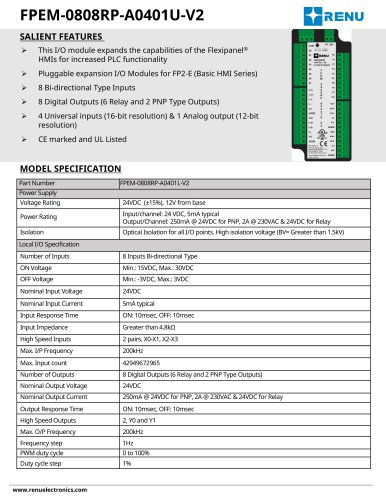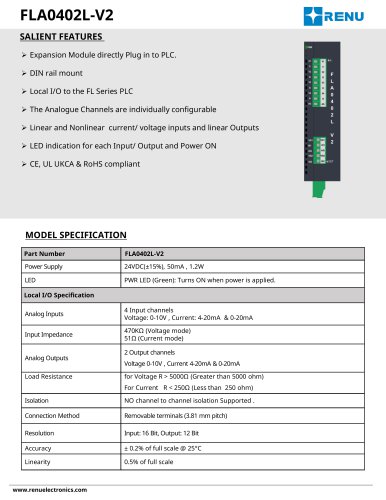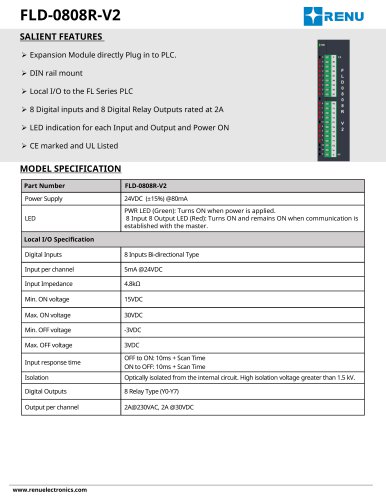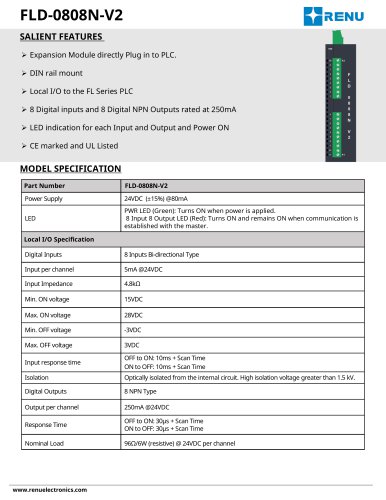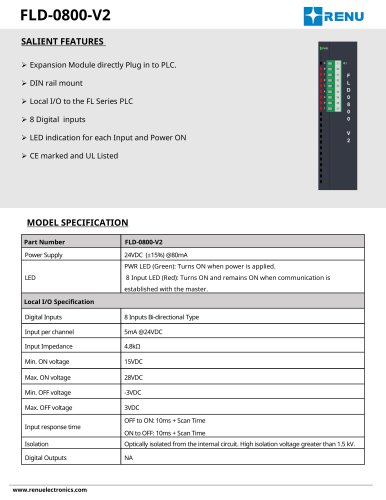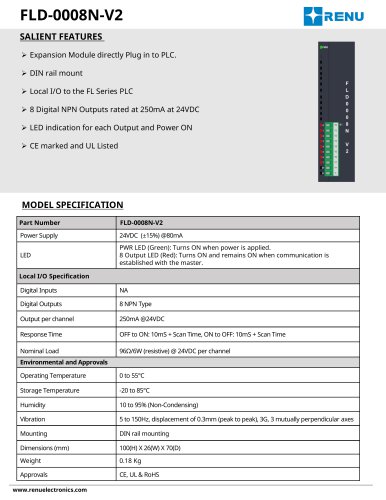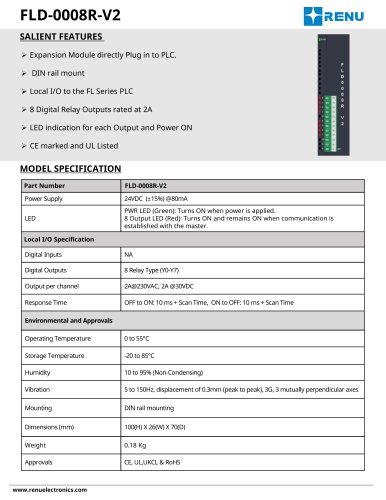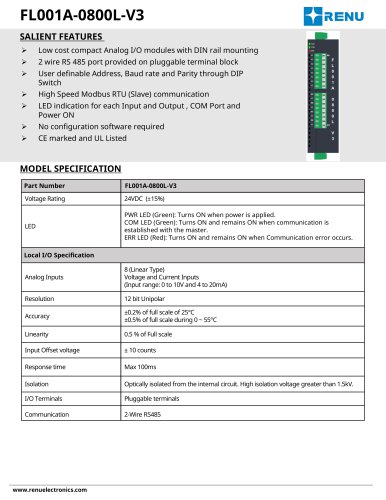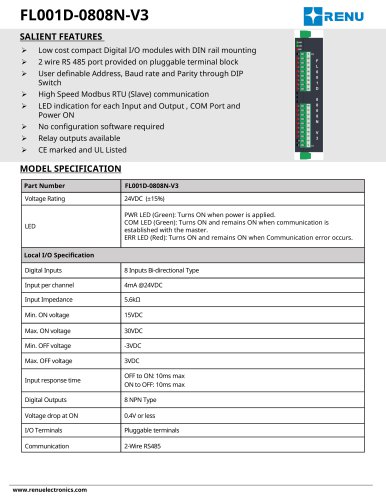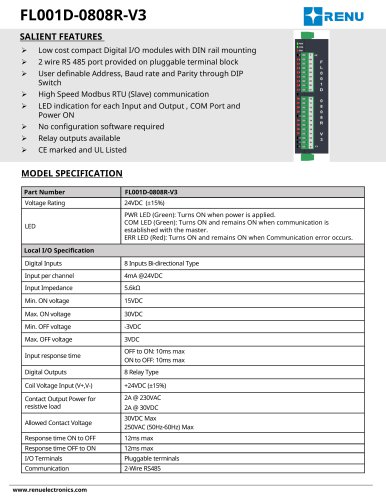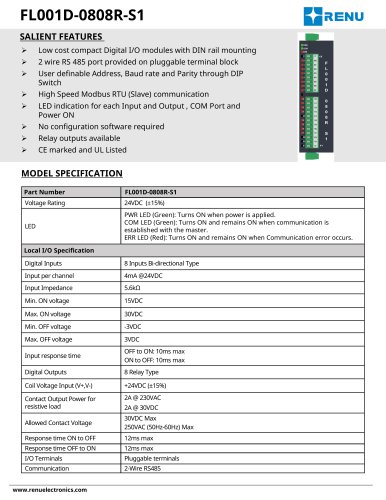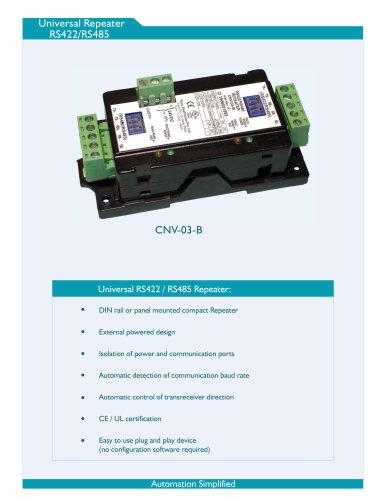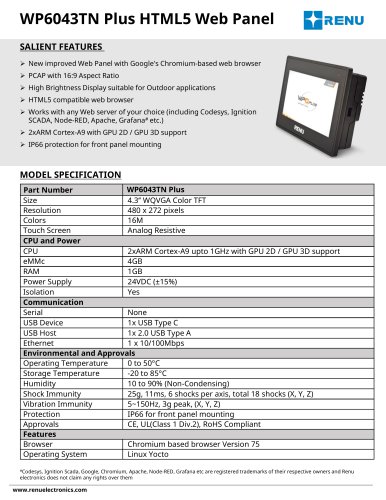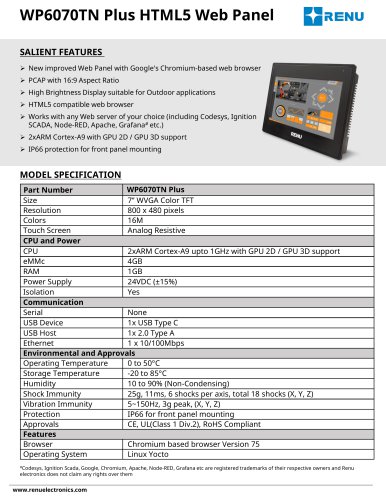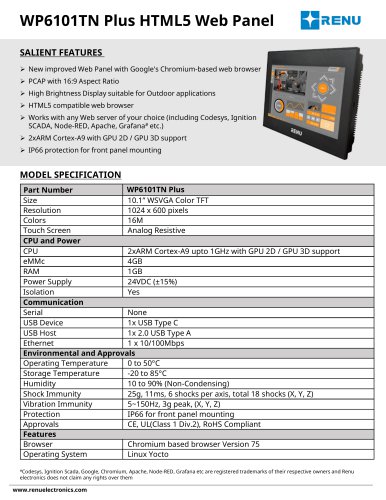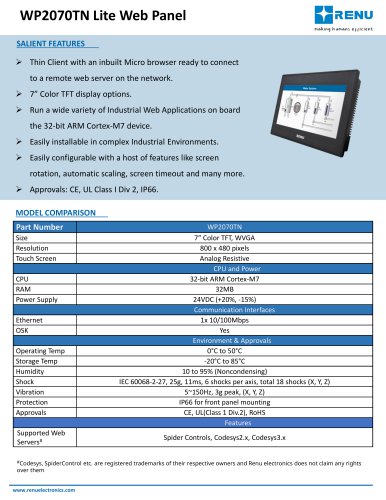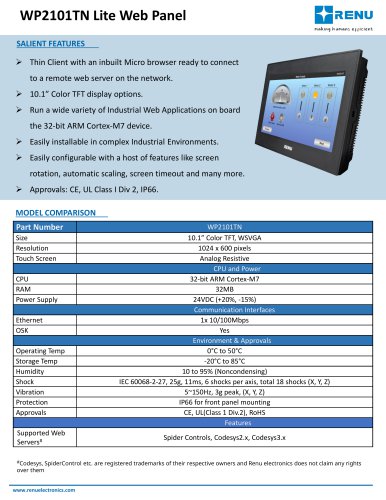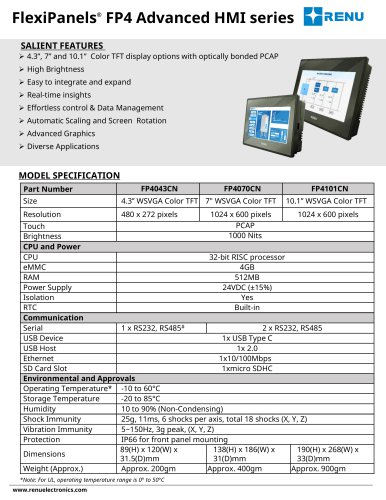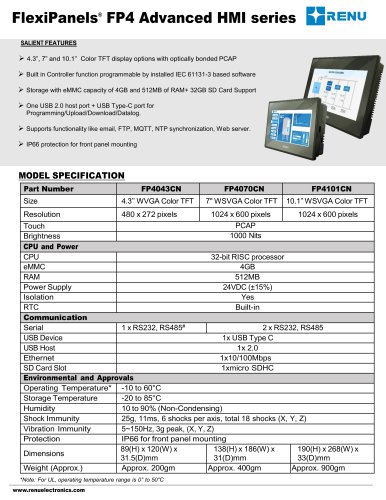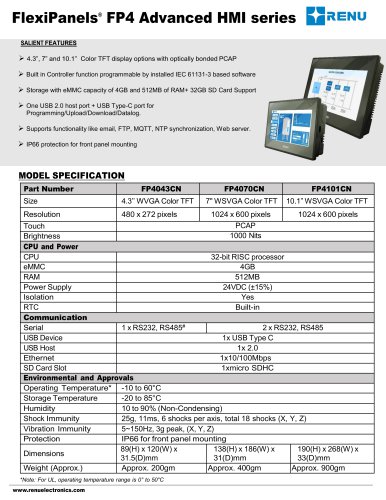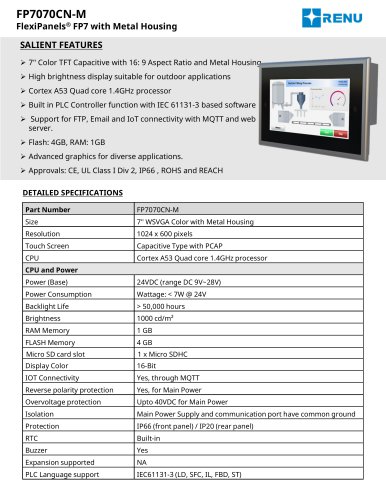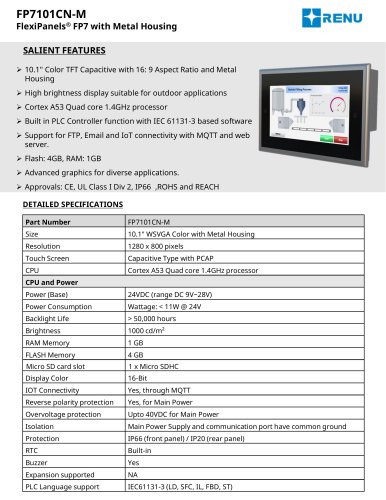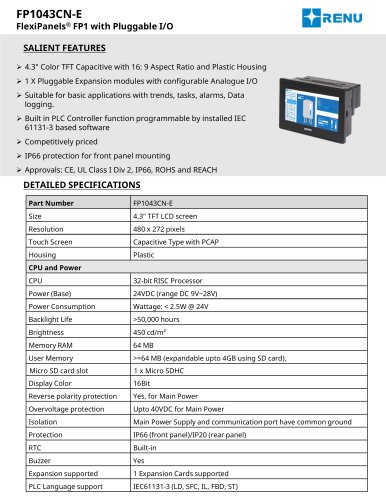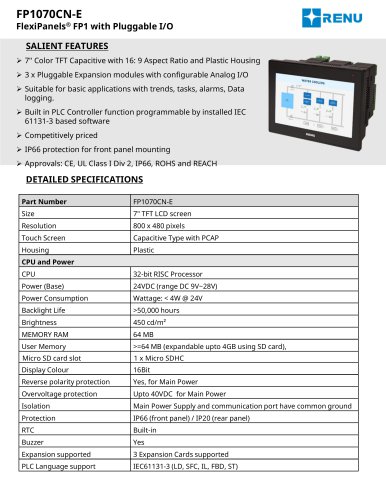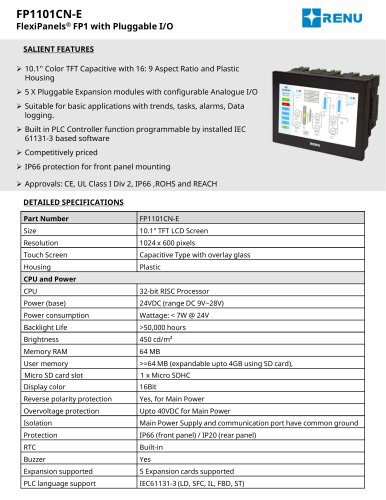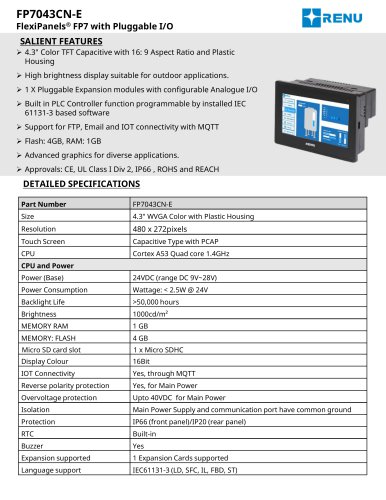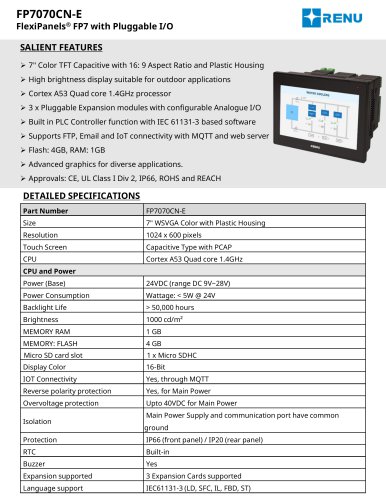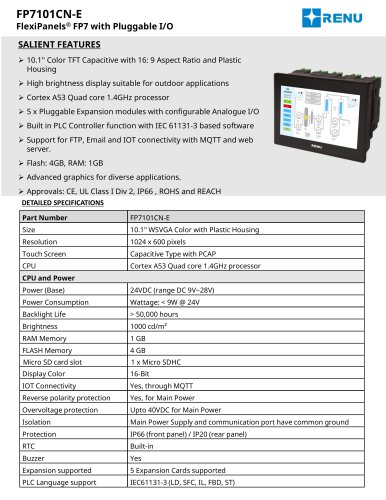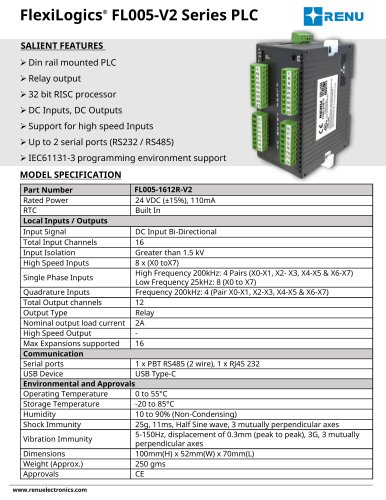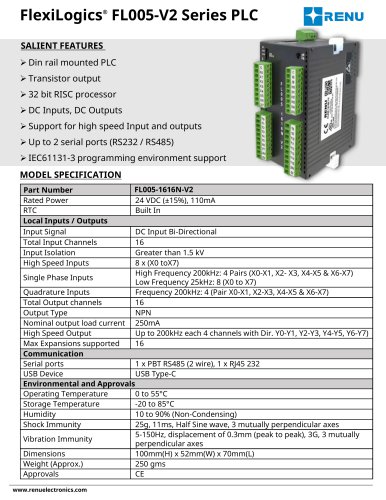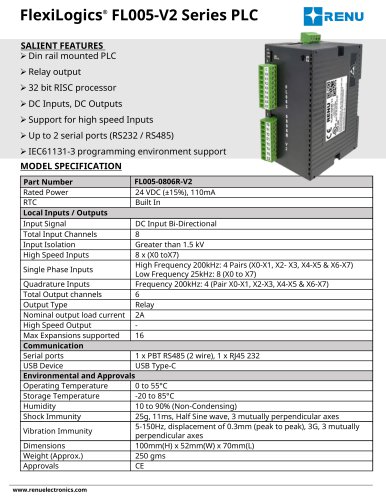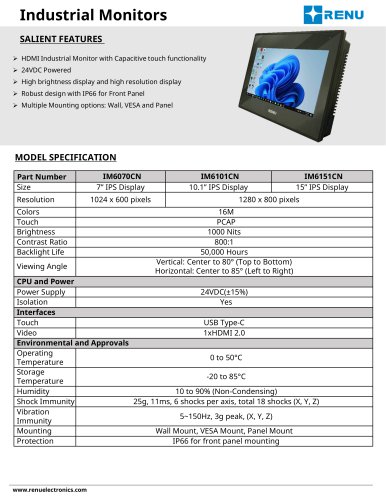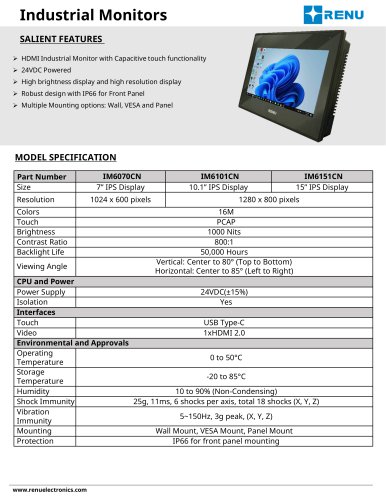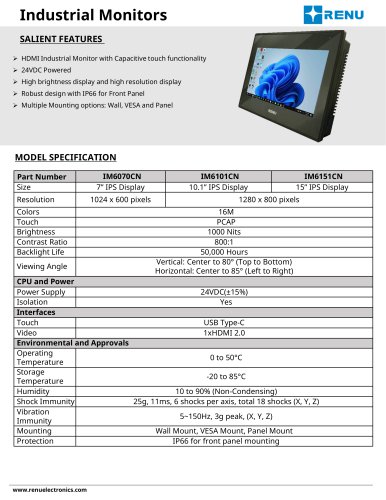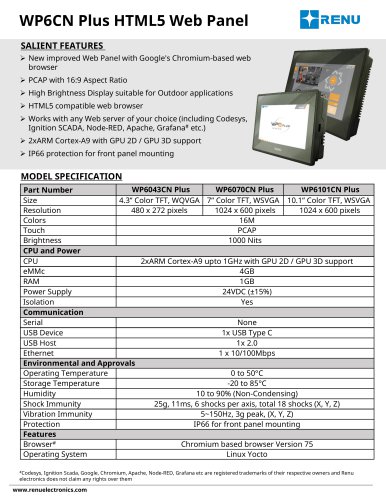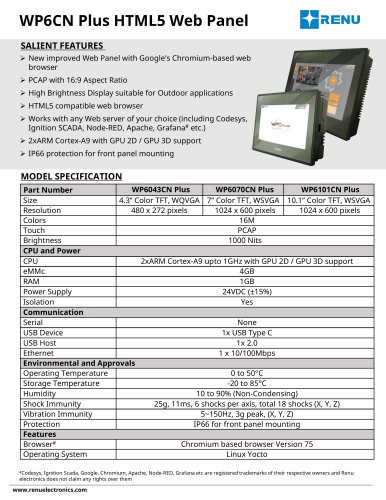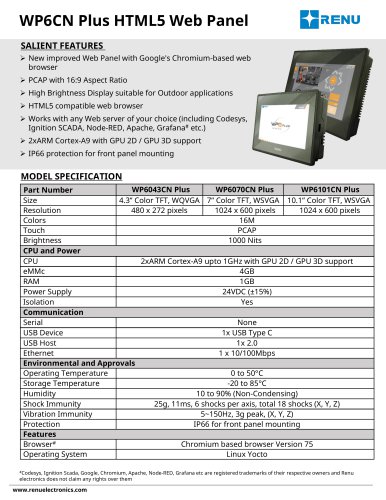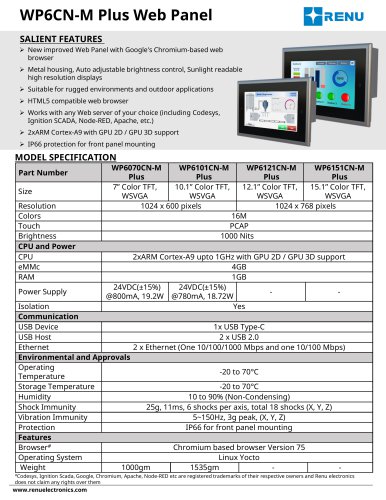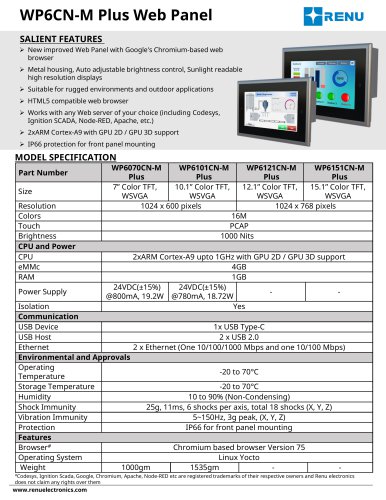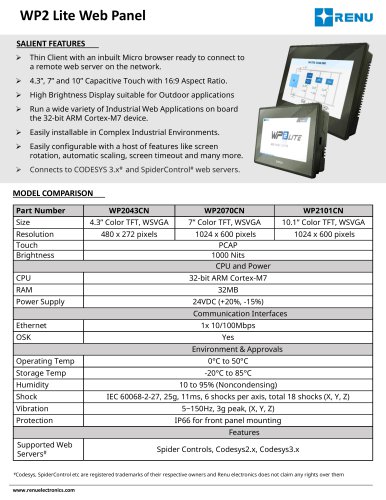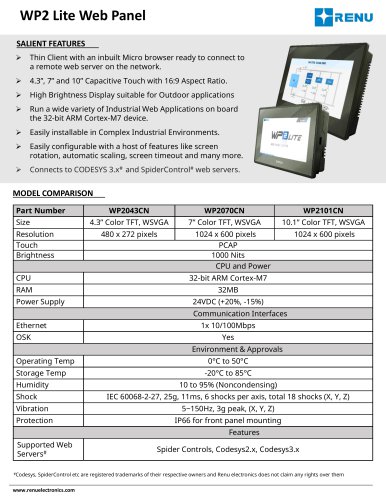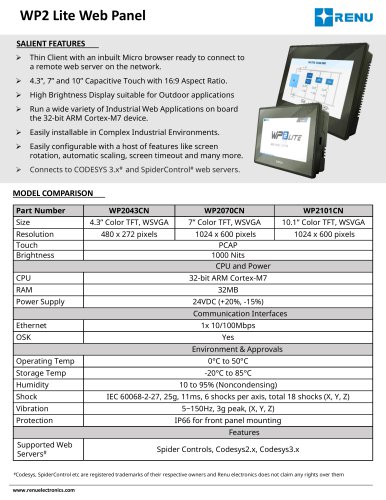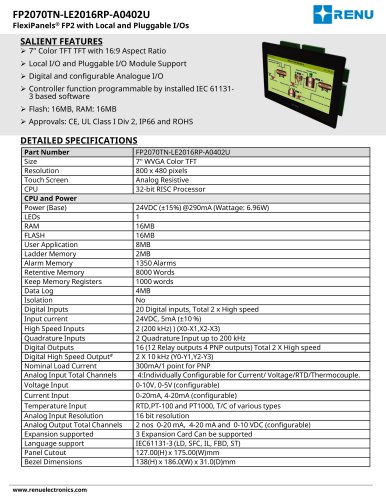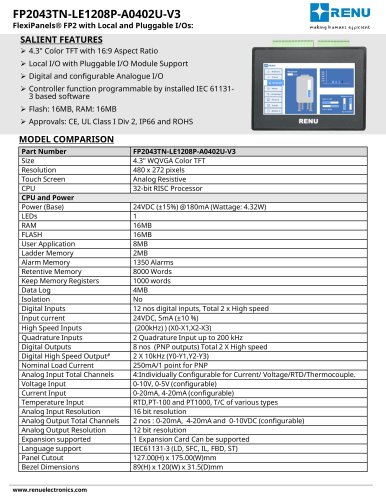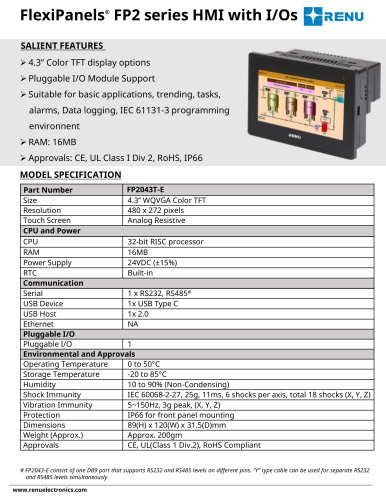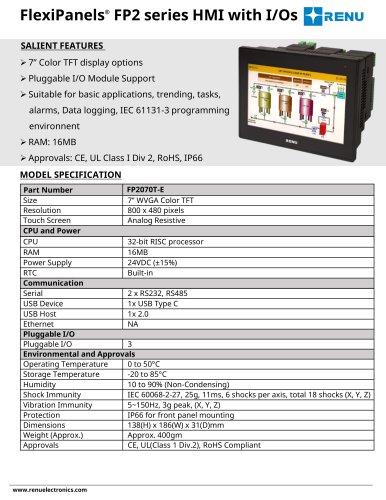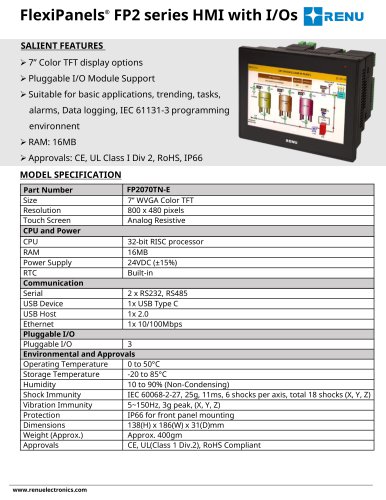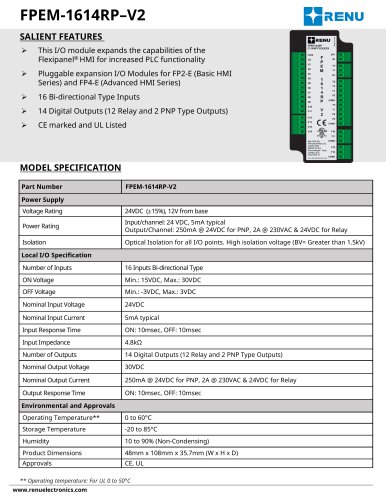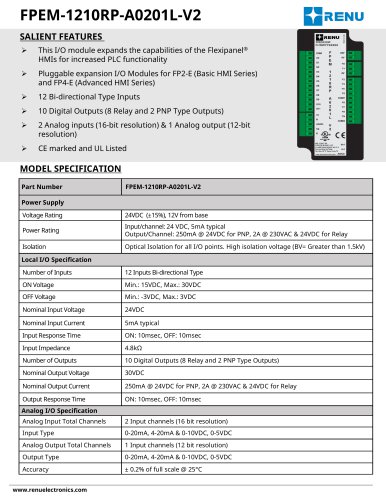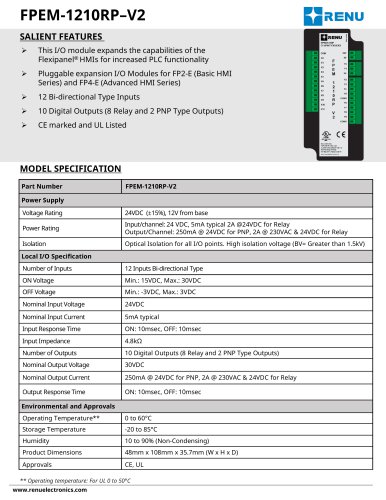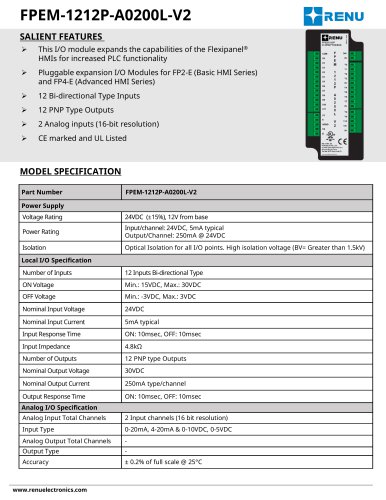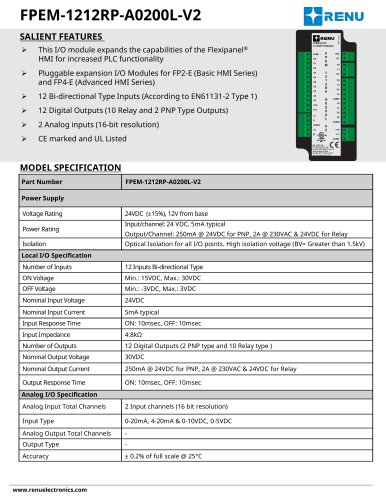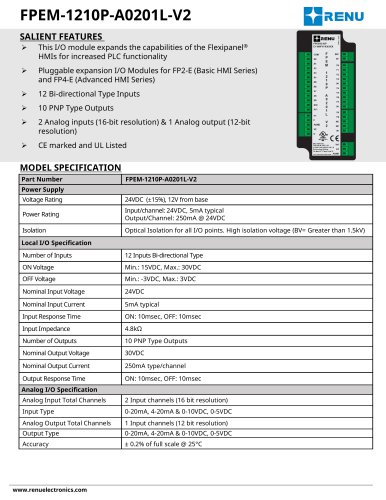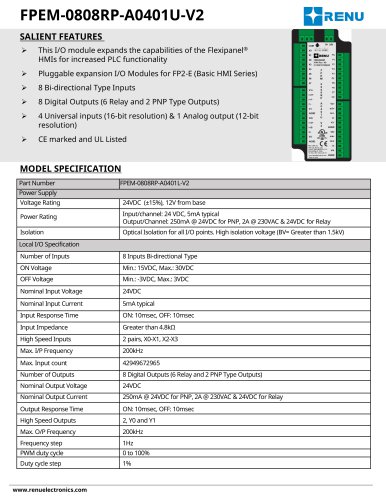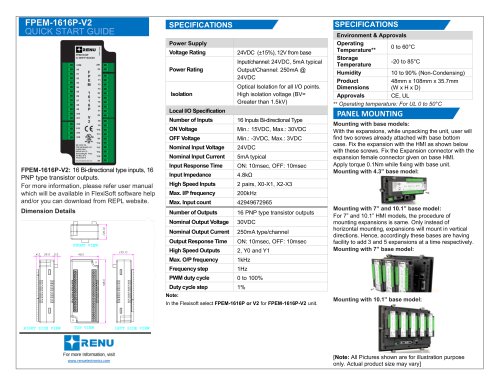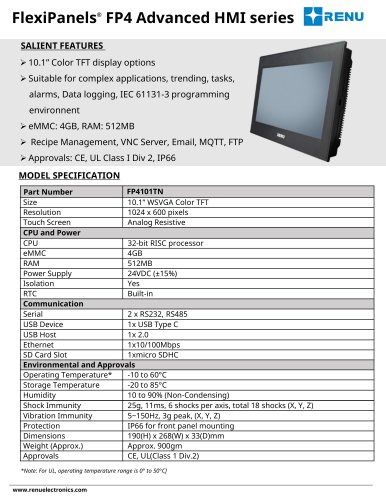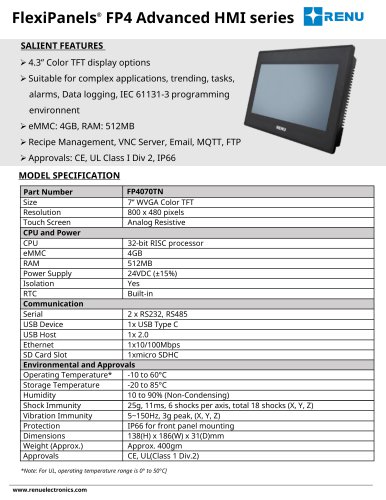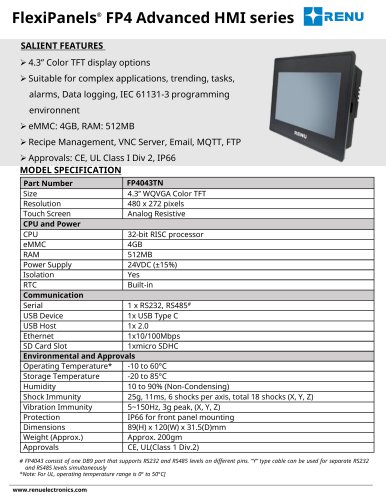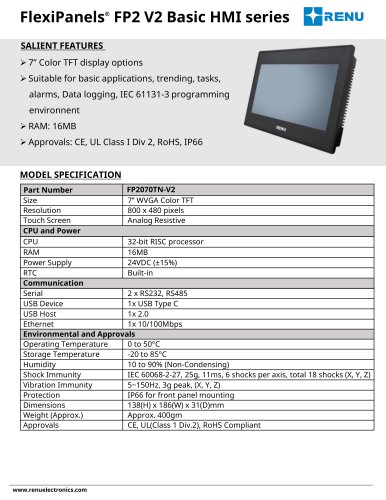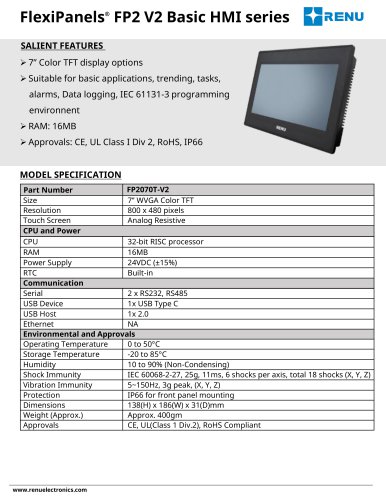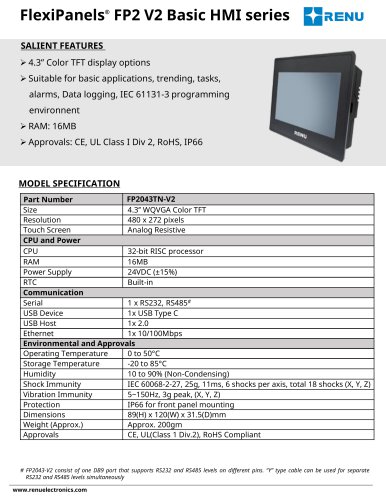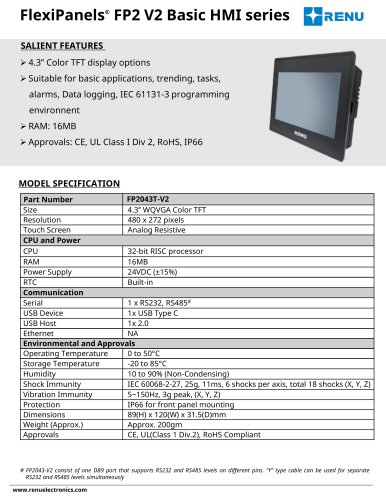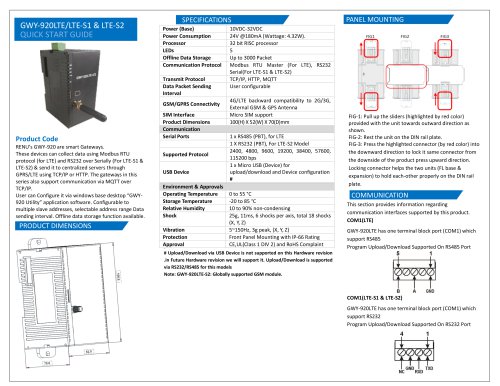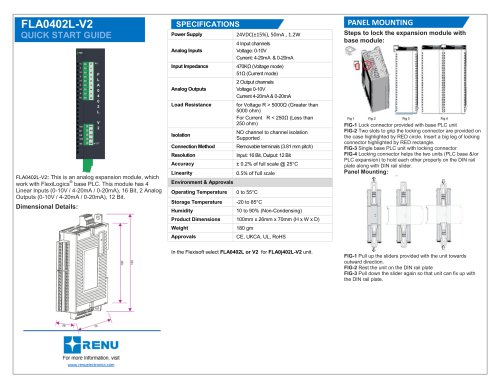Website:
Renu Electronics GmbH
Website:
Renu Electronics GmbH
Catalog excerpts

QUICK START GUIDE Panel Dimensions Product Code WP6070CN-M Plus: 7”, 1024 x 600 pixels, WSVGA color TFT with capacitive touch screen with serial port, 1 Ethernet port. WP6101CN-M Plus: 10.1”, 1024 x 600 pixels, WSVGA color TFT with capacitive touch screen with serial port, 1 Ethernet port. The WP6CN-M Plus is a ThinClient with an inbuilt browser, which can be used to connect to a remote web server on the network. GETTING STARTED To use the WP6 Plus as a browser, follow these steps to connect the device to a webserver. The Password for configuring the device is admin@123. [Note: For configuring new Password it must be at least 7 or more characters with 1 capital letter (0-9, a-z, A-Z).] 1. Connect an Ethernet cable to the device. 2. Power up the device using 24VDC power supply by connecting it to the device's pluggable terminal block. 3. If the browser or the firmware needs to be updated, connect a USB flash drive to the device. #Codesys, Ignition Scada, Google, Chromium, Apache, Node-RED etc. are registered trademarks of their respective owners and Renu electronics does not claim any rights over them Qrenu For More Information, Visit http s://www.re nue lectron ics.com
Open the catalog to page 1
Default Product Settings Panel Cutout Dimensions WP6070CN-M Plus Panel Cutout Dimensions: 134.80(H) x 202.10(W) mm Panel Thickness: Maximum 6mm Mounting Clamps: 4 WP6101CN-M Plus Panel Cutout Dimensions: 187.90 (H) x 269.30(W) mm Panel Thickness: Maximum 6mm Mounting Clamps: 6 Tighten the mounting screws evenly to a torque between 0.4N/m to maintain water and dust resistance. Ethernet Port The WP6CN-M Plus series devices come with an in-built Ethernet port. 1. Fully compliant with IEEE 802.3 / 802.3U standards. 3. Connector used: Standard shielded RJ-45 female jack with in-built speed and...
Open the catalog to page 2All Renu Electronics GmbH catalogs and technical brochures
-
FPEM-0808RP-A0401U-V2
3 Pages
-
FL004-0806R-V2
4 Pages
-
FL004-0806N-V2
4 Pages
-
FL055-0806R-V2
4 Pages
-
FL055-0808N-V2
4 Pages
-
FLA0402L-V2
2 Pages
-
FLD-0808R-V2
2 Pages
-
FLD-0808N-V2
2 Pages
-
FLD-0800-V2
2 Pages
-
FLD-0008N-V2
2 Pages
-
FLD-0008R-V2
2 Pages
-
FIOA-0402-U-16
4 Pages
-
FL001A-0800L-V3
2 Pages
-
FL001D-0808N-V3
2 Pages
-
FL001D-0808R-V3
2 Pages
-
FL001D-0808R-S1
2 Pages
-
GWY-920-LTE-S2
2 Pages
-
CNV-02-B
2 Pages
-
CNV-03-B
2 Pages
-
AP6070CN
4 Pages
-
AP6101CN
4 Pages
-
WP6043TN Plus
2 Pages
-
WP6070TN Plus
2 Pages
-
WP6101TN Plus
2 Pages
-
WP2043TN Lite
2 Pages
-
WP2070TN Lite
2 Pages
-
WP2101TN Lite
2 Pages
-
FP4043CN
5 Pages
-
FP4070CN
5 Pages
-
FP4101CN
5 Pages
-
FP6070CN-M
5 Pages
-
FP6101CN-M
5 Pages
-
FP7070CN-M
3 Pages
-
FP7101CN-M
3 Pages
-
FP1043CN-E
5 Pages
-
FP1070CN-E
5 Pages
-
FP1101CN-E
5 Pages
-
FP7043CN-E
5 Pages
-
FP7070CN-E
5 Pages
-
FP7101CN-E
5 Pages
-
FL055-1612R-V2
4 Pages
-
FL055-1616N-V2
4 Pages
-
FL005-0806R-V2
4 Pages
-
FL005-0808N-V2
4 Pages
-
IM6070CN
2 Pages
-
IM6101CN
2 Pages
-
IM6151CN
2 Pages
-
WP6043CN Plus
3 Pages
-
WP6070CN Plus
3 Pages
-
WP6101CN Plus
3 Pages
-
WP6070CN-M Plus
3 Pages
-
WP6101CN-M Plus
3 Pages
-
WP2043CN
3 Pages
-
WP2070CN
3 Pages
-
WP2101CN
3 Pages
-
FP2043TN-E
3 Pages
-
FP2070TN-LE2016RP-A0402U
4 Pages
-
FP2043TN-LE1208P-A0402U-V3
4 Pages
-
FP2043T-E
3 Pages
-
FP2070T-E
3 Pages
-
FP2070TN-E
3 Pages
-
FP4043TN-E
3 Pages
-
FP4070TN-E
3 Pages
-
FP4101TN-E
3 Pages
-
FPEM-1614RP-V2
3 Pages
-
FPEM-1210RP-A0201L-V2
3 Pages
-
FPEM-1210RP-V2
3 Pages
-
FPEM-1212P-A0200L-V2
3 Pages
-
FPEM-1212RP-A0200L-V2
3 Pages
-
FPEM-1210P-A0201L-V2
3 Pages
-
FPEM-0808RP-A0401L-V2
3 Pages
-
FPEM-1616P-V2
2 Pages
-
FP4151TN-V2
3 Pages
-
FP4101TN
3 Pages
-
FP4070TN
3 Pages
-
FP4043TN
3 Pages
-
FP2070TN-V2
3 Pages
-
FP2070T-V2
3 Pages
-
FP2043TN-V2
3 Pages
-
FP2043T-V2
3 Pages
-
GWY-920LTE/LTE-S1 & LTE-S2
2 Pages
-
FLA0402L-V2
2 Pages
-
WP2CN Lite Web Panel
2 Pages
Archived catalogs
-
FP6CN-M Rugged HMI Series
2 Pages
-
FP4CN HMI Series
2 Pages
-
WP6CN Plus Web Panel
2 Pages
-
FlexiPanels Basic HMI
3 Pages
-
FlexiPanels® FP2-V2 Series
3 Pages
-
ASTRA HMI / SCADA Software
4 Pages
-
Prizm Touch Screen HMI
4 Pages
-
FIOD Field I/O Digital
2 Pages
-
FlexiPanels complete range
2 Pages
-
Eagle Analog I/O
4 Pages
-
HART Gateway (GWY-800-B)
4 Pages
-
Ethernet Gateway (GWY-610-B)
4 Pages
-
Profibus Gateway (GWY-500-B)
4 Pages
-
CAN Gateway (GWY-300-B)
5 Pages
-
LonWorks Gateway (GWY-100-B)
4 Pages
-
Serial Gateway (GWY-00-B)
4 Pages
-
FlexiLogics
5 Pages
-
FlexiPanels
8 Pages