 Website:
Renu Electronics GmbH
Website:
Renu Electronics GmbH
Catalog excerpts
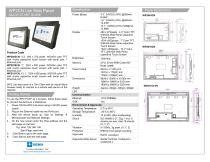
Product Code WP2043CN: 4.3”, 480 x 272 pixels, WSVGA color TFT with 4-wire capacitive touch screen with serial port, 1 Ethernet port. WP2070CN: 7”, 1024 x 600 pixels, WSVGA color TFT with 4-wire capacitive touch screen with serial port, 1 Ethernet port. WP2101CN: 10.1”, 1024 x 600 pixels, WSVGA color TFT with 4-wire capacitive touch screen with serial port, 1 Ethernet port. WP2 Lite web panel is a Thin Client with an inbuilt Micro browser ready to connect to a remote web server on the network. To use the WP2 PCAP as a browser, follow these steps to connect the device to a Webserver. 1. Power ON the WP2 Lite panel using a 24VDC power supply. 2. Plug in the Ethernet cable into the RJ45 port. 3. After the device boots up, click on Settings ^ Microbrowser and Network Settings. 4. On the new screen enter the Host address and the start page on the host Eg: Host: 192.168.1.50 Start Page: start.html 5. Click Back to go to the main page. 6. Click Start to load the web page. Krenu For More Information, Visit http s://www.re nue lectron ics.com Panel Dimensions Power (Base)
Open the catalog to page 1
Panel Cutout Dimensions WP2043CN Panel Cutout Dimensions: 111.00 (W) x 80.00(H) mm P anel Thickness: Maximum 6mm Mounting Clamps: 2 WP2070CN Panel Cutout Dimensions: 127.00(H) x 175.00(W) mm Panel Thickness: Maximum 6mm Mounting Clamps: 4 Panel Cutout Dimensions: 256.00 (W) x 178.00(H) mm Panel Thickness: Maximum 6mm Mounting Clamps: 6 Tighten the mounting screws evenly to a torque between 0.4N/m to maintain water and dust resistance. This section provides information regarding communication interfaces supported by this product. RJ45/Ethernet Port The WP6 Plus series devices come with an...
Open the catalog to page 2All Renu Electronics GmbH catalogs and technical brochures
-
FP6CN-M Rugged HMI Series
2 Pages
-
FP4CN HMI Series
2 Pages
-
WP6CN-M Plus Web
2 Pages
-
WP6CN Plus Web Panel
2 Pages
Archived catalogs
-
WP2CN Lite Web Panel
2 Pages
-
WP2CN Lite Web Panel
2 Pages
-
WP6CN-M Plus Web
2 Pages
-
WP6CN Plus Web Panel
2 Pages
-
WP6CN Plus Web Panel
2 Pages
-
FlexiPanels Basic HMI
3 Pages
-
FlexiPanels® FP2-V2 Series
3 Pages
-
ASTRA HMI / SCADA Software
4 Pages
-
Prizm Touch Screen HMI
4 Pages
-
FIOD Field I/O Digital
2 Pages
-
FlexiPanels complete range
2 Pages
-
Eagle Analog I/O
4 Pages
-
HART Gateway (GWY-800-B)
4 Pages
-
Ethernet Gateway (GWY-610-B)
4 Pages
-
Profibus Gateway (GWY-500-B)
4 Pages
-
CAN Gateway (GWY-300-B)
5 Pages
-
LonWorks Gateway (GWY-100-B)
4 Pages
-
Serial Gateway (GWY-00-B)
4 Pages
-
FlexiLogics
5 Pages
-
FlexiPanels
8 Pages
































