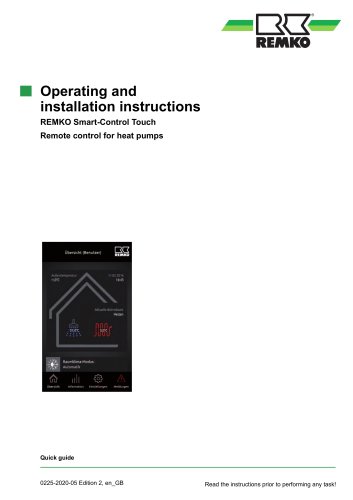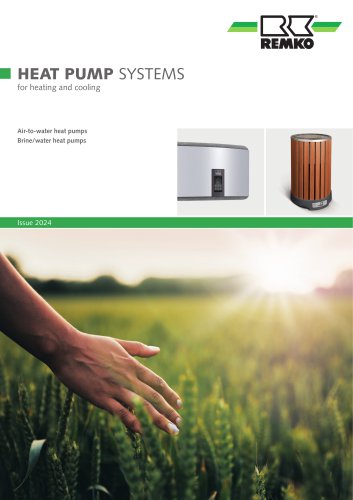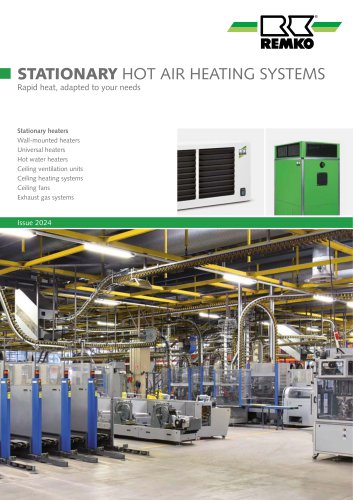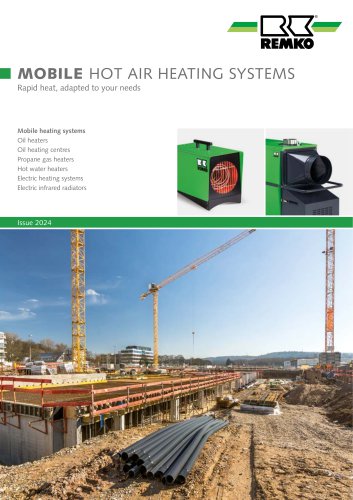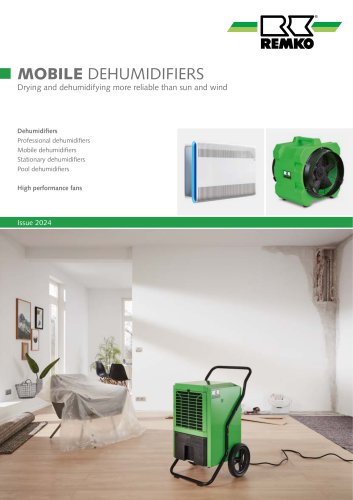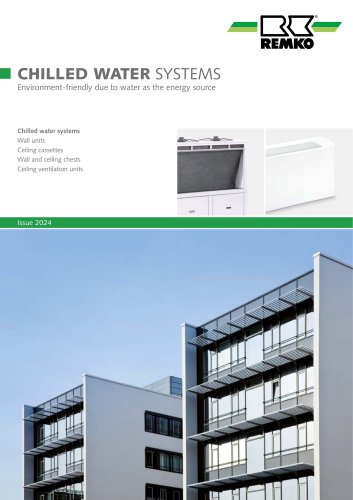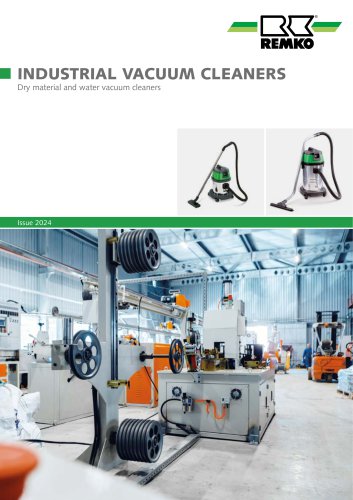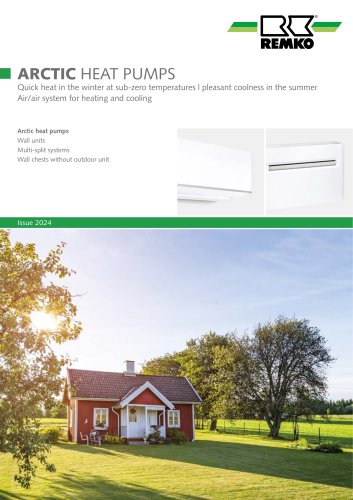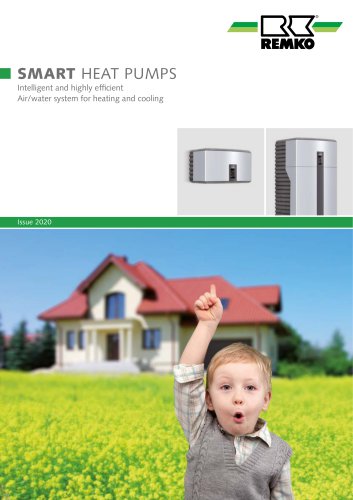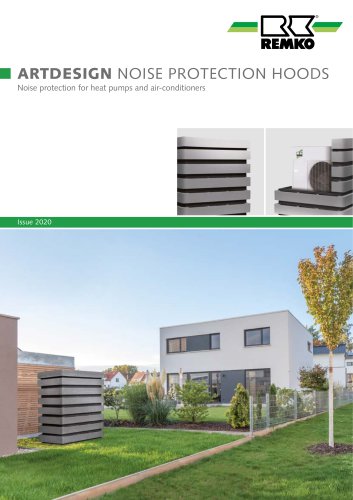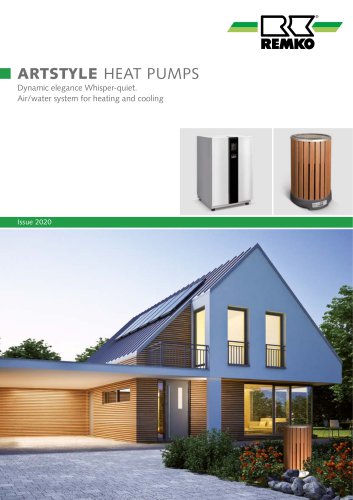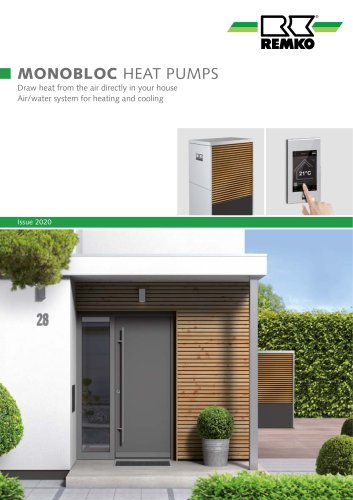Catalog excerpts

■ Operating and installation instructions REMKO Smart-Control Touch Remote control for heat pumps Ubersicht (Benutzer) Aktuelle Betriebsart Heizen Raumklima-Modus: Automatik Ubersicht information Einstellungen Meldungen Quick guide Read the instructions prior to performing any task!
Open the catalog to page 1
Read these operating instructions carefully before commissioning / using this device! These instructions are an integral part of the system and must always be kept near or on the device. Subject to modifications; No liability accepted for errors or misprints! Translation of the original
Open the catalog to page 2
CAUTION! This combination of symbol and signal word warns of a potentially hazardous situation, which if not avoided may cause injury or material and environmental damage. IlNOTICE! • This combination of symbol and signal word warns of a potentially hazardous situation, which if not avoided may cause material and environmental damage. 1.1 General safety notes Carefully read the operating manual before commissioning the units for the first time. It contains useful tips and notes such as hazard warnings to prevent personal injury and material damage. Failure to follow the directions in this...
Open the catalog to page 4
1.6 Safety notes for the operator The operational safety of the units and components is only assured providing they are used as intended and in a fully assembled state. ■ The units and components may only be set up, installed and maintained by qualified personnel. ■ Protective covers (grille) over moving parts must not be removed from units that are in operation. ■ Do not operate units or components with obvious defects or signs of damage. ■ Contact with certain unit parts or components may lead to burns or injury. ■ The units and components must not be exposed to any mechanical load,...
Open the catalog to page 5
REMKO Smart-Control Touch 1.11 The devices are supplied in a sturdy shipping container or inside the heat pump casing. Please check the equipment immediately upon delivery and note any damage or missing parts on the delivery and inform the shipper and your contractual partner. For later complaints can not be guaranteed. WARNING! Plastic films and bags etc. are dangerous toys for children! Why: - Leave packaging material are not around. - Packaging material may not be accessible to children! Environmental protection and recycling Disposal of packaging All products are packed for transport in...
Open the catalog to page 6
We reserve the right to make technical changes for the purpose of technical advancement.
Open the catalog to page 7
REMKO Smart-Control Touch 3 Product description The following examples for connecting the REMKO remote control require software version 4.26. If the software is not up to date, updating to software version 4.26 or later must be carried out! Electrical wiring and interfaces 1 Information about assembly and installation can be found on the following pages of the operating manual. Information on operating the REMKO Smart Control Touch remote control can be found in the "REMKO Smart-Control Touch" operating manual. This remote control gives you options for setting and querying the relevant...
Open the catalog to page 8
WLAN function Basic schema of the REMKO Smart Control Touch Observe the separate controller instructions for commissioning and programming the REMKO Smart-Control Touch controller. The power supply (+12V) of the controller can also be established by the customer with an external mains power supply. Refer in this regard to the technical data for the connection. Setting up and installing the WLAN function can be found in the corresponding operating instructions for the Smart-Control Touch controller. Basic schema of the Smart Control Touch with WLAN connection and remote control Functions:...
Open the catalog to page 9
REMKO Smart-Control Touch Basic schema of the Smart Control Touch with WLAN connection and remote control Smart Control regulation system connection via LAN cable (patch cable) Functions: Smart Control Touch connection of the heat pump to the customer’s WLAN router via LAN cable (patch cable) and remote control with WLAN connection in the WLAN network of the router. Actuator Outputs Actuator Outputs Actuator Outputs Sensor Inputs Sensor Inputs Potential Free Outputs Actuator Outputs Actuator Outputs Actuator Supply Actuator Supply Sensor Inputs Sensor Inputs Power Power Sensor Inputs Sensor...
Open the catalog to page 10
Basic schema of the Smart Control Touch with LAN cable connection of the remote control Smart Control regulation system connection via WLAN network of the router Functions: Smart Control Touch connection of the heat pump to the customer’s WLAN router via LAN cable in the network of the router and remote control connection via LAN cable (patch cable). Actuator Supply Actuator Outputs Actuator Outputs Sensor Inputs Potential Free Outputs Actuator Outputs Sensor Inputs Sensor Inputs Inputs Sensor Inputs E F A: Heat pump I/O module B: Smart Control Touch heat pump C: Customer’s WLAN router with...
Open the catalog to page 11
REMKO Smart-Control Touch Basic schema of the Smart Control regulation system with remote control and connection via LAN cable (patch cable) Functions: Smart Control Touch connection of the heat pump to the customer’s WLAN router via LAN cable (patch cable) and remote control with LAN cable (patch cable) connection. Actuator Outputs Actuator Outputs Sensor Inputs Potential Free Outputs Actuator Outputs Actuator Supply Sensor Inputs Sensor Inputs Sensor Sensor Inputs F G A: Heat pump I/O module B: Smart Control Touch heat pump C: Customer’s WLAN router with Internet connection D: Remote...
Open the catalog to page 12
Basic schema of the Smart Control regulation system with remote control and connection via LAN cable (patch cable) Functions: Smart Control Touch connection of the heat pump to the customer’s router via LAN cable (patch cable) and remote control with LAN cable (patch cable) in conjunction with a customer’s switch. Actuator Supply Actuator Supply Actuator Outputs Actuator Outputs Power Power Sensor Inputs Sensor Inputs Potential Free Outputs Sensor Inputs Actuator Outputs Actuator Outputs Actuator Outputs Ethernet adapter RJ 45 connection WLAN stick (remove) Ethernet interface/patch cable...
Open the catalog to page 13All REMKO catalogs and technical brochures
-
Heat pump systems
48 Pages
-
Stationary room air conditioners
40 Pages
-
Mobile hot air heating systems
28 Pages
-
Mobile air purifiers
4 Pages
-
Mobile dehumidifiers
24 Pages
-
Local air-conditioners
12 Pages
-
Chilled water systems
52 Pages
-
Industrial vacuum cleaners
4 Pages
-
Hitline SKC series
4 Pages
-
Artic heat pumps
16 Pages
Archived catalogs
-
LOCAL AIR-CONDITIONERS
12 Pages
-
Mobile Hot-Air-Heating Systems
28 Pages
-
Domestic Hot-Water Heatpumps
4 Pages
-
Smart Heatpumps
52 Pages
-
High performance fans
8 Pages
-
ArtStyle Heatpumps
40 Pages
-
Monobloc heatpump
28 Pages
-
Comfort Air-Conditioners
32 Pages
-
Arctic Heatpumps
8 Pages