
Catalog excerpts
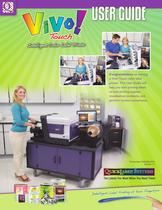
USER GUIDE Intelligent Color Label Printer Congratulations on owning a Vivo! Touch color label printer. This User Guide will help you start printing labels, re-load printing supplies, troubleshoot problems, and perform routine maintenance. Part Number: 22834588-EN-E Revision 1.5 ing at Your Fingertips Intelligent Label Print
Open the catalog to page 1
Vivo! Touch User Guide Part Number 22834588-EN-E Version 1.5 8/2012 QuickLabel® Systems an Astro-Med, Inc. Product Group World Headquarters 600 East Greenwich Ave., West Warwick, RI 02893 Tel: (877) 757-7978 Fax: (401) 822-2430 E-mail: info@QuickLabel.com www.QuickLabel.com Technical Support Tel: (877) 757-7310 E-mail: support@QuickLabel.com www.QuickLabel.com/support/
Open the catalog to page 3
Copyright © 2012 Astro-Med ®, Inc. This manual is copyrighted with all rights reserved. No part of this manual may be reproduced, transmitted, transcribed, stored in a retrieval system, or translated into any language in any form by any means without written permission of QuickLabel Systems. Trademarks Vivo!® Touch, Custom QuickLabel Omni®, QuickLabel®, QuickPeel®, and QuickVac® are registered trademarks of Astro-Med, Inc. TouchPrint™ is a trademark of Astro-Med, Inc. Adobe®, Photoshop®, and Illustrator® are registered trademarks of Adobe Systems, Inc. Corel® is a registered trademark of...
Open the catalog to page 4
QuickLabel makes no warranty, either express or implied, with respect to this product's merchantability or fitness for a particular purpose. In no event shall QuickLabel be held liable for any direct, indirect, special, incidental, or consequential damages, whether based on a contract, tort, or any other legal theory and whether advised of the possibility of such damages. Toner Limited Warranty This warranty covers QuickLabel Vivo! Touch toner cartridge sold by QuickLabel Systems. Each Vivo! toner cartridge is warranted to be free from defects in materials and workmanship for 90 days from...
Open the catalog to page 5
Contact Information for Factory Sales and Service QuickLabel USA and World Headquarters 600 East Greenwich Avenue West Warwick, RI 02893 USA Toll Free: (877) 757-7978 Toll-Free Sales: (877) 757-7978 Toll Free Technical Support: (877) 757-7310 Tel: (401) 828-4000 Fax: (401) 822-2430 Web Site: www.QuickLabel.com Sales E-mail: info@QuickLabel.com Technical Support E-mail: support@QuickLabel.com QuickLabel Canada #111 - 3555 Isabelle, Borssard, QC J4Y 2R2 Canada Tel: (800) 565-2216 Fax: (450) 619-9976 Web Site: www.QuickLabel.ca Sales E-mail: info@QuickLabel.ca Technical Support E-mail:...
Open the catalog to page 6
Ownership Information Congratulations and thank you for your business. Your purchase of a QuickLabel digital label printer is an investment in production flexibility and packaging efficiency. Please use the spaces below to list the model number and serial number of your product. If, for any reason, it should be necessary for you to contact us regarding your purchase, please refer to: Model Number: Serial Number: FCC Compliance Statement This device has been tested and complies with Part 15 of the FCC Rules for a Class A digital device. Operation is subject to the following two conditions:...
Open the catalog to page 7
Declaration of Conformity Declaration de Conformité Ubereinstimmungserklärung Dichiarazione di Conformità ID Manufacturer’s name and address Nom et adresse du fabricant Hersteller Nome del costruttore Astro-Med, Inc. 600 East Greenwich Avenue West Warwick, RI 02893 USA Model No. Modele No. Model Nr. Modello No. Vivo! Touch Standards to which conformity is declared Standards auquel la conformité appartient Normen für welche Übereinstimmung erklärt wird Norme per le quali si dichiara la conformità FCC 47CFR 15B clA ICES 002 IEC 60950-1 2005/12/08 Ed:2 CENELEC EN 60950-1 CENELEC EN 55022 (See...
Open the catalog to page 8
Declaration of Conformity Exceptions CENELEC EN 55022, EN61000-4-5: Product fails to meet specific 1kV and 2kV power line surge tests unless an appropriate surge suppressor is used. Attach a surge suppressor (not included) if power line surges are expected. A surge suppressor meeting the specifications for APC Model P1T (for 115VAC applications) or P1-GR (for 230V applications) or equivalent is recommended. CENELEC EN 55022, EN61000-3-3: Due to cycling of fuser heating elements during operation, product exceeded limits and may induce flicker on devices connected to same line as product. No...
Open the catalog to page 9
Safety Information . . . . . . . . . . . . . . . . . . . . . . . . . . . . 1 Symbols Displayed on this Product . . . . . . . . . . . General Safety Information . . . . . . . . . . . . . . . . Hot Surface, Blade Hazard, and Pinch Point Warnings Material Safety Data Sheet (MSDS) . . . . . . . . . . . Warnings . . . . . . . . . . . . . . . . . . . . . . . . . . Cautions . . . . . . . . . . . . . . . . . . . . . . . . . . Loading Media and Calibration . . . . . . . . . . . . . . . . . . . . . 21 Label Media Type Overview . . Reflective Mark Media Gap Media . . . . . . . Continuous Media . . ....
Open the catalog to page 11
Designing and Printing Labels . . . . . . . . . . . . . . . . . . . . . 33 Designing Labels . . . . . . . . . . . . . . . . . . . . . . . . . . Choosing Design Software . . . . . . . . . . . . . . . . Choosing a Color Mode . . . . . . . . . . . . . . . . . . Disabling Anti-aliasing . . . . . . . . . . . . . . . . . . Planning Full-Bleed and Non-Bleed Labels . . . . . . . Full-Bleed Label Guidelines . . . . . . . . . . . . . . . Non-Bleed Label Guidelines . . . . . . . . . . . . . . . Setting up the Label Design Software . . . . . . . . . . . . . . . Setting up Labels in Custom QuickLabel...
Open the catalog to page 12
Sound tab . . . . . . . . . . . . . . . . . . . . . . . . Setting up Sound Options . . . . . . . . . Misc tab . . . . . . . . . . . . . . . . . . . . . . . . . Restoring Factory Defaults . . . . . . . . . Factory Default Settings . . . . . . . . . . . Setting up Power Saving Mode . . . . . . Copying Error Logs to Removable Media Connection tab . . . . . . . . . . . . . . . . . . . . . Network Info tab . . . . . . . . . . . . . . . . . . . TCP/IP Setup tab . . . . . . . . . . . . . . . . . . . Baseline tab . . . . . . . . . . . . . . . . . . . . . . . Adjusting the Print Baseline . . . . . ....
Open the catalog to page 13All QuickLabel catalogs and technical brochures
-
Barcode Label Printers
240 Pages










