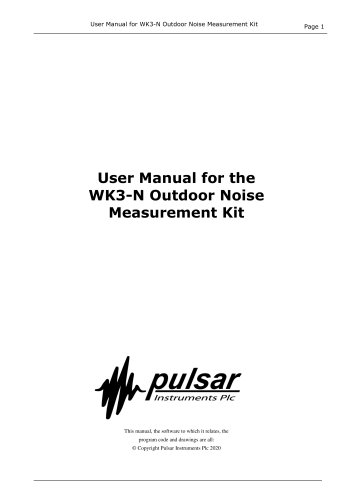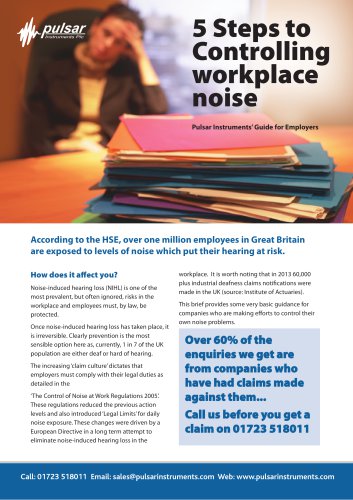Catalog excerpts

User manual for Nova® sound level meters
Open the catalog to page 1
Pulsar Nova® sound level meter user manual The content of this manual, any illustrations, technical information and descriptions within this document were correct at the time of going to print. Pulsar Instruments Plc. reserves the right to make any changes necessary, without notice, in line with the policy of continuing product development and improvement. No part of this publication may be duplicated, reprinted, stored in a data processing system or transmitted by electronic, mechanical, photographic or other means, or recorded, translated, edited, abridged or expanded without the prior...
Open the catalog to page 2
Pulsar Nova® sound level meter user manual The instructions in this user manual refer to the operation of Pulsar Instruments plc Nova® sound level meters. Some functions described in this manual are only available on some versions of the Nova® sound level meters. Where functions are applicable to only some instruments in the range, this will be clearly indicated in the text. In this manual, “Nova®” is used as a general reference for the Nova® sound level meters and “calibrator” is used as a general reference for an acoustic calibrator. This manual describes the recommended usage of the...
Open the catalog to page 3
Pulsar Nova® sound level meter user manual Copyright © Pulsar Instruments plc 2010-2016 You may re-use this document/publication (not including the Pulsar Instruments plc logo and other product logos) free of charge in any format for research, private study or internal circulation within an organisation. You must re-use it accurately and you may not use it in a misleading context. You must not modify text, images or illustrations in any way. The material must be acknowledged as Pulsar Instruments plc copyright and you must give the title of the source document/publication. Where any third...
Open the catalog to page 4
The Pulsar Nova is a powerful instrument providing excellent expansion capability and has been designed to provide reliable, accurate measurements over a long period of time. This manual describes the procedure that should be followed to set up and operate the Nova® sound level meter, as well as comprehensive technical information, using optional accessories and troubleshooting. This manual also contains the information regarding the Model 105 and Model 106 Acoustic Calibrators. The different versions of the Nova® are: Standard feature O Optional add on feature The Nova® sound level meters...
Open the catalog to page 8
Microphone Capsule Preamplifier Ambient Light Sensor Power Key Display Soft Keys Select Key Navigation Keys
Open the catalog to page 9
Pulsar Nova® sound level meter user manual
Open the catalog to page 10
Pulsar Nova® sound level meter user manual The new Pulsar Nova® – the smartest sound level meter in the world for noise at work measurements! Robust Easy to use Compliant Faster – Intuitive design Stronger – Durable metal case Longer – 30+ hour battery life OLED high resolution anti-glare screen Full colour display Soft touch keypad 4GB removable memory card Data logging* Audio recording* * - Option on some models One of the key aims of the Nova® instruments is to give you a sound level meter that is as simple to use as possible whilst providing the very highest level of...
Open the catalog to page 11
Getting Started Your Nova® sound level meter has been shipped in reusable packaging that should be retained for safe shipment when returning the instrument for calibration or servicing. All Nova® meters come with the following standard accessories: • PA40 Microphone Preamplifier • Microphone capsule (attached to the preamplifier) • Wrist strap • 6 x AA batteries • User Manual • Product CD (with AnalyzerPlus software and documentation) • USB download cable • Windshield • Keyring You may have other accessories, depending on your package. Please check for damaged or missing items before using...
Open the catalog to page 12
Pulsar Nova® sound level meter user manual Fitting the Preamplifier To connect or remove the preamplifier, please follow the diagram: When connecting the preamplifier, please take care to align the locking tab (and red markings) on the preamplifier and instrument socket. Push the preamplifier connector into the instrument socket to connect them. Simply pull the knurled part of the connector towards the microphone to remove the preamplifier again. DO NOT ATTEMPT TO TWIST OR TURN THE PRE-AMPLIFIER!
Open the catalog to page 13
Pulsar Nova® sound level meter user manual Inserting the batteries Your Nova® is powered by 6 x AA batteries (also called MN1500 or LR6). We recommend that you use alkaline, lithium or high quality rechargable batteries to give the best performance. Remove the battery cover by loosening the captive battery cover retaining screw (as shown below). The included Pulsar Instruments keyring is designed exactly for this purpose. Please look carefully at the diagram inside the battery compartment that shows the correct polarity. After inserting the batteries in the correct orientation, replace the...
Open the catalog to page 14
Pulsar Nova® sound level meter user manual Keypad and Controls The Nova® is controlled via the four arrow keys (up, down, left and right), the center select button and two soft keys, which change in function depending upon the mode that the instrument is in. The soft key function is shown above the button on the display. The left and right keys move between the Views and the up and down keys move between the pages of each View. The ambient light sensor on the front of the instrument will illuminate the elastomer keypad and adjust the brightness of the display automatically when the light...
Open the catalog to page 15
The connectors used by the Nova® to communicate with a PC and AnalyzerPlus PC software are at the bottom of the instrument under a protective cover. Removeable memory card output socket Remove card only when switched off! Multi I/O output socket Wrist strap slot The Nova® can be powered via the multi-pin connector on the bottom of the instrument. The options are: PSR171 - Nova® power input cable (2.1mm Power Jack, 2m long). PSR176 - Nova® 12v Battery pack cable. PSR190 - Nova® power input cable (2.1mm Power Jack, 2m long) and mains power supply. The Nova® can also be powered from the USB...
Open the catalog to page 16All Pulsar Instruments catalogs and technical brochures
-
Hand-Arm Vibration Meter
4 Pages
Archived catalogs
-
Model 33
4 Pages
-
The Assessor Range
6 Pages
-
Entertainment Noise
11 Pages